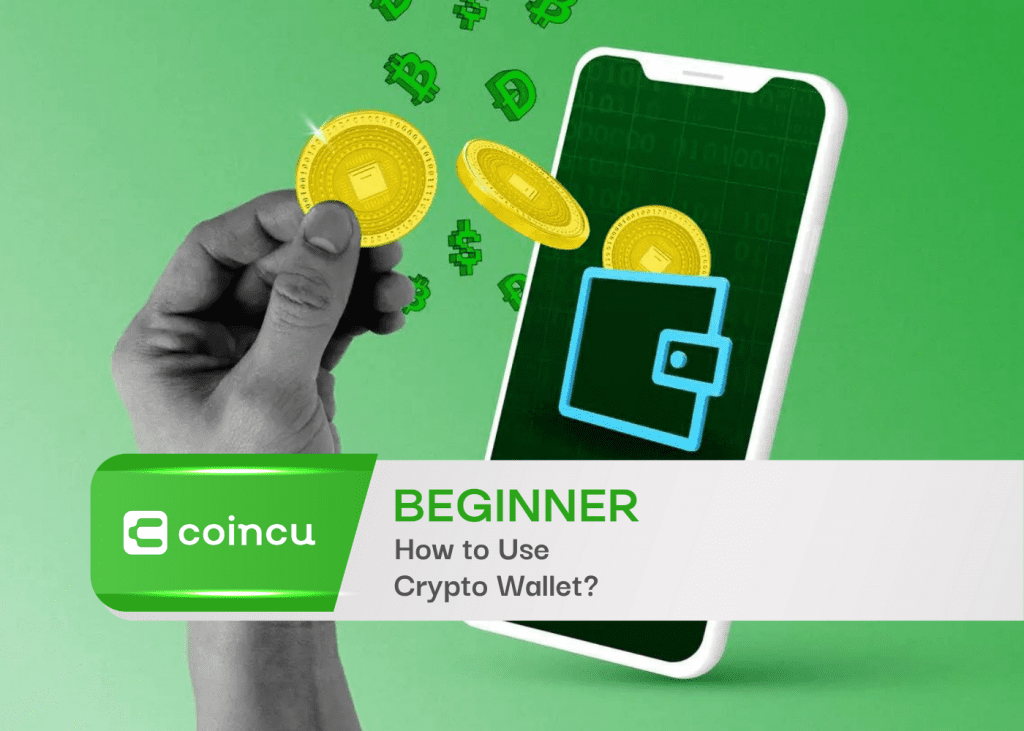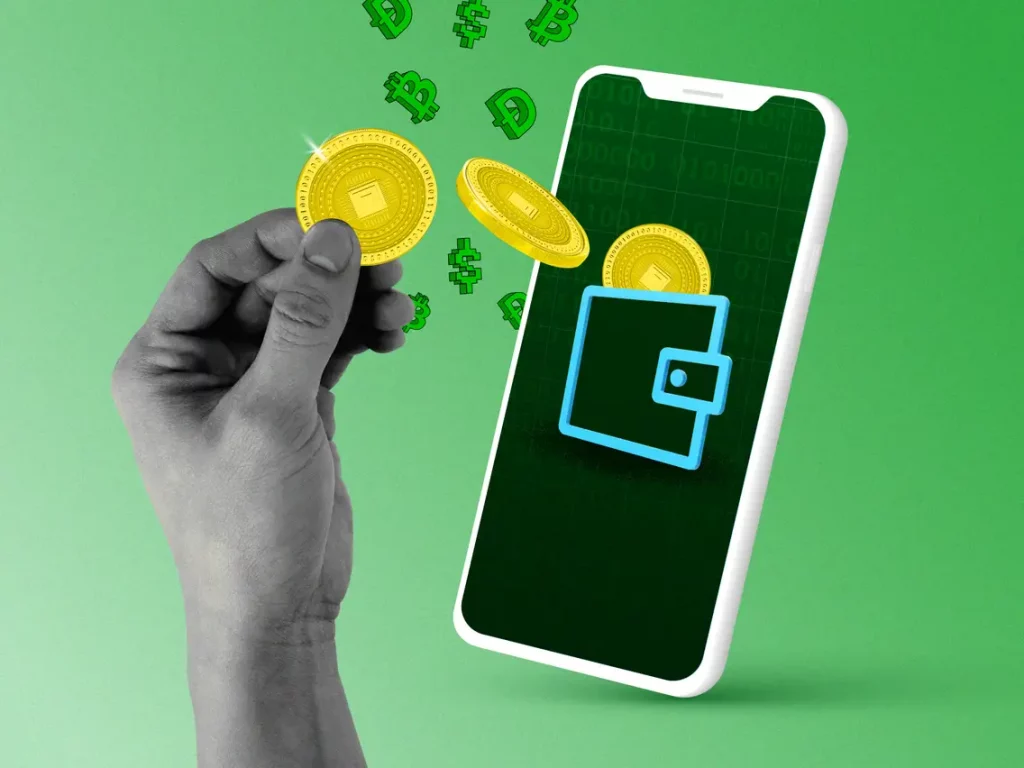Crypto wallets are similar to online bank accounts for your cryptocurrencies, but with a few important distinctions: they are not supported by government deposit schemes, they only contain cryptocurrencies (no fiat money here), and, most importantly, you always have ownership over your money.
Non-custodial refers to cryptocurrency wallets like MetaMask, Rainbow Wallet, or Trust Wallet that are independent of any cryptocurrency exchange accounts you could have. If you keep money on a cryptocurrency exchange like Binance, Kraken, or Coinbase, such businesses have ownership over your digital assets. However, you keep control of your wallet when you transfer your cryptocurrency to a non-custodial one.
The primary method of interacting with decentralized financial protocols, such as lending protocols, decentralized exchanges, or non-fungible token (NFT) marketplaces, is through these wallets, which are the key to the decentralized web. Cryptocurrency wallets are so fundamental to decentralized finance that some users of social media platforms like Twitter and Discord only identify themselves by the addresses of their cryptocurrency wallets. For example, anyone whose username begins with “0x” is referring to their Ethereum address.
Why use a crypto wallet?
You should opt for a non-custodial wallet unless you’re in charge of a sizable organization that has so much bitcoin that you require the supervision of a specialized custodian, a third party that looks after your cryptocurrency on your behalf. As previously established, these are wallets that only you own the keys to. You’ve probably heard the saying “not your keys, not your crypto” before. This expression, which is frequently used, emphasizes the significance of protecting your own cryptocurrency.
Your assets are backed by something called a private key in non-custodial crypto wallets. This serves as your crypto wallet’s password. You must keep this a secret and never mention it to anyone. You can use something referred to as a secret phrase, or seed phrase, if you lose your private key. As a failsafe password, these are strings of 12 or 24 words. These should be kept secret in a reliable location, ideally by holding separate pieces of the phrase. Never give out your seed phrase to a business or person; those who do are nearly usually fraudsters out to get your money.
How to choose a crypto wallet?
Different blockchains demand various types of wallets. One of the most well-known wallets, MetaMask, only supports a select few networks, including Ethereum, Binance Smart Chain, Polygon (MATIC), and Avalanche. These chains share the Ethereum Virtual Machine (EVM) as a common feature. There are a number of other choices, such as Trust Wallet, that do support Bitcoin even though MetaMask does not.
Support for NFT demands special consideration. The majority of wallets already support fungible tokens like bitcoin, ethereum, and others. On the other hand, non-fungible tokens, such as Tyler Hobb’s Fidenza or the Bored Ape Yacht Club, are treated a little differently. If you connect your wallets, even though they aren’t wallets, marketplaces like OpenSea will automatically display your Ethereum NFTs. NFTs are shown on Rainbow Wallet’s app.
A solid rule of thumb when selecting a wallet is to look at which wallets are suggested by the community of a certain coin. While Cake Wallet is lauded by the Monero community, SolFlare and Phantom are supported by the Solana community. Among other things, Bitcoincash.org suggests the Bitcoin.com wallet.
The majority of these wallets can be used on desktop computers, mobile devices, or as browser extensions. When interacting with decentralized finance (DeFi) protocols, those that act as browser extensions are very helpful. A “connect wallet” button can be seen on the websites of Uniswap, Aave, Compound, and other companies. This feature takes the role of Web 2’s “log in to Google”/”enter your email and password” functionality.
Setting up a crypto wallet?
A cryptocurrency wallet can be set up in only a few minutes. Download the MetaMask app for your phone or set up the browser extension to get started. Then, MetaMask will prompt you to name your wallet, provide a password for the app, and then write down your secret phrase (and then get you to check that you have done so). That’s all, then! After that, you can send or receive money using your wallet.
Click the name of your wallet to reveal your address, and MetaMask will transfer the information to your clipboard. Nearly comparable setup procedures exist for other wallets.
DISCLAIMER: The Information on this website is provided as general market commentary and does not constitute investment advice. We encourage you to do your own research before investing.
Join CoinCu Telegram to keep track of news: https://t.me/coincunews
Follow CoinCu Youtube Channel | Follow CoinCu Facebook page
Annie
CoinCu News