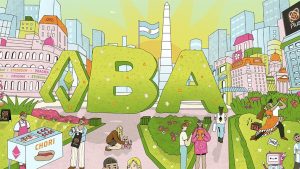Amplify 2024 is the annual summit hosted by the Ohio Blockchain Council, dedicated to positioning Ohio as a leader in Bitcoin and digital infrastructure.
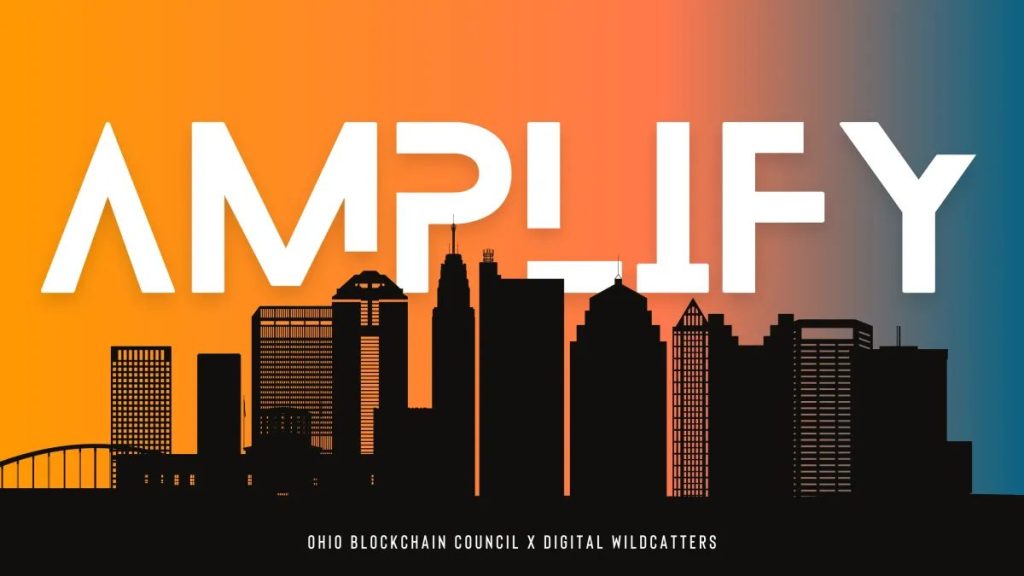
Amplify 2024 offers a unique platform for networking with industry leaders and experts from various companies specializing in Bitcoin and Bitcoin mining technologies.
Historically known as the heart of 20th-century industrial growth, Ohio boasts an abundance of energy resources, expertise, and innovation. As the digital economy evolves, these advantages continue to play a crucial role in establishing Ohio as a pivotal player in the digital energy transformation.
The summit will showcase cutting-edge solutions being developed in Ohio and explore opportunities for participation in this rapidly expanding ecosystem. Attendees can expect insightful discussions and presentations from key speakers, including:
- Doug Allen, Foundry
- Greg Kenega, KPMG
- Mario Gutierrez, Giga Energy
- Rachel Silverstein, Firm 21M
- Dan Lawrence, OBM Inc.
- Jameson Nunney, Belisari
- Susanne Buckley, Scioto Energy
- Matt Williams, Luxor
- Samantha Robertson, Bitdeer
- Carol Haines, Core Scientific
Join us at Amplify 2024 to connect, learn, and contribute to Ohio’s burgeoning digital landscape.
For more detailed information, please visit the event website: ohioblockchain.org/amplify
| DISCLAIMER: The information on this website is provided as general market commentary and does not constitute investment advice. We encourage you. to do your own research before investing. |