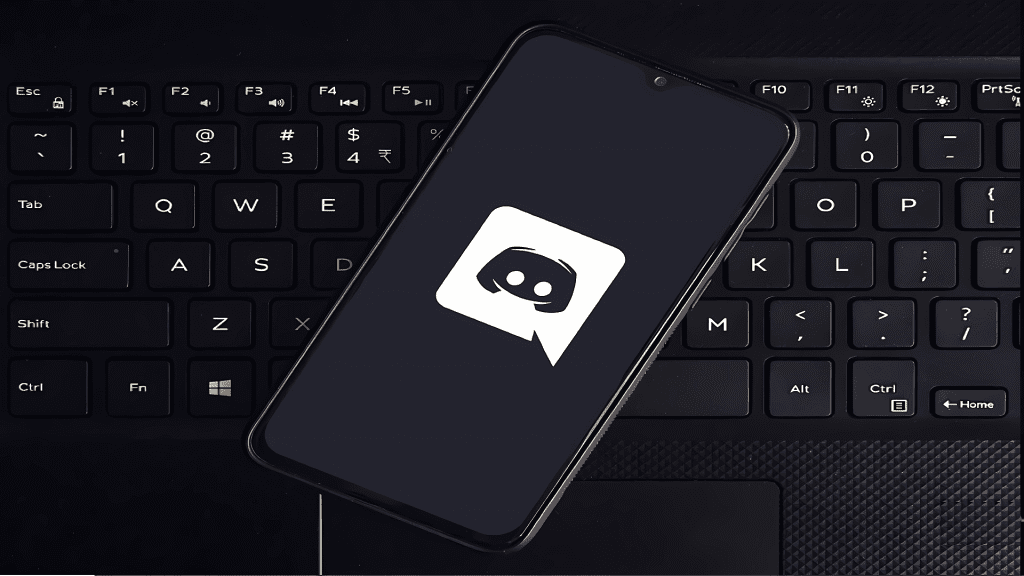Introduction
Within the web3 realm, cryptocurrency projects frequently establish official communication channels, providing the community a platform to engage both with the project team and fellow members, with Discord being a prevalent choice in the crypto space. Build a Discord community is not just a simple tactic, it presents an avenue to forge robust connections with the investment community and enthusiasts.
At its core, the growth of the cryptocurrency community depends on nurturing a sense of belonging and acceptance within its cultural framework. The foundation of any successful crypto endeavor is rooted in a lively community, serving as the indispensable support system vital for the project’s success. This article by Coincu will explore the strategies for building a Discord community, drawing on the expertise of a cryptocurrency community manager.
ReadMore: How To Use QuestN For Growing Crypto Community?
Overview Of Discord
What Is Discord?
Discord serves as an exceptional platform designed specifically for fostering and nurturing communities. Within its framework, an array of features has been meticulously integrated, aiming to streamline the process of hosting and managing communities. One of the distinctive qualities of Discord is its versatility, allowing users to engage in various forms of communication, including text, voice, and video chats.
For those entering the cryptocurrency and NFT realms, establishing a Discord community is a strategic step. To do so confidently, a specialized guide for creating a crypto and NFT-focused Discord community is recommended. This guide provides insights into the unique nuances of cultivating a thriving digital asset community, ensuring your Discord space becomes an engaging hub for enthusiasts and professionals.
Highlights Of Discord
Discord isn’t just a chat platform, it becomes a multifaceted ecosystem where the community actively engages, exchanges information, and contributes to project decision-making. This showcases Discord’s crucial role in fostering involvement and support for blockchain initiatives and connecting communities in the dynamic cryptocurrency realm.
The following are Discord highlights:
- Versatile Communication
- Ease of Use
- Community Building
- Moderation Tools
- Continuous Operation
- Easy to Combine
Discord provides a range of communication options, including text chat, voice chat, and video chat. This versatility allows users to choose the mode of communication that suits them best.
Discord is known for its user-friendly interface, making it easy for both beginners and experienced users to navigate. Setting up servers, channels, and permissions is straightforward.
Discord facilitates the creation and growth of online communities. It’s widely used by gamers, but it’s also popular among hobbyist groups, study groups, and various interest-based communities.
Server owners and moderators have access to a variety of tools for managing and moderating their communities. This includes roles, permissions, and the ability to kick or ban users if necessary.
Discord can be used to organize special events, like AMA (Ask Me Anything) sessions, webinars, or even contests. Such activities help maintain continuous interaction and interest from the community.
Discord offers a powerful API that helps integrate with other projects and applications in the blockchain and crypto ecosystem. This opens up many possibilities for interaction and connection, from notification tracking to smart bot integration for project-specific functions.
While Discord provides a dynamic and engaging platform for communication, users play a pivotal role in safeguarding their privacy and ensuring a secure online environment. By taking a proactive approach to server settings, staying informed about platform policies, and implementing good security practices, users can enjoy the benefits of Discord while minimizing potential risks.
Discord Features
Building a Discord community poses challenges due to its intricate features. Discord’s extensive capabilities, including voice chat, file sharing, and seamless integration with other tools, establish it as a top choice for your blockchain project. Its versatility ensures adaptation to your project’s needs, delivering a comprehensive and user-friendly communication solution for both your community and team.
The following are Discord features:
Discord is organized into servers, which serve as virtual hubs for communities where users can engage in conversations, share interests, and collaborate on various topics. These servers form the backbone of Discord’s structure, fostering a sense of belonging and shared interests among its diverse user base.
The ability to create both text and voice channels reflects the platform’s commitment to versatility, acknowledging that different scenarios may require different modes of communication. Users can choose the type of channel that best suits the nature of their interaction, ensuring an optimal experience based on their communication preferences and the specific context of their conversation.
The feature of creating roles with specific permissions is a cornerstone of effective server management. It empowers server owners to fine-tune the access and privileges granted to individuals, fostering a secure, organized, and enjoyable online environment. This capability is particularly vital in large communities where diverse user roles and responsibilities coexist, as it ensures that each member can contribute to the community while maintaining the integrity and security of the server as a whole.
Discord allows the integration of bots to perform various tasks, such as moderation, music playback, and other automated functions. Discord Bots, top.gg, and Bots on Discord are the most popular websites for finding Discord bots. Discord Bots help automate tasks like welcoming new members, screening out spammers, and banning users who violate server rules, among other things.
With Stage Channels, the virtual space transforms into a dynamic arena where users can actively engage with performers, speakers, or fellow audience members. The architecture is purpose-built to accommodate large crowds, ensuring that everyone has a front-row seat to the unfolding spectacle.
Discord stands out as a versatile and robust multimedia communication platform, offering a plethora of enticing features that empower users to create an optimal online communication experience. The combination of voice and video chat capabilities, diverse text channels, flexible server management systems, and a wide range of integrated features all contribute to fostering an interactive and engaging communication environment.
Create An Engaging Discord Community
Building a Discord community requires patience and careful design. Newcomers to your project seek an active community, so ensure your servers stay lively by actively engaging users. Here are the steps to create a engaging Discord community.
Step 1: Create a Discord Account
Step 2: Create a Server
Step 3: Set Up Channels
Step 4: Set Up Bots
Step 5: Moderation and Rules
1. Create A Discord Account
Creating a Discord account is a straightforward process that allows you to join a vibrant online community. Once you arrive at the registration page, you’ll be greeted with a user-friendly interface that prompts you to provide some basic information to establish your profile.
Firstly, make your way to the official Discord website by visiting Discord register
After setting up your email and password, it’s time to choose a username that resonates with your online persona. Keep in mind that this is the name by which you’ll be known within the Discord community, so pick something unique and memorable. Discord may provide suggestions if your desired username is already in use, helping you find an alternative that suits your preferences.
2. Create A Server
Following the selection of a compelling name, you’ll have the opportunity to customize your server further. Discord offers various options to personalize your server, including selecting a region, adding a server image, and choosing the server’s verification level. Take the time to carefully curate these settings, ensuring they align with the vision you have for your NFT/crypto community.
Creating a server for your new NFT/crypto project on Discord is a straightforward process. To initiate this, navigate to the bottom left corner of the Discord app where you will find the “Add a Server” button. This button serves as the gateway to establishing a dedicated space for your community or project.
3. Set Up Channels
Setting up channels is a crucial step in organizing your communication platform effectively. By creating dedicated channels for different topics, you ensure that discussions stay focused and members can easily find relevant information. Let’s break down the channel setup into main and sub-channels.
Main Channels:
- Verify: This channel is dedicated to the verification process, ensuring that members are authentic and adhere to community guidelines.
- Announcement: Important announcements, updates, and news can be shared in this channel to keep all members informed.
- General: The go-to place for general discussions, fostering a sense of community among members.
- Support: Members can seek assistance and support in this channel, promoting a helpful and collaborative environment.
Sub-Channels:
- Rules: Clearly outline and discuss community rules and guidelines in this sub-channel to ensure everyone understands and follows them.
- Roles: This sub-channel focuses on roles within the community, helping members understand their responsibilities and privileges.
- Event: Planning or discussing upcoming events within the community? This is the place to coordinate and share information.
- News: For members interested in staying updated with the latest news related to the community or the topics it revolves around.
- Report: Members can report issues, violations, or concerns in this sub-channel, ensuring a transparent and accountable system.
- Collab: Facilitate collaboration by creating a dedicated space for members to find like-minded individuals or groups to work on projects together.
By strategically organizing your channels into main and sub-categories, you create a structured and user-friendly environment that enhances communication and engagement within your community. Regularly review and update these channels to adapt to the evolving needs of your community.
4. Set Up Bots
Bots on Discord is a platform that specifically focuses on showcasing Discord bots. It serves as a directory, offering a streamlined and efficient way for users to find bots that align with their server’s requirements. The platform ensures that users can easily access information about each bot’s features, allowing them to make well-informed choices when integrating bots into their servers.
Among the numerous platforms available for discovering Discord bots, three stand out as the most widely used: Discord Bots, Top.gg, and Discord bot list.
These platforms collectively contribute to the widespread adoption of bots within the Discord community. Bots have evolved beyond mere novelties, now playing a crucial role in automating various tasks within servers. From welcoming new members to filtering out spammers and enforcing server rules, these bots contribute significantly to enhancing the overall functionality and user experience on crypto servers.
5. Moderation And Rules
Provide detailed guidelines to ensure a thriving and courteous community. Establish specific rules that members of the server must adhere to, covering aspects such as language usage, respectful conduct, appropriate content, and undesirable behaviors.
Additionally, ensure that rules and regulations are clearly communicated and easily understood by all members, both new and existing. Provide a clear guide on how to report rule violations and outline the process for addressing complaints. Transparency and collaboration with the community will help establish a safe and positive environment for everyone involved.
Idea To Grow Your Discord Server
The essence of community thrives when there is a genuine commitment from the leaders, fostering an environment where every member feels heard and valued. Regular interaction, far beyond a mere administrative duty, serves as the foundation for a vibrant and interconnected community.
- Interact With Members Often
- Quality Content
- Partnerships and Collaborations
- Events and Contests
- Conduct Regular AMAs
- Use the Boosting feature
Regular interaction from server owners is crucial. It demonstrates to the community that you are actively engaged and invested in their experience, indicating that you are on this journey alongside them.
Structure your Discord server by creating purposeful channels to streamline focused discussions. Consider incorporating channels for general discussions, technical analysis, project updates, trading strategies, and other relevant topics.
Engage in collaborative efforts with other crypto communities or projects to mutually promote each other. By doing so, you can broaden your reach to new audiences and enhance the diversity of your community.
Organize consistent gatherings, competitions, or challenges to maintain community involvement. These activities may range from trading competitions to meme contests. Offering rewards for active participation can enhance overall engagement.
Organizing events like AMAs (Ask Me Anything) or competitions plays a crucial role in nurturing a community eager to engage and collaborate with the team or project. Live audio AMAs can be facilitated through Stage Channels, providing a platform for targeted discussions with specific individuals while reaching a broader audience of listeners.
Users with Discord Nitro can choose to “boost” a server they are a member of. This involves using their Nitro subscription to provide additional features for that server.
Nitro Boosting a server grants perks such as improved audio quality, increased upload limit for files, and access to a custom splash background for the server.
By actively participating, fostering collaborations, and leveraging features like Nitro Boosting, server owners contribute to the harmonious growth of a community that transcends the digital landscape. In each keystroke, in every interaction, the essence of community flourishes, and the server becomes not just a platform but a home for a diverse tapestry of voices.
How To Build A Discord Community – FAQs
How to enhance interaction within the community?
Organize regular events such as Ask Me Anything (AMA) sessions. Use bots to create mini-games or reward systems
How to promote the Discord community for the crypto project?
Use social media and other platforms to share links and invite people to join. Collaborate with influencers in the crypto community for promotion.
How to handle conflicts and controversies within the community?
Set up conflict resolution procedures and have a community support team. Open a ticket and listen to the community’s perspectives to find common solutions.
Conclusion
Discord proves to be an exceptional platform for not only establishing but also nurturing and expanding a community dedicated to crypto projects. The multifaceted nature of the server equips community managers and project leaders with a plethora of tools to seamlessly connect and engage with their audience.
Do you require marketing to get new users into your Discord channel? With Coincu assistance, your partially developed server evolves into a resilient, protected, and user-centric platform that distinguishes itself in the ever-changing and competitive realm of cryptocurrency services.
| Disclaimer: The information in this article is based on the author’s knowledge and understanding at the time of writing. It is subject to change and may not be continually updated. The author makes no representations or warranties of any kind, express or implied, about the completeness, accuracy, reliability, suitability, or availability of the information contained in the article. |