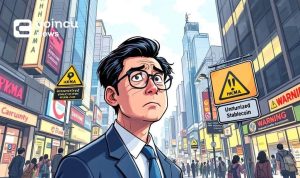DogeChain is a new Ethereum Virtual Machine (EVM) compatible network that was built for the DOGE community to engage in NFTs, GameFi, and DeFi. In this guide, we will outline the best way to add DogeChain to a MetaMask wallet in minutes. Start using popular Dapps like Fruits of Ryoshi, DogeShiba, and Satsuma. The Dogechain mainnet is here and if you know how the shitcoins and tokens work in other chains already, especially in ETH and BSC chains, you would love to try out some of the pumps on the new Dogechain that has become a hot marketplace for multiple shitcoins to see market cap go to millions in a matter of a few hours.
Step-by-Step Giude
The DogeChain network is an Ethereum Virtual Machine (EVM) compatible network, which means you can add it to your MetaMask wallet quickly. To get started, follow these 2 simple steps:
- Visit the DogeChain bridge official homepage.
- Select the Connect Wallet button to automatically add the DogeChain RPC to your MetaMask wallet.
On this page, you will have the option to connect your wallet. Click on that and you will be asked which wallet you want to use for adding the bridge DogeChain network. Select MetaMask and you will get a popup on your MetaMask wallet for the first step, where you would be asked to connect the site and then, the main information of the addition of DogeChain bridge will be shown.
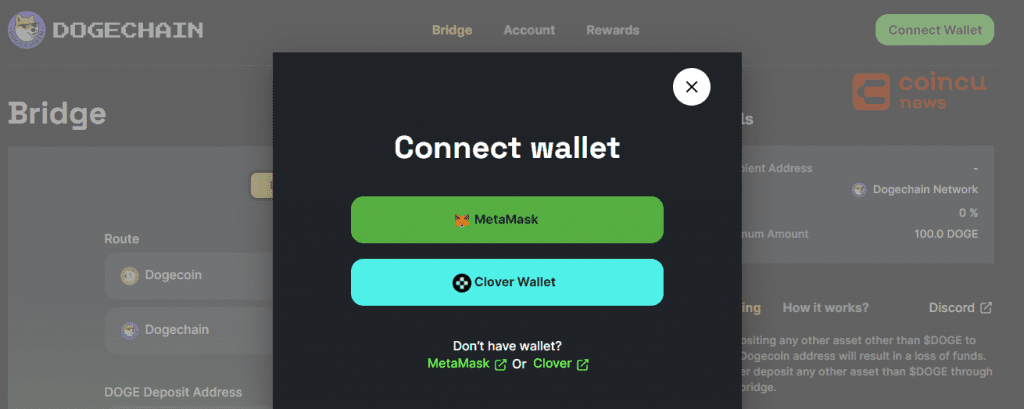
DogeChain RPC Details
If you want to connect your MetaMask directly to DogeChain, the verified RPC details are:
- Network Name: DogeChain
- Network URL: https://rpc01-sg.dogechain.dog
- Chain ID: 2000
- Currency Symbol: wDOGE
- Block Explorer URL: https://explorer.dogechain.dog
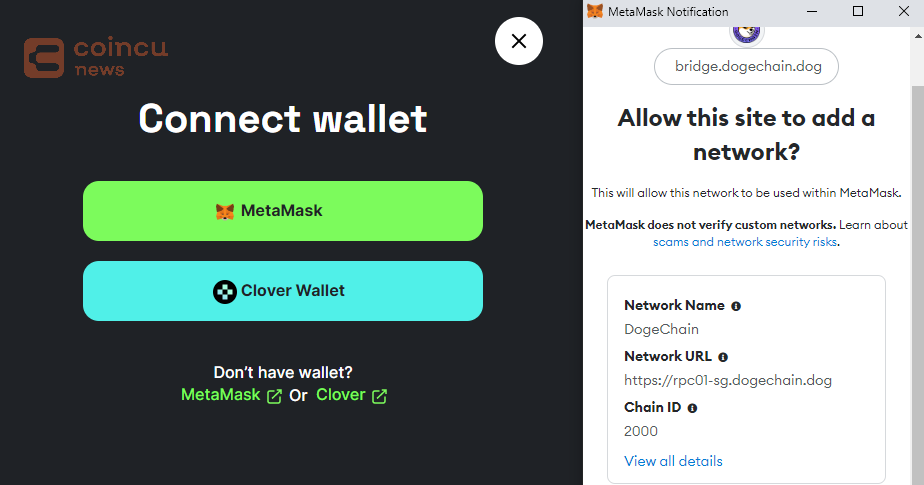
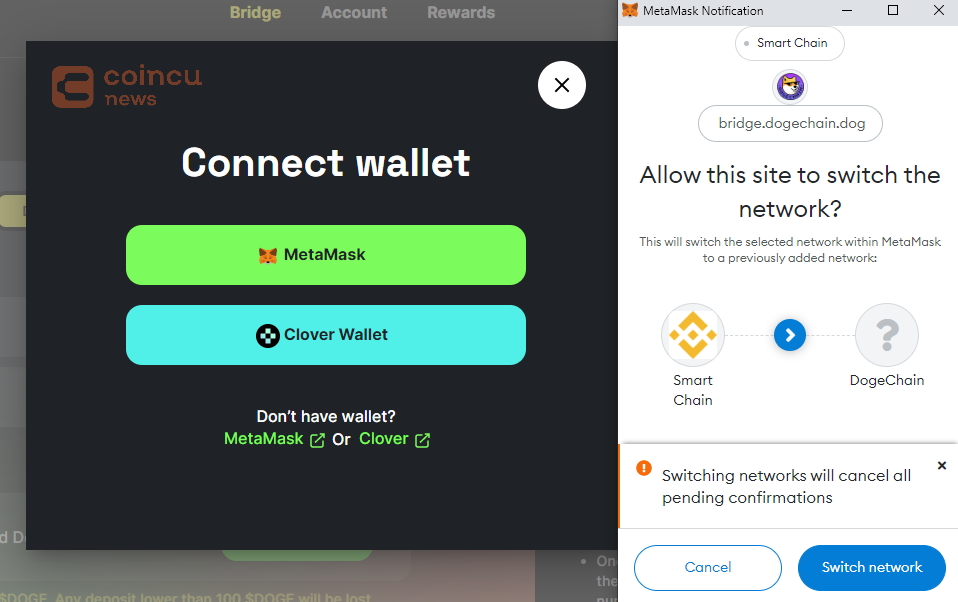
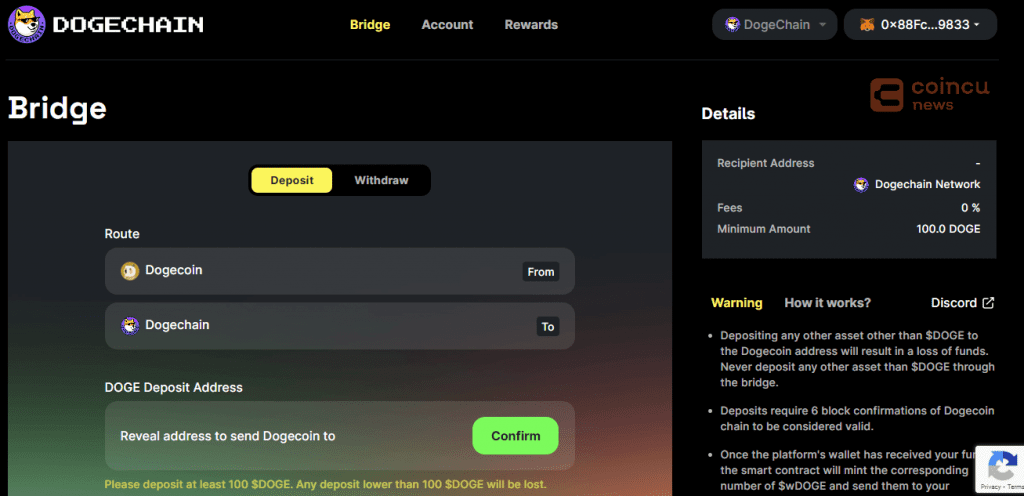
How to Bridge to DogeChain
The only way to bridge to DogeChain is by sending $DOGE directly to your MetaMask wallet address. The deposit minimum is 100 $DOGE and any deposit of less than 100 $DOGE will be lost.
You can follow the 4 step guide below to get started.
- Connect MetaMask Wallet to DogeChain.
- Click “Confirm” to reveal the Dogecoin deposit address that you will need to send your tokens to.
- Copy the deposit address and send over 100 $DOGE to this wallet.
- The protocol will require 6 network confirmations and then you will receive the equivalent amount you sent in your MetaMask Wallet in $wDoge (Wrapped Doge).
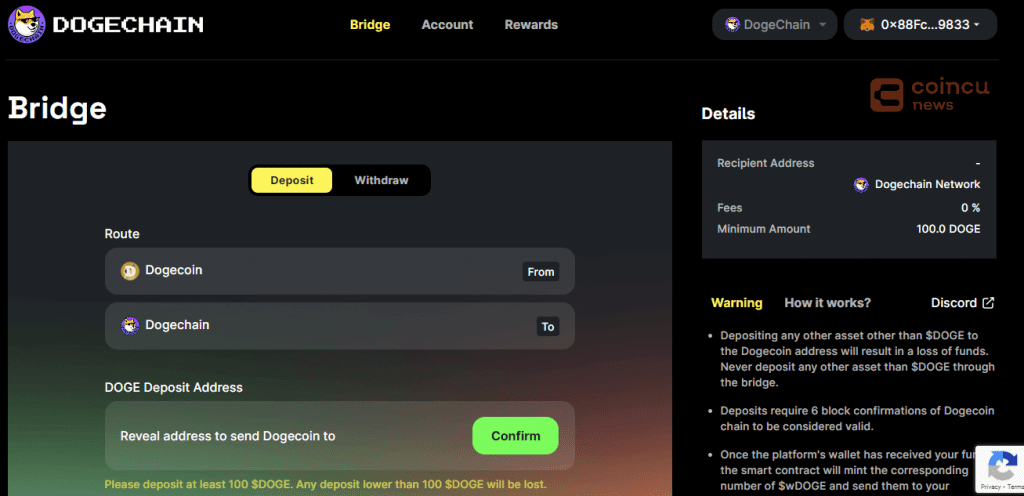
Some of the important points to remember while doing these things include the following:
- Depositing any other asset other than $DOGE to the Dogecoin address will result in a loss of funds. Never deposit any other asset than $DOGE through the bridge.
- Deposits require 6 block confirmations of Dogecoin chain to be considered valid.
- Once the platform’s wallet has received your funds, the smart contract will mint the corresponding number of $wDOGE and send them to your Dogechain address.
- Ensure you are depositing at least 100.0 $DOGE to the bridge. A smaller amount will result in the smart contract not triggering the minting process and failing to send you the required $wDOGE
Find more information about Dogechain: CLICK HERE
Verdict
The Dogecoin tokens that you send from other wallets or from some exchange will be converted to wDOGE, which is the wrapped DOGE, and these are the only tokens you would be using for buying any coins or NFTs on this network, so you don’t have to do anything else after you transfer Doge to the Doge Deposit address.
Find more information about: Dogechain
Website: https://dogechain.dog/
Whitepaper: https://dogechain.dog/DogechainWP.pdf?v=20220801
If you have any questions, comments, suggestions, or ideas about the project, please email ventures@coincu.com.
DISCLAIMER: The Information on this website is provided as general market commentary, and does not constitute investment advice. We encourage you to do your own research before investing.
Alan
Coincu Ventures