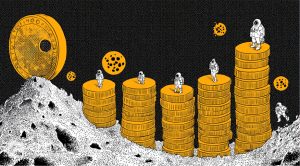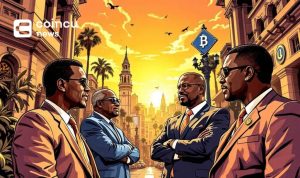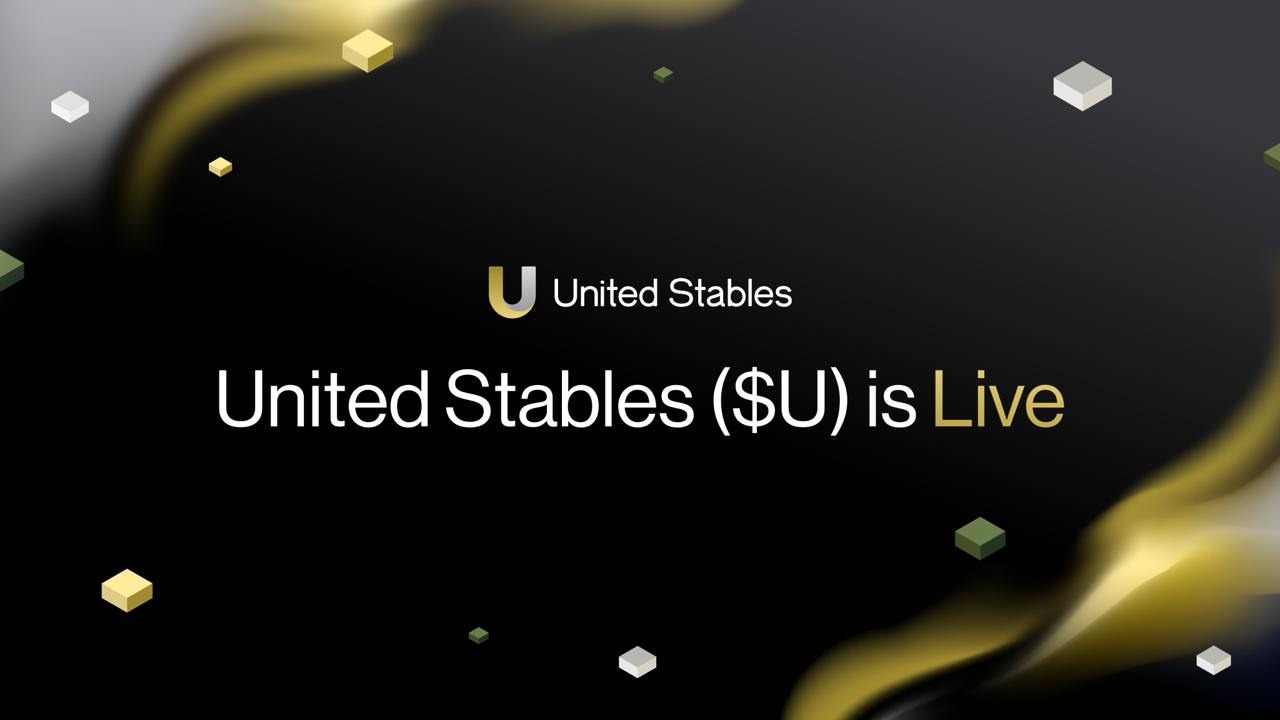Since IDO projects developed on Solana attracted a lot of attention from the global community, Solana’s growth rate has been extremely impressive, it can be said to compete directly with Binance Smart Chain. This post will show you how to trade SOL tokens on the Phantom wallet.

What Is Solana (SOL)?
Solana is a blockchain platform designed to host decentralized, scalable applications. Founded in 2017, it is an open-source project currently run by Solana Foundation based in Geneva, while the blockchain was built by San Francisco-based Solana Labs.
Solana is much faster in terms of the number of transactions it can process and has significantly lower transaction fees than rival blockchains like Ethereum.
Solana does not need to use complicated solutions like sharding or Layer 2 and still delivers scalability up to 65,000 TPS and 400ms block times.
How To Trade SOL Tokens On Phantom Wallet
How to create a Phantom wallet
Step 1: Add Phantom Wallet to Chrome
Visit the website: https://chrome.google.com/webstore/phantom/ and click Add to Chrome.

Then, in the top right corner, click the button to Pin the Phantom application to the browser. As a result, Phantom will constantly display in Chrome’s Taskbar, making it easier to use.

Step 2: Proceed to create a wallet
To create a new wallet, go to the wallet’s main screen and click Create New Wallet.

If you already have a Sollet wallet, you can restore the wallet and select “Use secret recovery phrase”.
Step 3: Secure the wallet
The system will provide you with 12 keywords. Make sure you copy and save these keywords. In case the account is logged out and forgot the password, you can use them to recover the wallet account.

Then choose “OK, I saved it somewhere”
It is necessary to keep these keywords in a completely safe place, this code is unchangeable and cannot be restored if it is lost. If your security code is lost, your wallet will not be able to recover it.
Step 4: Create a password
- Password: Set a password for the wallet.
- Confirm Password: Re-enter the password again.
- Check the box I agree to the Terms of Service => Select Save => Select Finish to complete.

How to trade SOL on the Phantom wallet
In the wallet’s main screen, click Receive to receive the SOL token. The system displays two options:
- Send from Wallet / Exchange: Receive from a wallet or exchange such as Binance
- Deposit from FTX: Send from the FTX exchange, a window of the FTX exchange will open

At this stage, you must decide how you wish to trade. To add SOL to your wallet, purchase it from a specified exchange and transfer it to the Phantom wallet.
As of September 2022, Solana has processed over 100 billion transactions at an average cost of $0.00025 per transaction.
Solana is one of the Blockchain systems that experts believe will be an alternative to Ethereum in the future. Solana not only assists Blockchain engineers, but it also optimizes transactions and improves user experience. We hope the information in this post has given you a clear process of trading SOL on Phantom Wallet. Thank you a whole lot!
DISCLAIMER: The Information on this website is provided as general market commentary and does not constitute investment advice. We encourage you to do your own research before investing.
Join us to keep track of news: https://linktr.ee/coincu
Website: coincu.com
Thana
Coincu News