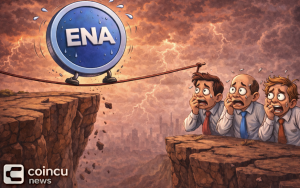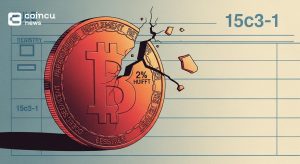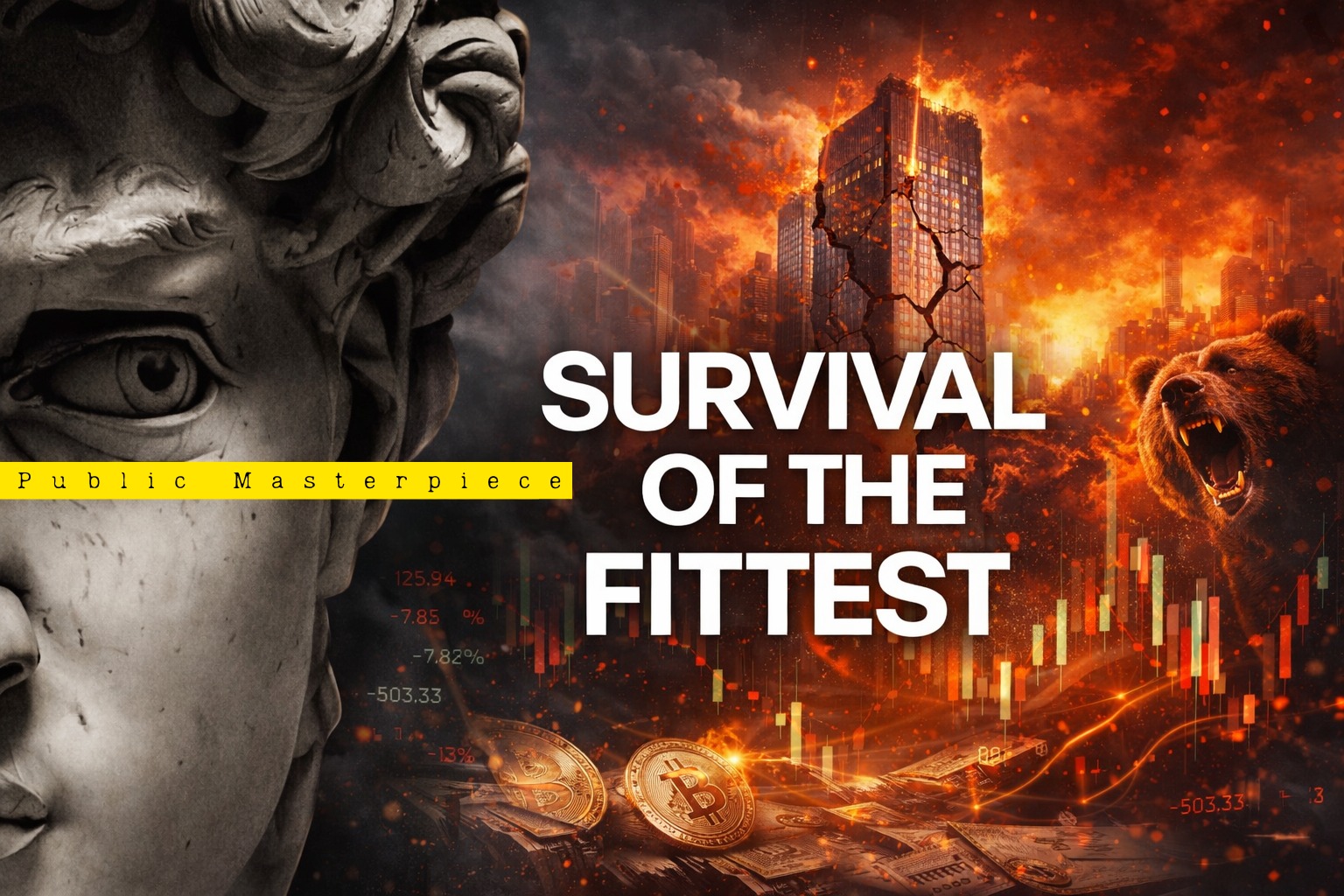Trust Wallet Review: The Most Trusted & Secure Crypto Wallet
Trust Wallet review was acquired by Binance, one of the world’s largest cryptocurrency exchanges.
Since then, Trust Wallet has become the official cryptocurrency wallet of Binance and has integrated many of Binance’s services, such as Binance DEX and Binance Smart Chain, into its platform.
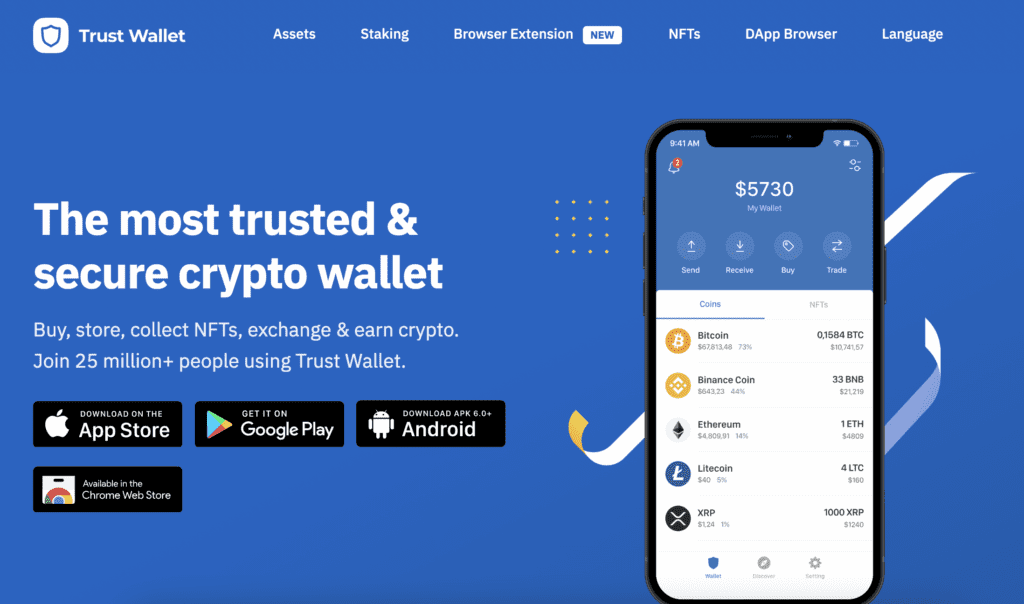
What is Trust Wallet?
Trust Wallet is a mobile cryptocurrency wallet that allows users to securely store, manage, and exchange various cryptocurrencies. It was founded in November 2017 by Viktor Radchenko, a software developer and cryptocurrency enthusiast.
The Trust Wallet app is available on both iOS and Android devices and supports more than 160 cryptocurrencies, including Bitcoin, Ethereum, Binance Coin, and many others. It also supports popular stablecoins such as USDT, USDC, and DAI.
Trust Wallet offers users full control over their private keys, which means that users have complete ownership and control over their cryptocurrencies. Additionally, the app features a built-in DApp browser, allowing users to interact with decentralized applications directly from the wallet.
How Does Trust Wallet Work?
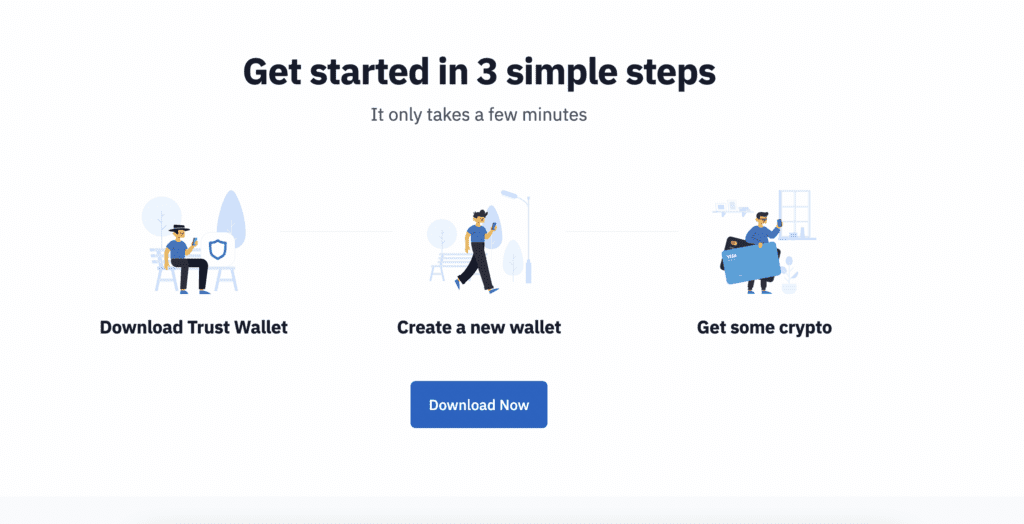
Trust Wallet works by providing a secure and user-friendly mobile application that allows users to store, manage, and exchange cryptocurrencies. Here’s how it works:
- Download the app: Trust Wallet is a mobile application that can be downloaded from the App Store (iOS) or Google Play (Android).
- Create a wallet: Users can create a new wallet by following the on-screen instructions once the app is downloaded. During this process, the app generates a private key, which is stored securely on the user’s device.
- Add cryptocurrencies: After creating a wallet, users can select the desired coin or token and follow the on-screen instructions. Trust Wallet supports over 160 cryptocurrencies, and users can also add custom tokens.
- Send and receive cryptocurrencies: With Trust Wallet, users can easily send and receive cryptocurrencies by selecting the appropriate coin or token, entering the recipient’s wallet address, and confirming the transaction.
- Use DApps: Trust Wallet includes a built-in DApp browser, which allows users to interact with decentralized applications directly from the wallet. Users can browse, connect, and interact with various DApps in a secure and decentralized manner.
- Backup and recovery: To ensure that users never lose access to their cryptocurrencies, Trust Wallet provides a backup and recovery feature. Users can create a backup of their wallet, including the private key, and store it in a safe place. If the device is lost or stolen, the backup can be used to restore the wallet and regain access to the cryptocurrencies.
Trust Wallet provides a secure and easy-to-use platform for managing cryptocurrencies on mobile devices.
Key Features
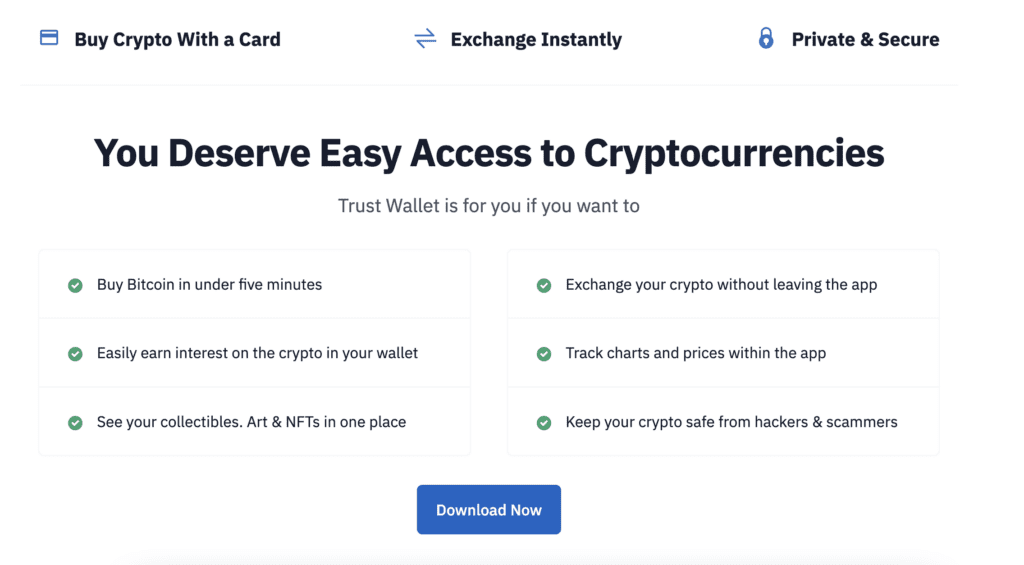
Key features of Trust Wallet:
- Security: Trust Wallet is designed with security in mind. It provides users with full control over their private keys, which are securely stored on the device. Additionally, the app is protected with a PIN code and biometric authentication (such as Touch ID or Face ID) for added security.
- Multi-Currency Support: Trust Wallet supports more than 160 cryptocurrencies, including popular coins like Bitcoin, Ethereum, and Binance Coin, as well as many others. Users can also add custom tokens.
- Decentralized Application (DApp) Browser: Trust Wallet includes a built-in DApp browser, which allows users to access and interact with decentralized applications directly from the wallet. This feature makes it easy for users to access a wide range of decentralized services and applications.
- Simple User Interface: Trust Wallet is designed to be easy to use, with a simple and intuitive user interface. Users can easily navigate the app and manage their cryptocurrencies with just a few taps.
- Integration with Binance: Trust Wallet is the official cryptocurrency wallet of Binance, one of the world’s largest cryptocurrency exchanges. As a result, Trust Wallet has integrated many of Binance’s services, such as Binance DEX and Binance Smart Chain, into its platform.
- Backup and Recovery: To ensure that users never lose access to their cryptocurrencies, Trust Wallet provides a backup and recovery feature. Users can create a backup of their wallet, including the private key, and store it in a safe place. If the device is lost or stolen, the backup can be used to restore the wallet and regain access to the cryptocurrencies.
Trust Wallet is a secure and user-friendly mobile wallet that offers a range of features for managing cryptocurrencies. Its support for multiple currencies, built-in DApp browser, and integration with Binance make it popular among cryptocurrency users.
Pros and Cons
Here are some pros and cons of using Trust Wallet:
Pros:
- Security: Trust Wallet uses advanced security features, such as biometric authentication, to keep your private keys safe and secure.
- User-friendly interface: The app has a simple and intuitive interface, making it easy for beginners to use.
- Support for multiple cryptocurrencies: Trust Wallet supports over 160 cryptocurrencies, making it a versatile choice for crypto enthusiasts.
- Non-custodial: Trust Wallet is a non-custodial wallet, which means that you have complete control over your funds.
- Built-in DApp browser: The app has a built-in DApp browser, allowing you to access decentralized applications and services from within the app.
Cons:
- Mobile-only: Trust Wallet is only available as a mobile app, which may not be convenient for all users.
- Limited customer support: Trust Wallet’s customer support is limited to email and social media, and some users have reported slow response times.
- No desktop version: Trust Wallet does not have a desktop version, which may be a downside for users who prefer to manage their assets on a larger screen.
- Limited exchange functionality: While Trust Wallet allows you to exchange cryptocurrencies within the app, the exchange functionality is somewhat limited compared to dedicated exchange platforms.
Trust Wallet is a secure and user-friendly mobile wallet that is suitable for managing a variety of cryptocurrencies. However, its mobile-only nature and limited customer support may be a drawback for some users.
Fees
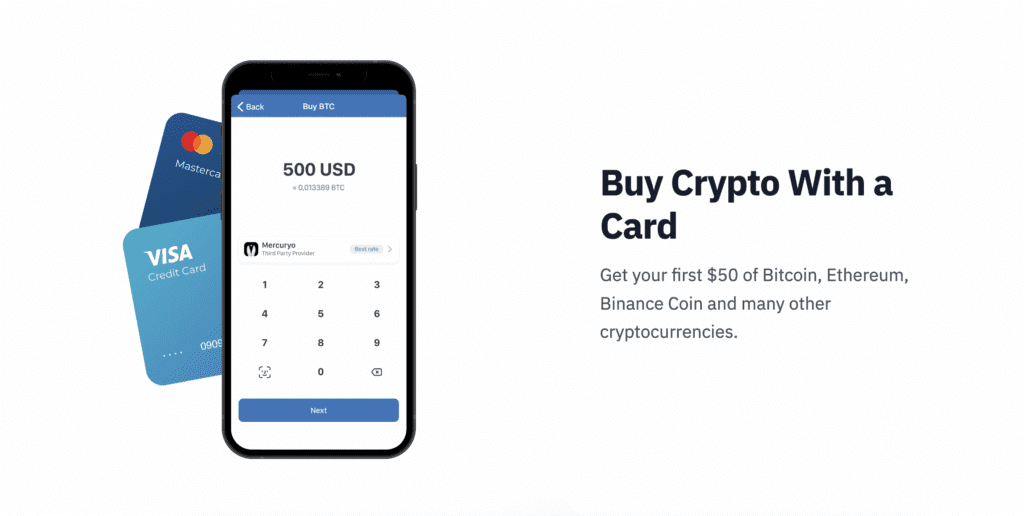
Trust Wallet does not charge any fees for using the wallet itself. However, there may be fees associated with specific cryptocurrency transactions, such as network fees. These fees are not controlled by Trust Wallet but are determined by the blockchain network that the transaction is processed on.
When sending cryptocurrencies from Trust Wallet, you will be prompted to confirm the transaction fee, which is usually based on the current network fees. The fee amount may vary depending on the network traffic and the cryptocurrency being sent. It’s important to note that higher fees usually result in faster transaction processing times, while lower fees may take longer to confirm.
Additionally, if you use Trust Wallet to exchange cryptocurrencies within the app, there may be fees associated with the exchange service provider. These fees will vary depending on the provider and the specific exchange transaction being conducted.
Security
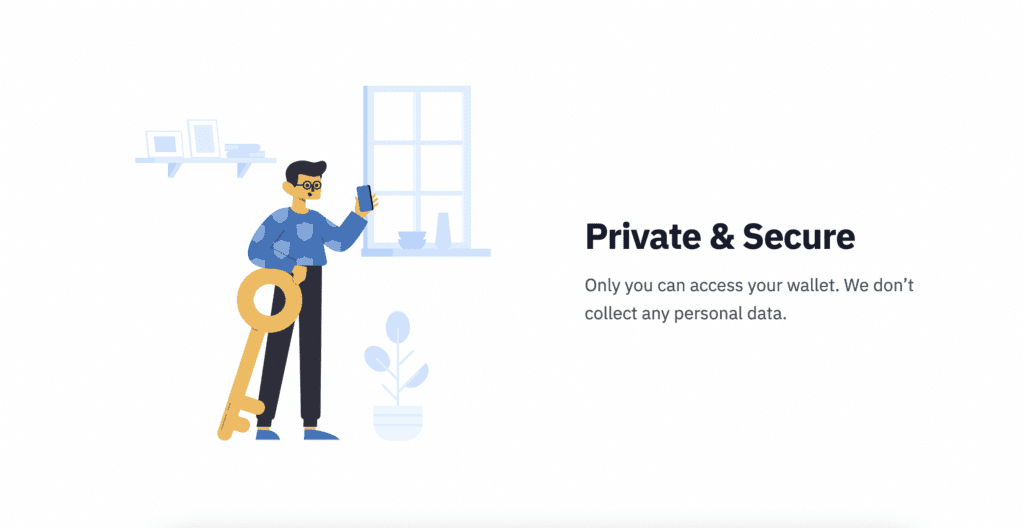
Security is a top priority for Trust Wallet, and the app has several features and protocols in place to ensure the safety of users’ funds. Here are some of the security measures implemented by Trust Wallet:
- Private key management: Trust Wallet uses advanced encryption algorithms to secure users’ private keys, which are the unique codes that allow users to access their funds. Private keys are stored only on the user’s device and are never transmitted to Trust Wallet’s servers.
- Biometric authentication: The app supports biometric authentication methods, such as fingerprint and facial recognition, to ensure that only authorized users can access the app.
- Two-factor authentication: Trust Wallet also supports two-factor authentication (2FA) for additional security. Users can enable 2FA using third-party authentication apps, such as Google Authenticator.
- Open-source code: Trust Wallet’s code is open-source, which means that anyone can review and verify the code for potential security vulnerabilities.
- Regular audits: Trust Wallet undergoes regular security audits by independent third-party firms to identify and address any potential vulnerabilities.
- Non-custodial: Trust Wallet is a non-custodial wallet, which means that users have complete control over their funds and Trust Wallet does not hold users’ private keys or funds.
Trust Wallet is designed with security in mind, and the app has several features and protocols in place to ensure the safety of users’ funds. However, it’s important for users to take additional precautions, such as keeping their devices and passwords secure, to further protect their assets.
Conclusion
Trust Wallet is a mobile cryptocurrency wallet that offers a secure and user-friendly way to store, manage, and exchange cryptocurrencies. The app is designed with security in mind, and it includes several features and protocols to ensure the safety of users’ funds, such as private key management, biometric authentication, and regular security audits.
One of the main advantages of Trust Wallet is its support for multiple cryptocurrencies and tokens, which makes it a versatile choice for crypto enthusiasts. The app also includes a built-in DApp browser, which allows users to access decentralized applications and services from within the app.
However, Trust Wallet’s mobile-only nature and limited customer support may be a drawback for some users. Additionally, while Trust Wallet does not charge any fees for using the wallet itself, there may be fees associated with specific transactions or exchange services.
Trust Wallet is a solid choice for mobile cryptocurrency wallet, especially for those who value security and versatility. However, users should carefully review and understand the fee structure.
DISCLAIMER: The Information on this website is provided as general market commentary and does not constitute investment advice. We encourage you to do your own research before investing.
Join us to keep track of news: https://linktr.ee/coincu
Annie
Coincu News