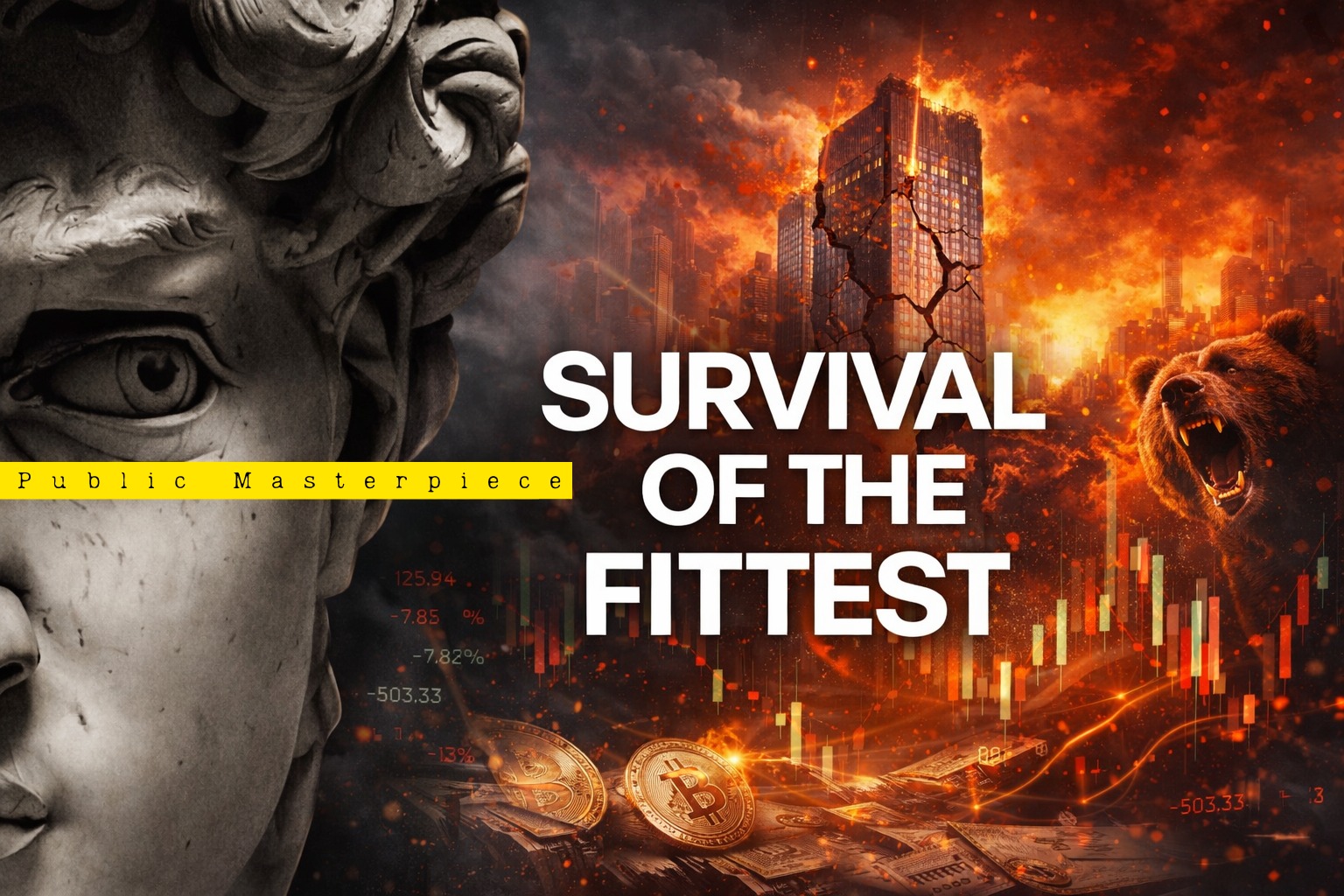Brave Wallet Review: The Most Secure Multi-chain Cryptocurrency Wallet
Brave Wallet is a secure multi-chain crypto wallet to store, send and exchange your cryptocurrencies. So what is the Brave Wallet and what makes it competitive? We will explain all that and more in this Brave Wallet review.
About Brave Wallet
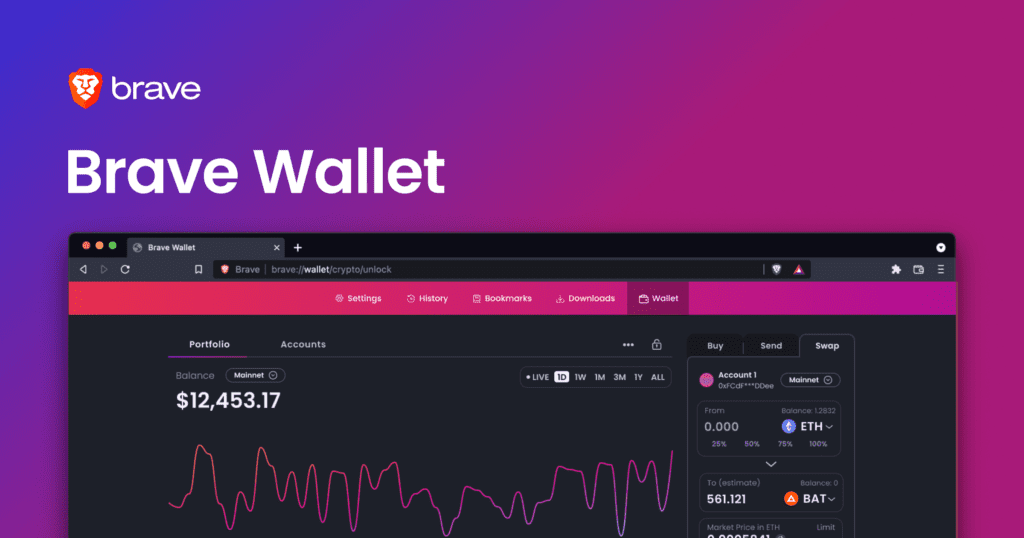
The Brave browser features privacy-focused developments and a host of unique features, such as an ad blocker, a monetized surfing model, and additional privacy protections. Brave was one of the first companies to realize that the Web3 revolution was approaching, and they built their products to help people establish digital sovereignty. The initial success prompted the Brave team to improve and expand its services. In late 2021, Brave launched an integration tool in sync with its future vision: Brave Wallet.
Brave Wallet, a cryptocurrency wallet built into the Brave desktop browser, allows Brave users to store, manage, grow, and exchange their crypto portfolio from a single wallet.
Unlike most crypto wallets, Brave does not require an extension; it’s a native browser, which reduces security risks and reliance on additional CPU and memory. Users can transact with almost any crypto-asset with outstanding performance and security and connect to other wallets and Web3 DApps.
Free Brave Wallet. Users need to download the Brave browser or upgrade their Brave desktop browser to version today.
Main Features
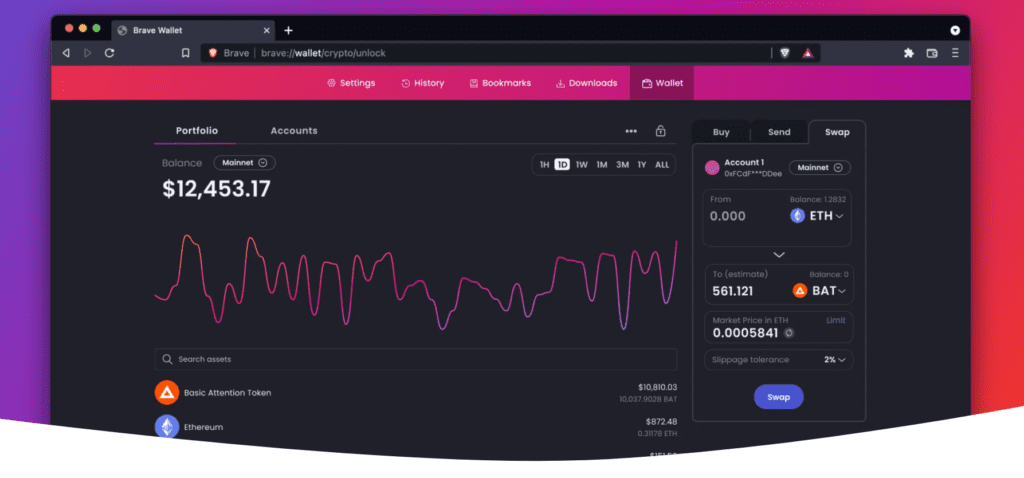
- View live and historical market charts (price data provided by CoinGecko)
- Find the best price with the list of vendors with built-in swap functionality
- Send and receive assets
- Interact with DApps for any EVM-compatible network
- Manage their portfolio — with non-fungible tokens (NFTs) and multi-chain support
- Easily import their wallets from MetaMask and self-managed wallets or Brave Legacy Wallet extensions or hardware wallets like Trezor and Ledger (No Ledger Live required)
- Send and Receive NFT
Pros and Cons
| Pros | Cons |
| Non-custodial Wallet Compatible with EVM and other layer 2 solutions Supports storage of ERC-20 tokens as well as NFTs It comes with a built-in swap functionality Built-in anti-phishing and theft protection | Doesn’t support the storage of Bitcoin Not yet available on Brave Browser’s mobile application New Wallet, so security is relatively untested |
What makes Brave Wallet better than others?
The crypto market is exploding, with various assets hitting various all-time highs over the past year. More businesses than ever are accepting cryptocurrencies, and there is significant adoption from institutional investors. Daily investors have also noticed; Research shows that the number of global crypto users has more than doubled in the first half of this year, from more than 100 million in early 2021 to 221 million in June. It is estimated that there are currently 13% of Americans invest in cryptocurrencies, with increasing numbers. All of these users require a wallet to store their cryptocurrencies.
While there are countless crypto wallet options (hot and cold wallets, hardware and software wallets), most are browser extensions. These extensions present inherent security risks, are more susceptible to phishing and theft, and require additional background processes to run, creating performance issues on the devices user’s device.
The first highlight is the Security issue. Most crypto wallets are browser extensions, and these extensions have inherent security risks and are much more susceptible to account spoofing and asset theft. Extensions also require extra CPU to run, causing performance issues on your device. In contrast, Brave Wallet is the native of the browser. With Brave Wallet, the risk of account spoofing, online scams, and other scams is much less. Brave Wallet also requires less CPU to operate and is generally much more reliable and performant.

Second, Brave Wallet users can buy, receive, and send crypto assets across multiple chains, including Ethereum, EVM-compatible chains, and Solana. You can also connect other hardware or self-custodial wallets, view live market data, and manage your portfolio all in one place. Users of Ethereum, Polygon, Binance Smart Chain, Avalanche, Celo, and Optimism can also swap assets and take advantage of Web3 DApps (coming soon to Solana users).
Third, Brave lets users connect to hardware wallets like Trezor & Ledger. Brave users can continue using other wallets, such as MetaMask or Brave’s legacy wallet, Crypto Wallet. For the first time, all Brave users will have access to Web3 decentralized applications (DApps) without installing browser extensions.
Security
While crypto wallets come with a certain degree of risk, Brave Wallet is designed to mitigate these risks. Not only does it use advanced encryption and protection protocols on the user’s device, but this Wallet is also a non-custodial wallet meaning that the user does not have to depend on a third party to store or execute transactions. This extra layer of security makes Brave Wallet one of the most secure wallets available today. In addition, since Brave Wallet is developed by the same team that built the famous Brave Browser, you can trust that it is reliable and entirely secure.
Some basic instructions
How to set up Brave Wallet?
Setting up the Brave Wallet is a straightforward process due to the user-friendly layout of the Brave Browser.
First, Brave Browser has to be downloaded from their website, and clicking on the wallet icon in the upper right corner will allow you to create an account.
It is extremely important to save your unique seed/recovery phrase; it’s basically a set of words that can be used to recover your Wallet if you forget your password or if you replace your device.
With a secure account, you can now freely store and trade cryptocurrencies and NFTs, providing more control to manage all digital assets with one platform.
Instructions for using Ramp to sell crypto in Brave Wallet
The ramp is building the infrastructure to seamlessly connect Web3 to today’s global financial system. Through its core products in and out of the junction, Ramp provides businesses and individuals across more than 150 countries with a smooth and streamlined experience in converting between cryptocurrencies and fiat currencies. The ramp is fully integrated with the primary payment methods in the world, including debit and credit cards, bank transfers, Apple Pay, Google Pay, and more.
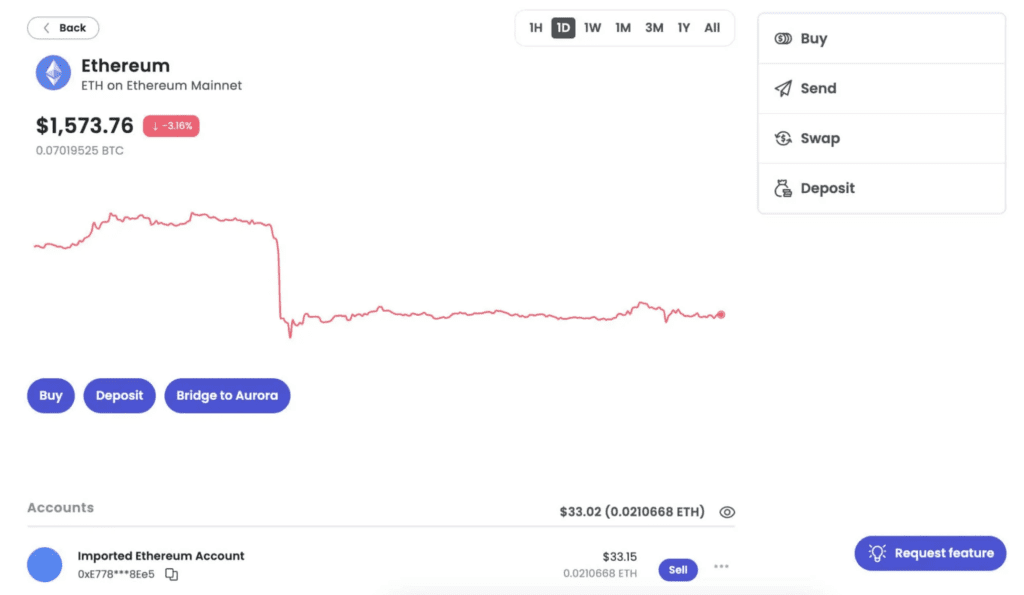
- Open the expanded Brave Wallet screen in Brave. This can be done either by clicking the wallet icon in the top right of your browser or by visiting brave://wallet in the URL bar.
- From the main portfolio page, click the asset you want to sell.
- If the asset is available to off-ramp, you’ll see a Sell button among the list of accounts that hold that asset.
- Click Sell and enter the amount you wish to off-ramp.
- Click Sell with Ramp once you’re ready, and proceed to Ramp’s site to complete the process.
Frequently asked questions
Is Brave Wallet Safe?
Brave is safer than other crypto wallets because it is built directly into the browser, making it less vulnerable to phishing, theft, and fake versions of an app. Brave also offers support for additional security by connecting a Ledger or Trezor hardware wallet. It’s always the best option to use to combine a Ledger hardware wallet in tandem with a hot wallet like Brave when interacting with DeFi applications.
Is Brave Wallet Free? Is there a gas transaction fee?
Yes, Brave Wallet is entirely free to use. However, transactions (such as deposits or swaps) will require gas fees, and exchanges may also incur additional transaction fees. These fees will be similar to – or the same as – other crypto wallets.
Is Brave Wallet Open Source?
Have. Unlike other wallets, Brave Wallet is built with an open MPL license, and that means being available to others to use, fork, and contribute to.
How is Brave Wallet different from Brave Rewards?
Brave Rewards are tied to Brave Private Ads. Brave Browser users who opt-in to Brave Rewards will see privacy-preserving, first-party ads in specific locations as they browse. Users can earn a cryptocurrency token called Basic Attention Token (BAT) by viewing these ads.
Brave Wallet is a tool that allows you to buy, store, send & swap almost any crypto assets & NFTs, connect other wallets and Web3 DApps, and generally manage the entire crypto portfolio. You cannot transfer Brave Rewards directly to Brave Wallet. However, you can transfer Brave Rewards to Uphold, Gemini, or BitFlyer and then withdraw to Brave Wallet.
Conclusion – Brave Wallet Review
In recent years, there has been a rapid increase in the use of cryptocurrency wallets, which offer a user interface for interacting with Web 3.0 and blockchain apps. Brave offers its users a lot for nothing and works with many different types of digital assets. It is a fantastic platform, however, it has its challenges.
You cannot use Brave Wallet to earn your monthly BAT incentives, which is something to keep in mind. To receive your incentives, you must still go via a custodian like Uphold, Gemini, or BitFlyer. Moreover, the wallet does not support Bitcoin. Several Bitcoin wallets are available for use, which may or may not be a problem for you.
However, Brave Wallet is a great wallet with many security features to shield user assets from fraud, theft, and unauthorized access.
The open-source wallet emphasizes feature development and security improvement, improving the authentication and transaction processes.
Overall, Brave Wallet is a high-quality tool that ought to be on everyone’s short list of options for storing digital assets.
DISCLAIMER: The Information on this website is provided as general market commentary and does not constitute investment advice. We encourage you to do your own research before investing.
Join us to keep track of news: https://linktr.ee/coincu
Foxy
Coincu News