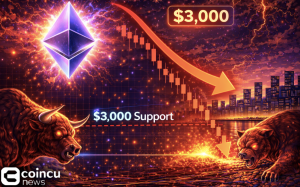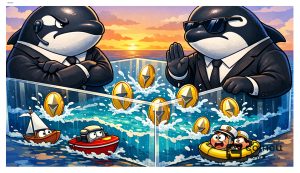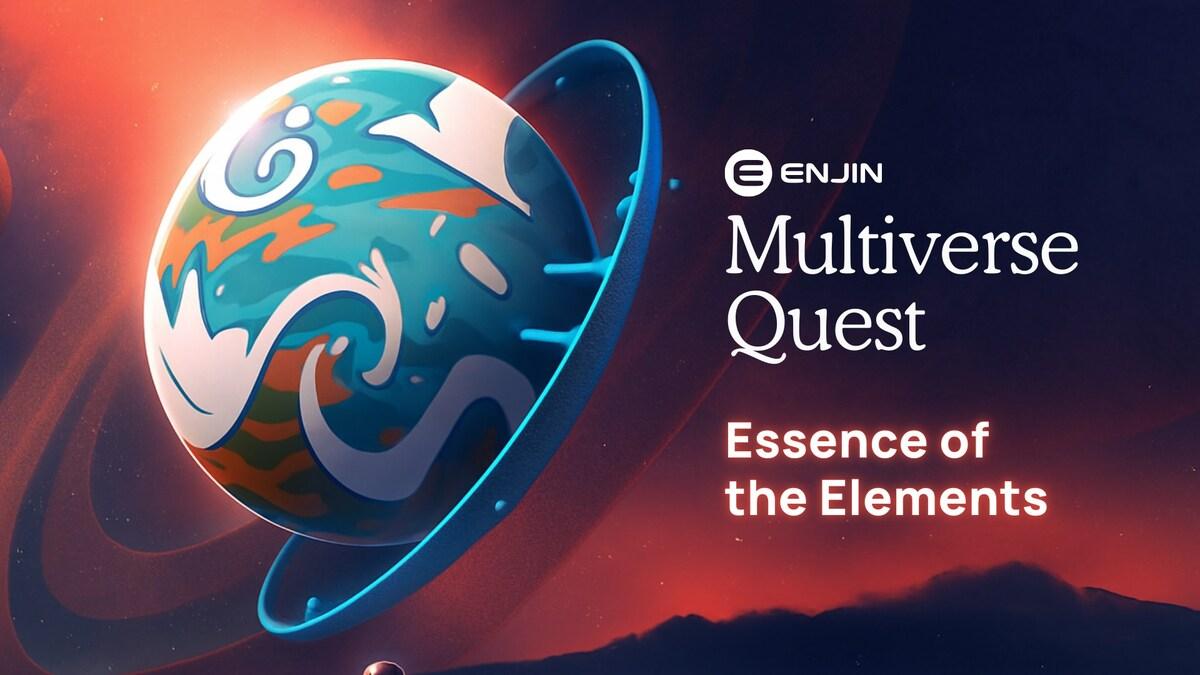The Coin98 Wallet, a non-custodial cryptocurrency wallet that is now one of the most popular DeFi wallets in the community, is the key to the DeFi universe. So what is Coin98 Wallet? Let’s find out the details of these interesting dApps in Coin98 Wallet review article with Coincu.

What is Coin98 Wallet?
Coin98 is a super crypto app with the goal of connecting one billion individuals to the safe and secure world of cryptocurrency.
Coin98 Wallet, a feature of the Coin98 Super App, is a non-custodial cryptocurrency wallet used for storing, managing, trading, and transferring digital assets. It is a multi-chain, multi-source NFT.
Coin98 Wallet offers both Super App and Extension versions (for the web) to serve as a bridge to let people get closer to the DeFi world. The wallet is a product created by Coin98 Finance, a committed team of developers based in Vietnam.
Currently, Coin98 Wallet supports over 70 blockchains, including Bitcoin, Ethereum, Tron, Binance Smart Chain, Solana, Polkadot, Fantom, Polygon, Aptos… and dozens of additional bespoke networks.
Features
Enjoy dApps directly on your mobile wallet
Since Coin98 Mobile Wallet, users may utilize a range of non-neutral apps (dApps) such as Uniswap, PancakeSwap, Venus, and others directly on the wallet. As a result, time is saved, transactions are optimized, and onerous activities are reduced as compared to transactions on other wallets.
Easy asset transfer
To transmit digital assets to someone, you would normally need to get their wallet address and then complete the money transfer. Since the standard wallet address is quite lengthy and contains many characters, it is difficult to remember, and it is possible to transmit the erroneous address if you are not paying attention.
Sending and receiving crypto is made as quickly as possible using Coin98 Wallet. To conduct a simple transaction, people just need to input the recipient’s C98 wallet Username.
It is as simple as texting anybody, any place to send crypto and NFT. Moreover, Coin98 now supports Ethereum Name Service (ENS) and Solana Name Service (SNS), letting you transmit assets directly on the super app via .eth and .sol domains.
Maximum security
The crypto market frowns on revealing a user’s private key or password since merely knowing one of these two pieces of information allows hackers to quickly seize the user’s assets at any time.
The wallet’s private key and password are controlled by the users; Coin98 employees do not have access to any of the user’s personal information.
Moreover, in version 11.3.2, Coin98 introduced the Cloud Sync solution as a new alternative to the market’s present security quandary.
Lowering transaction costs
A dramatic spike in gas fees in a short period of time is definitely exceedingly inconvenient for a person. Coin98 Wallet will minimize transaction prices and performance for users automatically. Simultaneously, our customers may manually alter the gas fees to fit their own demands and goals.
Support hardware wallet connection
Coin98 allows users to connect to popular hardware wallets on the market, such as the Ledger NanoS/NanoX and Trezor One, which links to Ledger through Bluetooth to improve and assure the security of user assets.
Simple asset management
You can simply create or restore a wallet, as well as manage all of your assets.
Multi-send
Unlike other e-wallets, Coin98 Wallet allows users to transmit ETH and ERC-20 tokens to many wallet addresses at the same time and is not restricted to the number of wallets sent. This innovative functionality is also being expanded and developed by Coin98 Wallet on more blockchain networks.
Coin98 Extension Wallet allows you to store, transmit, and receive funds on 18 prominent blockchains, including:
- Ethereum (ETH & ERC20 tokens),
- Binance Smart Chain (BNB & BEP20 tokens),
- Solana (SOL & SPL tokens),
- Polkadot,
- Kusama,
- Avalanche C-Chain,
- HECO Chain,
- Near,
- TomoChain,
- Tron, Polygon (Matic),
- Fantom,
- THORChain Cosmos,
- BandChain,
- Terra (Luna),
- Kava,
- Persistence.
Other features
In addition to the capabilities listed above, the Coin98 Wallet program offers other services to help users increase their investment efficiency, such as Flash News, Library, etc.
Coin98 Wallet guide
Super App Wallet
Download now Coin98 Super App at:
Android: https://play.google.com/store/apps/details?id=coin98.crypto.finance.media&pli=1
iOS: https://apps.apple.com/us/app/coin98-wallet/id1561969966
Extension Wallet
- Step 1: Directly access the Coin98 Wallet Extension
- Step 2: Search Coin98 Wallet in Search Bar.
- Step 3: Select Add to Chrome.
- Step 4: Click Add Extension.
- Step 5: Click on the Extension icon → Click on the pin icon or Click on the 3 dot icon in Coin98 Wallet → Pin.
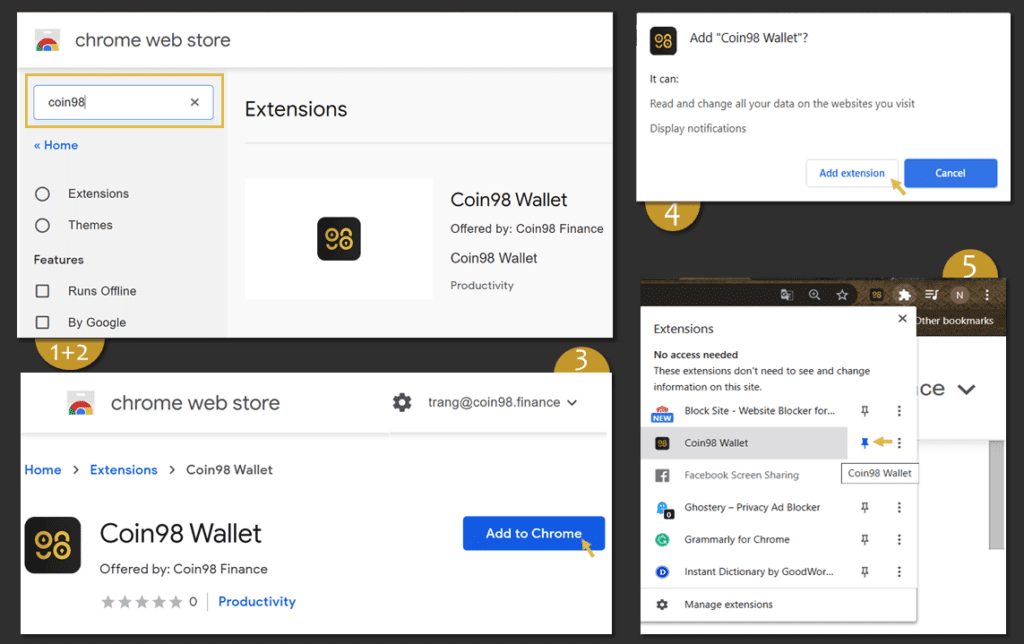
Sign up for an account
Users may freely choose one of the wallet’s 12 supported languages.
After successfully choosing a language on Coin98 Wallet, you may establish a multi-chain wallet to manage assets on different blockchains at the same time with a single passcode, which is highly straightforward and convenient.
Yet, in order to enhance the application’s experience and offer users membership programs, extra customer service is required. On the Account page of Coin98 Wallet, you may still register/login into the application via email. Email is not required since this email exists independently of the property.
To participate in X-point/get the Coin98 Wallet ref ID code, you must first register or log in to your Coin98 Wallet account.
- Step 1: On the Coin98 Wallet main interface, click on the Account icon in the top left corner of the screen.
- Step 2: Enter your email address, read Coin98’s Conditions of Service, and then click Proceed.
- Step 3: Place the puzzle piece in an appropriate location for Captcha validation. CAPTCHA is a kind of test that determines if the person attempting to visit a website is human or a machine.
- Step 4: Enter the email verification code supplied to the email address you just joined with and, if available, the Referral code, then click Verify.
- Step 5: Fill up the blanks with your personal information: username, display name, password, and confirm password. Choose Enjoy. So you’ve successfully created an account with Coin98 Wallet.
It is important to note that each username is unique in the system; there can never be two accounts with the same name.
Create and restore a wallet
Create a new wallet
We proceed to establish a multi-chain wallet after visiting the Coin98 Super App’s main page interface.
- Step 1: Launch the Coin98 Super App and choose All Wallets from the main menu.
- Step 2: Click Add Wallet. Choose the Multi-Chain and then Create.
- Step 3: Enter the name of the wallet and click Next.
- Step 4:
- Save a copy of your Password and Private Key in a safe location.
- Paste the Password or Private Key into the Confirm box.
- Check the box Back up the recovery key and ensure that the Password and Private Key have been preserved by clicking on the copy symbol. Save the 12 security keywords and the private key’s string of characters in a secure location and never reveal them to anybody. Otherwise, the account is vulnerable to theft if someone knows the sequence of characters.
- Check the last two boxes to acknowledge that you understand the risks of losing your Pass.
- Finally, choose Create Wallet.
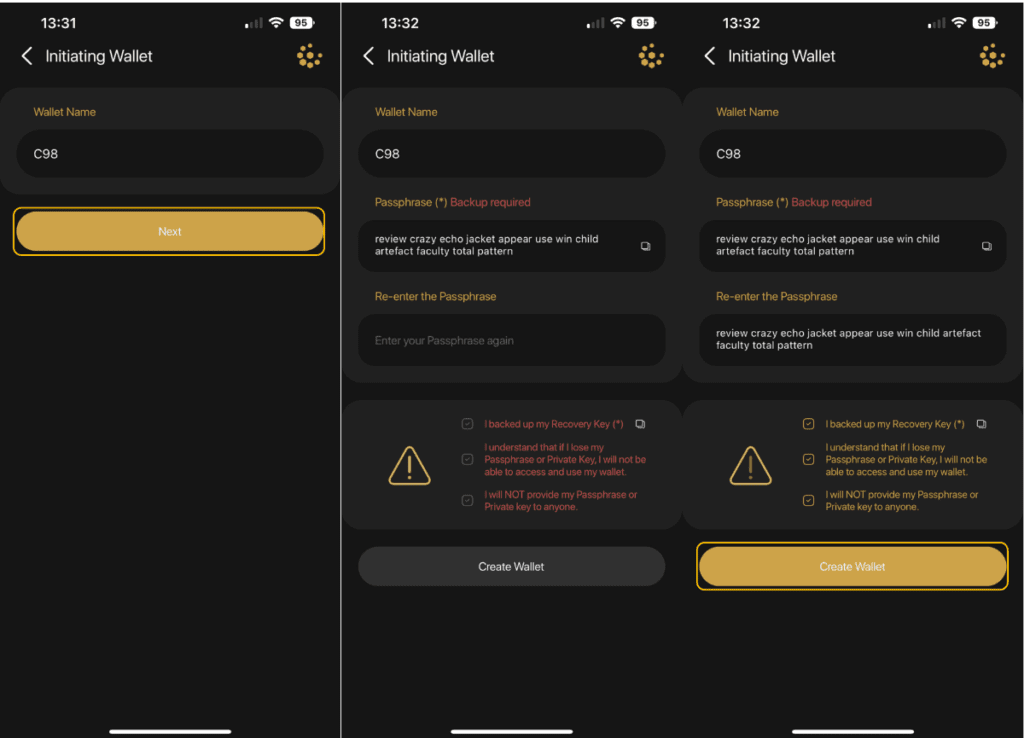
The user’s wallet will be shown on the main screen once finalized. You may also check the wallet by going to Manage All Wallet.
Restore a wallet
What if you already have a single-chain or multi-chain wallet that you want to restore on Coin98 Wallet? Just follow the four steps below:
- Step 1: Launch the Coin98 Wallet app and click Manage from the main menu.
- Step 2: Click the Add Wallet button.
- Step 3: Choose the blockchain holding the coin/token you wish to recover or Multi-chain if you have a wallet on multiple blockchains, then Restore.
- Step 4: To restore, input the wallet name and the stored Password. To make the correct decision, you must first know which standard you are importing in each standard wallet option. Then choose Connect.
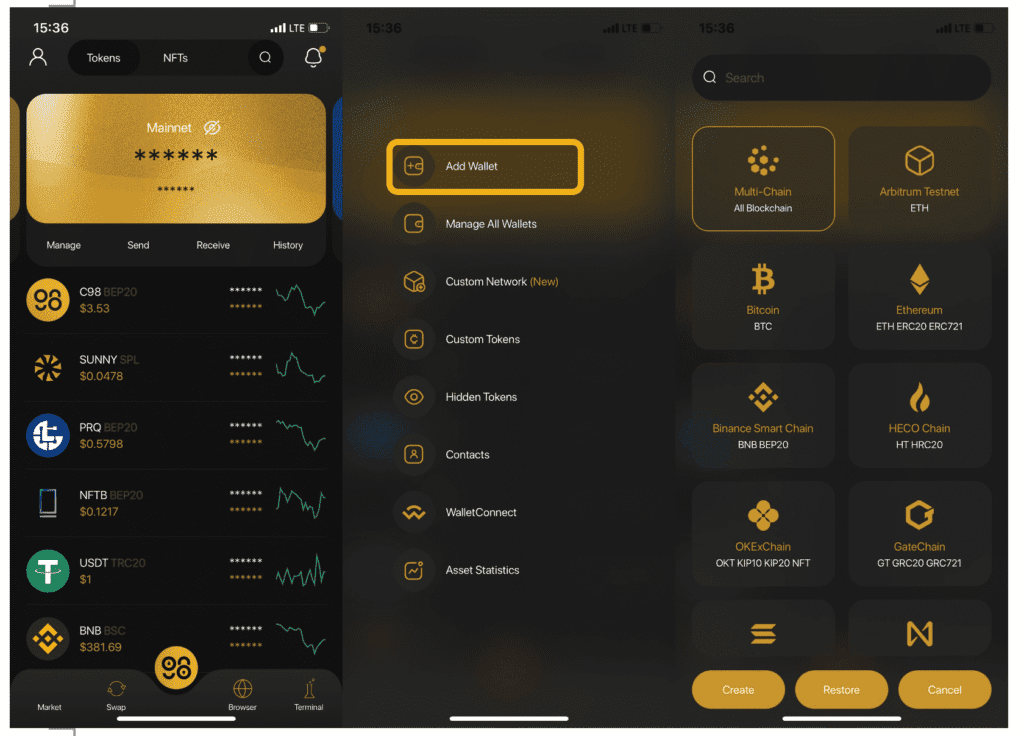
Add a new currency or token to your wallet
To add any cryptocurrency, you must first establish which blockchain it belongs to. Then simply build or restore a blockchain wallet. If the wallet has a balance, the token will display in the user’s assets list.
Moreover, for tokens that are not accessible on the Coin98 Super App, users may create new tokens by following the methods below:
- Step 1: On the site, click More Custom Tokens (Custom Tokens).
- Step 2: Fill in the following details:
- Blockchain.
- Enter the Contract Address (the token’s contract address) Symbols.
- Decimals are a toy name.
- This information is available on the block explorer.
Users need merely choose Blockchain and input the Contract Address of the currency they wish to add to their wallet. If the user inputs the right contract address, the other parameters will be immediately updated.
If the algorithm fails to extract the data, you may fill in the remaining parameters in the appropriate fields manually.
- Step 3: Click Create after you’re through adding tokens.
Add addresses to contacts
Coin98 allows users to retain wallet addresses for regular transactions in order to save time and assure accuracy while sending and receiving tokens.
Storing and accessing contacts is as straightforward as how people use their phones. You do the following actions:
- Step 1: On the main interface of the webpage, pick More.
- Step 2: To begin, go to the Wallet section and pick Contacts. On the upper right corner, click the Plus symbol.
- Step 3: Enter the necessary information:
- Label: the recipient’s name or just call it something memorable.
- Enter the address of the wallet you wish to store here (check carefully before clicking initialize)
- Blockchain: Choose the blockchain that corresponds to the wallet address you wish to preserve.
- Step 4: After thoroughly reviewing the information, click Create Contact to finish.
Conclusion: Coin98 Wallet Review
Coin98 Wallet is a cryptocurrency wallet worth using today since it has many significant features, such as automated gas cost optimization and DEX transactions right in the application. The wallet is an all-in-one DeFi Platform that aspires to meet unmet industry needs and become a Gateway connecting TradFi consumers to any DeFi service on different blockchains. These features tremendously benefit users and contribute to introducing more new users to the crypto market. Hopefully Coincu’s Coin98 Wallet review article has helped you gain more knowledge about this topic.
DISCLAIMER: The Information on this website is provided as general market commentary and does not constitute investment advice. We encourage you to do your own research before investing.
Join us to keep track of news: https://linktr.ee/coincu
Harold
Coincu News