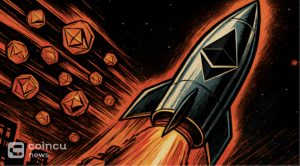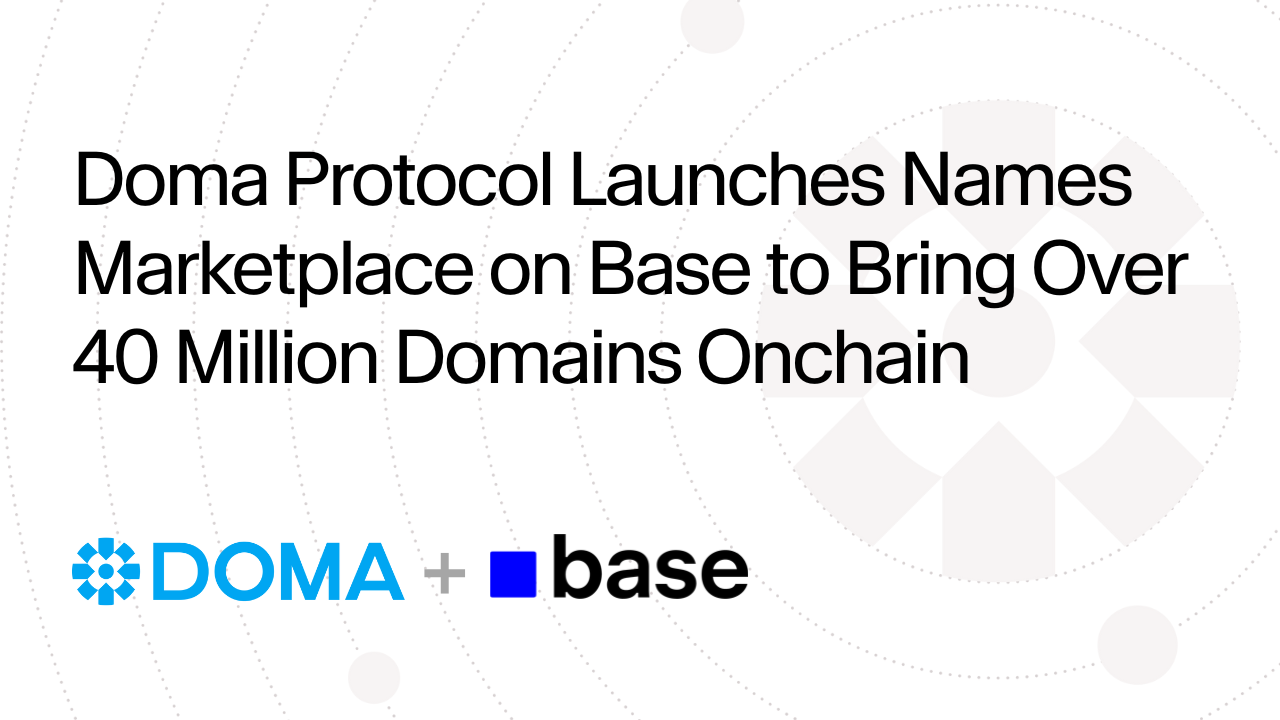Holdstation Wallet is built to be a platform that changes how people invest in crypto and blockchain assets more efficiently and accurately. Holdstation serves as a bridge between two groups of professional and novice investors and offers a platform with various features to optimize the trading process, making the path to investing simple and in line with each investor’s risk tolerance. In this Holdstation Wallet review, let’s find out through the article below.
About Holdstation Wallet

Holdstation Wallet is a non-custodial Social Trading platform with interoperability with all Layer1/Layer2 EVM (Ethereum virtual machine compatible blockchain), support for NFTs, and cross-platform (IOS, Android & SDK). With many outstanding features to optimize the on-chain blockchain asset transaction process, Holdstation wallet aims to become a secure wallet platform that optimizes profits and provides an excellent experience for private investors.
Unlike the traditional financial market, where your assets are controlled by a third party, such as a bank or a centralized institution, blockchain technology makes all your transactions on the Holdstation platform transparent. All data and assets will be under your complete control and ownership.
The platform is designed to provide the smoothest, safest experience and protect investors from risks in the Defi space by verifying smart contracts before trading.
What’s special about Holdstation Wallet?
Security
For Holdstation, security is always important, and investors must safeguard their current assets before they can reach their financial goals by investing in the cryptocurrency market. To reduce dangers from smart contracts, Holdstation wallet regularly collaborates with many top-tier, trustworthy auditing firms.
Currently, the Holdstation wallet review has been audited by Verichains – a company specializing in extensive research and development in the fields of security, AI, and blockchain. Holdstation will continue to cooperate with many other quality audit organizations.
Not only that, the Holdstation wallet supports Revoke – allowing for tracking all the contracts that the user has approved for using money in his wallet and being able to revoke those access rights. In addition, users can directly control and adjust the number of money dAPPs are entitled to use through your wallet.
If, like most other wallets on the market, this task has to go through many cumbersome steps and is forced to use an external web, only with Holdstation wallet, can users perform this feature right on their wallet – convenient, secure and save more time. This particular function on the Holdstation wallet minimizes the risk of losing assets.
Besides, Holdstation Wallet will also ensure the safety of your transactions by verifying the reliability of a token. Creating tokens in the crypto market is relatively easy, so there will be many cases of fake tokens of a reputable project that will confuse investors and endanger the assets in their wallets.
Holdstation wallet will focus on developing the platform on the phone instead of the browser – limiting the situation of being attacked by malicious code from the browser. Connecting Holdstation wallet to media is simple and fast through scanning QR codes supported by Wallet Connect.
Priority to choose to deploy on Blockchain EVM
One of the biggest advantages of EVMs is their compatibility with the Ethereum ecosystem. Ethereum is the most commonly used blockchain in the world.
Compatible with the Ethereum server, allows accessible communication and interaction between DApps and optimizes user experience seamlessly and quickly.
Holding more than 80% of the total key value (Total Value Locked) of the entire crypto market, the EVM ecosystem will bring great potential and many good opportunities for investors.
Implementing Layer 2 will make blockchain transactions faster and cheaper. Holdstation aims to build a secure Defi platform and provide users with a smooth and simple user experience.
Holdstation Wallet Review: Benefits
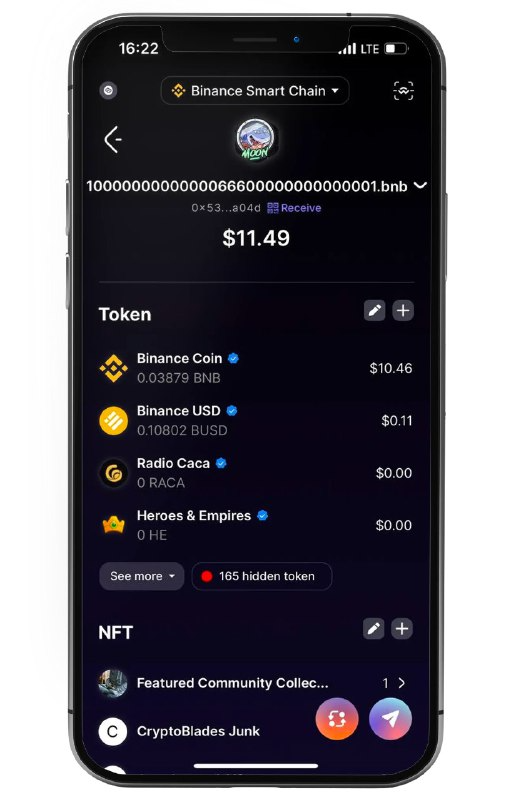
- Low fees (only 0.5% compared to 1% – 2% of other crypto wallets).
- Low slippage rate.
- Fast transaction combined with verification of token authenticity, investors can instantly swap any token but still ensure safety, especially Meme token – high profit but risky, if the token is not verified Smart and Holdstation, will help investors do this.
- Allows storage and transactions NFT
- Web3 connection door
- Vivid interface
Holdstation Wallet Review: Services
Store and trade cryptocurrencies
Holdstation wallet is integrated with leading major networks, including Ethereum (ETH), Binance Smart Chain (BSC), Polygon (MATIC), Avalanche (AVAX), and Arbitrum (ARB). With multiple significant networks and friendly user interfaces, Holdstation is committed to creating a portal for users to discover opportunities on Web3. It allows to deposit and swap of hundreds of thousands of popular crypto assets on the market.
The Holdstation Wallet is a self-managed wallet with all EVM-compatible Layer 1/Layer 2 networks. With many outstanding features, Holdstation Wallet aims at a secure wallet platform, optimizing profits and providing an excellent experience for investors. Users can also connect the wallet to the DEX to make transactions securely.
Cryptocurrency Swaps
Not only does Holdstation offer convenient in-app swaps, eliminating the need for users to connect to each DEX on each chain. Currently, Holdstation is supporting swaps on the Ethereum, BNB Chain, Polygon, Arbitrum, and Avalanche networks. You can easily buy/sell your favorite tokens like GMX, BNB, and APE… and get more GOLD.
Receive and send NFT
Not only that, but the NFT support is also a strength of the Holdstation Wallet as it can fully display information about the NFTs an investor owns – a great place to store NFT collections. NFT holders can use Holdstation wallet to make NFT transactions like the store or send instantly quickly, and very conveniently.
Social Trading on Web3

Social trading is a combination of investment social network and web3. The concept is a collaboration of decentralized finance (Defi) and social media platform that connects people so that everyone can exchange investment ideas with each other. SocialFi empowers users to monetize their trading ideas, and by leveraging blockchain technology, users’ assets are under their control.
Holdstation will combine the depth of market liquidity and the fast, live information of social networks to provide users with excellent investment opportunities with the highest returns. Holdstation will be the bridge between professional traders/advisors and investors on different investment products – scaling, yield farming, index funds, and NFT investments.
Revokes tokens of doubt origins
For ultimate security, Holdstation Wallet integrates Withdraw feature – it keeps track of all the smart contracts you have approved to access the funds in your wallet and revoke/withdraw access to secure and protect your property.
Many DApps require you to grant full access to your assets, however, with Holdstation Wallet you can adjust the number of assets you allow the DApp to access.
GOLD token
GOLD – a name inspired by the story of Captain Sharky of Holdstation on a journey to find treasure. This is a form of reward that you can earn through events and experiences on the Holdstation app.
There are many ways for users to earn GOLD using the Holdstation Wallet app:
- Exchange for making money.
- Referrals to earn money.
- Own to make money.
If GOLD can only be used in the Holdstation Wallet application, uGOLD is the door that leads users to actual income. In other words, GOLD is a bonus point, and uGOLD is a token and can be converted from GOLD. From uGOLD, users can swap to stablecoins.

Holdstation Wallet Review: Basic Instructions
Create a new wallet
Once you have the Holdstation wallet installed on your device, open it and tap the “Create wallet” button to get started.
Step 1: Click “Create wallet” to get started
Step 2: Name the wallet according to your preference. (Note: This is just a display name and your wallet will still have its own Address)
Step 3: Set up a PIN. In addition, you can also install Touch ID / FaceID to save time to log in the next time but still ensure the safety of your wallet.
Enter an existing wallet
Step 1: On the first screen after you download Holdstation, click “Import another wallet”.
Step 2: Enter your Secret Recovery Passphrase in the box displayed or click on the “Paste” icon if you copied it to the Clipboard before. (Note that for Secret Recovery Passphrase, enter the exact words and in the correct order with just a space between the two words. No other characters may be added.)
Step 3: Click “Continue” and enter the pin code.
Token swap guide
Step 1: Tap on the Swap button in the bottom right corner.
Step 2: You can either search for the token you’re looking to swap and swap by typing its name or pasting the token contract or selecting from the tokens in your wallet.
Step 3: Next is the “To screen” where you can either search for the token or select the tokens in your wallet.
Step 4: The swap screen will then display where you can enter the amount you wish to swap. Before reviewing, there are a few settings you can customize to tailor your experience:
- You can click ???????? Estimated fee to adjust the fee that suits your purpose.
- Here are two types: Standard and Economical – lower fees but it may take a longer time for a transaction.
- Edit the Slippage – Slippage happens when a swap’s price changes between the time you submit your transaction and its confirmation. For various scenarios, you can increase or decrease your slippage tolerance percentage to ensure that your transaction is picked up.
Step 5: Edit the number of tokens you allow the smart contract to use.
Step 6: You’ll be taken to your transaction review page once you’ve verified your selections. You can get all the information you need right here, including:
- Price impact
- Minimum received
- Price
- Estimated fee
- Slippage
Step 7: Next, tap and hold on the “Hold 1s to Swap” button to authenticate the trade using your PIN code.
Step 8: Once the transaction has been confirmed, it will appear in your transaction history.
Step 9: Return to the balances screen and wait for your balances to update. This may take a few minutes, and you can pull down to refresh.
Revoke token
Step 1: On the upper left corner of your screen, click on the ???? symbol.
Step 2: Click on the x next to the token contract you wish to revoke.
Step 3: Choose Revoke and enter your PIN code or use FaceID.

Conclusion
Developed by a team of experienced investors in the cryptocurrency market and software engineers who are former members of Vietnam’s leading technology group, Holdstation Wallet possesses many suitable features, optimizing decent profits is an excellent choice for investors participating in the cryptocurrency market.
Join us to keep track of news: https://linktr.ee/coincu
DISCLAIMER: The Information on this website is provided as general market commentary and does not constitute investment advice. We encourage you to do your own research before investing.