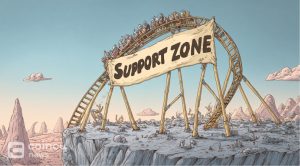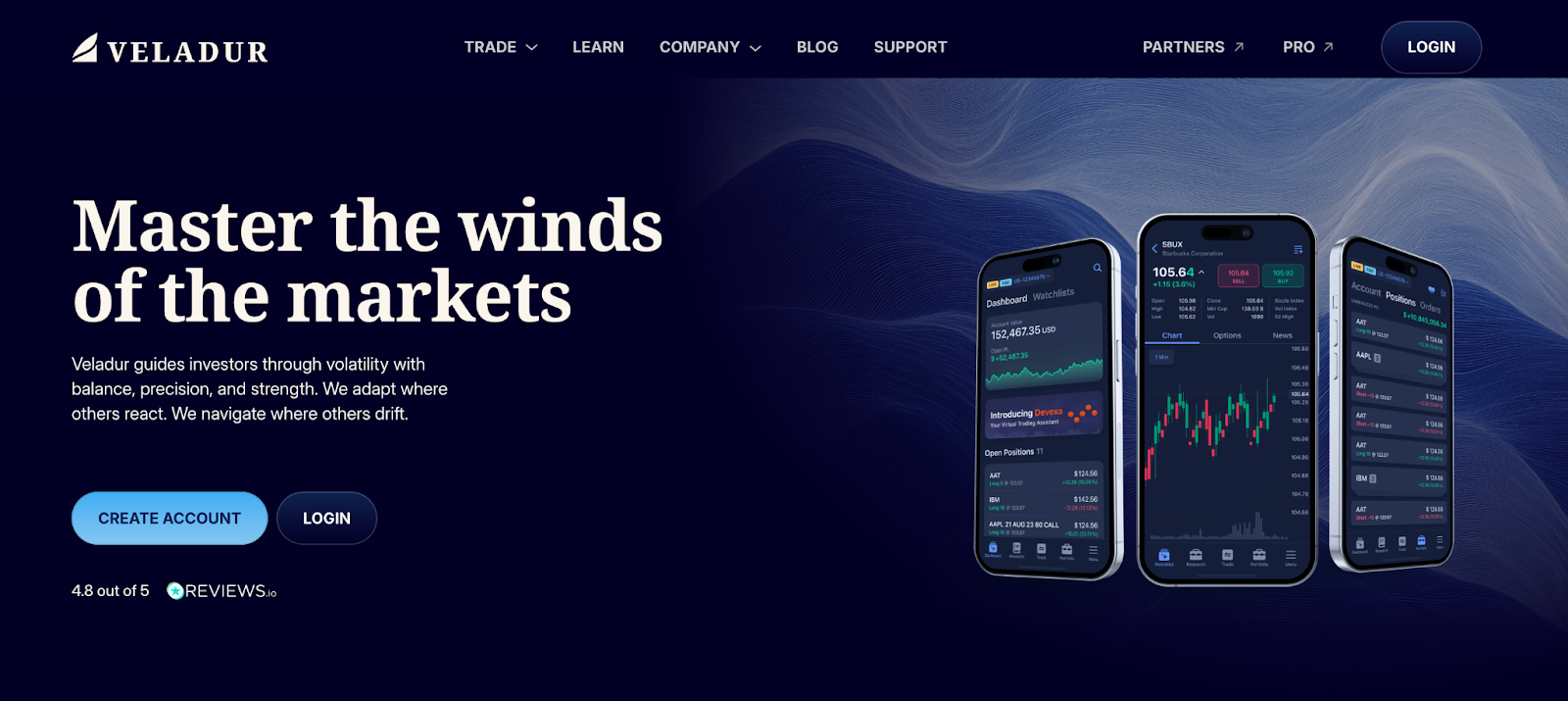Mycelium can be a perfect choice for mobile wallets that run on Android and iPhone. Users never worry about their money being managed. Instead, Mycelium acts as a relay between users and the Bitcoin network. So In this Mycelium Wallet review, what features does it have, and how much does it cost? Let’s take a closer look at the article below.
What is Mycelium Wallet?
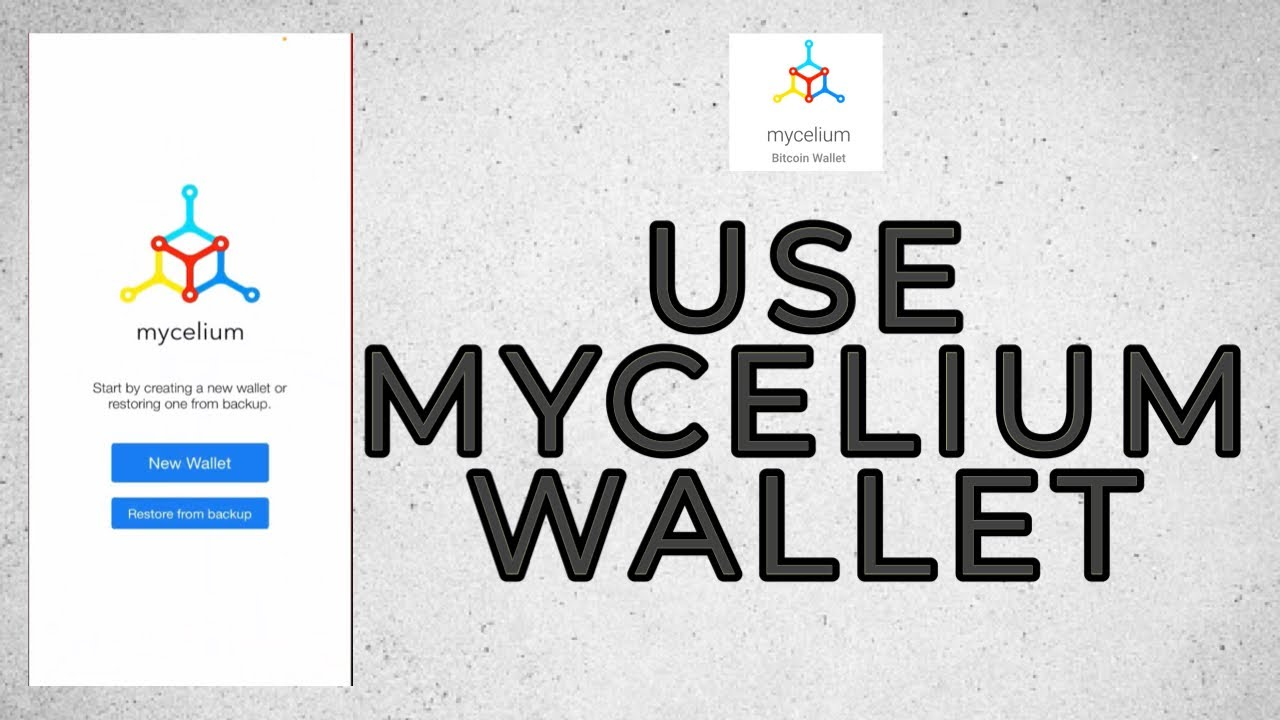
Mycelium wallet, one of the first wallets in the cryptocurrency world, was launched in 2008. It is a mobile-based wallet offering multiple types of accounts, including Hierarchical Deterministic (HD), Single Address Accounts, Watch Only Accounts, Bit ID accounts, and Hardware. Mycelium wallet is a reliable platform to transfer, store, and trade Bitcoin.
Additionally, the mobile app is accessible to iOS and Android users. The Mycelium team’s hardware engineers have created a straightforward user interface that makes it simple to move between accounts, add different billing addresses, see transaction history, and use several additional features.
The Mycelium wallet relies on SPV, or the Simple Payment Verification technique, that allows users to download a complete blockchain. Additionally, the cold storage functionality on the platform is unmatched, allowing users to secure their funds until they want to spend or transfer their crypto.
How does Mycelium Wallet work
Cryptocurrency wallets are designed to record your ownership of bitcoins and other digital assets, such as non-fungible tokens (NFTs). Cryptocurrency wallets are assigned an address, represented by a string of numbers and letters, and some wallets allow you to keep an address book. The wallet will enable you to send or receive crypto tokens like Bitcoin (BTC) or ethereum (ETH). Transactions are recorded on the relevant blockchain, and ownership is verified. Not every wallet can store every token.
To start with Mycelium wallet review, this acts as a mobile app wallet. It is available on the Google Play Store, and you can download it on any Android device. However, the wallet is no longer available in the updated version on iOS. You can use the wallet to send and receive bitcoins through a simple user interface.
Mycelium allows you to connect your cold wallet, usually a physical device like a USB drive, that allows you to keep your bitcoins entirely offline. However, Mycelium is a software wallet that acts as a hot wallet, allowing it to stay connected to the internet at all times.
In addition, Mycelium may utilize near-field communication (NFC) capabilities on the equipped phone. This allows you to use the wallet for contactless payments similarly to Apple Pay or Google Pay.
Mycelium wallet review is non-custodial, meaning third parties have no custody over your tokens. With custodial wallets, like those you can get through an exchange, you don’t have complete control over your tokens because a third party manages access. However, with a non-custodial wallet like Mycelium, you have full control over your tokens as the wallet is completely transparent and open source.
Mycelium is a decentralized deterministic wallet. It uses this unique cryptography to create your wallet using an easy-to-remember keyphrase consisting of 12 words. This key phrase is called the master seed, and it also allows you to recover your wallet if you lose your mobile phone.
If all this sounds like nonsense, then you should rest assured that Mycelium doesn’t require you to research any of it. The wallet is simple to use, and you can easily maintain access to the wallet by following Mycelium’s advice to create a backup via the app.
Mycelium Wallet Review: Features
Cryptocurrency storage
Mycelium focuses primarily on Bitcoin. However, it is also compatible with Ethereum and some tokens with the ERC-20 standard. For the most part, however, Mycelium will likely work best for those focused on Bitcoin.
Integration with other wallets
The Mycelium wallet supports the FIO network, using a protocol that enhances how different crypto wallets work together. Using the FIO protocol, Mycelium makes it easier and faster to interact with other wallets and exchanges, and payment processes to send bitcoins.
In addition, Mycelium can connect to several popular hardware wallets such as Trezor, Ledger, and KeepKey. It is possible to integrate your private keys so that your bitcoins stored in cold storage can be accessed for transactions.
Mycelium tracks transactions and provides you with complete information about your transaction history. This includes verification and block height, which tells you where your transaction was recorded on the blockchain. The wallet also has a record of any mining fees you have paid.
Send and receive bitcoins
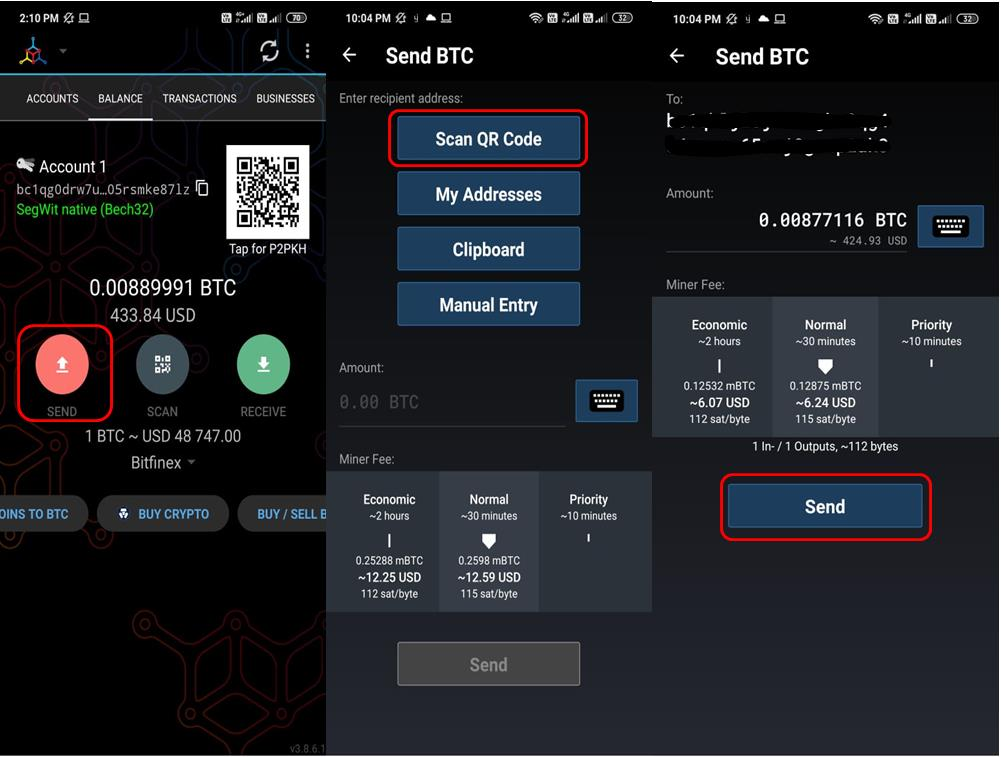
You can send and receive bitcoins with Mycelium wallet using different methods. You can scan the QR code, enter the wallet address, or copy and paste the address. You can also request payment from others in similar ways. The transactions tab can help you review the transaction before it is completed. It is important to make sure all details are correct because once you send bitcoins, you can only get them back if the recipient voluntarily returns them.
Marketplace

The Mycelium Local Trader is a decentralized exchange that comes with the game. It is a physical marketplace that brings buyers and sellers together while enabling Bitcoin users to purchase and sell in a safe setting. Additionally, the firm has developed a reputation for using automated calculations based on the quantity of failed and successful deals. A secure chat feature that employs end-to-end encryption with Bitcoin private keys is also available.
Privacy and security features
For users who value privacy, Mycelium wallet offers an IP mask or the ability to hide your IP address through the TOR network. This makes it difficult for people watching the transaction to connect your IP address to your wallet. Mycelium also does not collect user data and is not required to verify your identity or provide an ID to use the application.
Additionally, there are layers of PIN protection to access your accounts. Mycelium is compatible with Bit ID, an open-source protocol that eliminates the need for a classic password by using a passwordless authentication process. The wallet also offers a changeable keyboard layout, making it difficult for hackers to know what you are typing.
Mycelium Wallet Review: Fee
Mycelium Wallet does not charge any fees for storing bitcoins, and no subscription fees either. However, bitcoin users need to pay a transaction fee to miners to validate their transactions on the Bitcoin blockchain. These depend on the size of the trade – they can range from $0.25 to about $7.
You can set the fee you want to use, which determines the speed of your transaction processing. The Bitcoin network allows you to pay more and get priority processing for your transaction. However, if you pay a high enough fee, your transaction may be completed on time.
Mycelium Wallet Review: Pros and Cons
Pros
- No exposure to centralized exchanges: Investors who lost their assets on Celsius, BlockFi, FTX, etc., will not do so if they use the Mycelium wallet for storage. Mycelium perfectly represents the “not your money, not your keys” mantra.
- Mycelium users maintain full control of their assets: Since Mycelium acts as a bridge between users and the blockchain, users never lose control of their assets. Mycelium also has full compatibility with hardware storage options (i.e., Ledger, Trezor, etc.).
- Long-standing organization with a track record of safety and security: Mycelium predates Bitcoin as an institution. The organization has a track record of success and tenure surpasses most of its competitors.
Cons
- No desktop version: Mycelium only offers a mobile version. Cryptocurrency investors looking for a desktop option will not find one here.
- Slim customer support: Mycelium does not offer 24/7 or phone support. The chat option is also currently unavailable. Mycelium offers email customer support. Mycelium’s website provides sparse data to users who want to get up to speed.
- No rewards and/or staking: Unlike other competitors, Mycelium users do not have the option to stake assets and earn rewards. As a result, the ability to earn interest on assets is not available to Mycelium users.
How to Use the Mycelium Wallet?
Mycelium cryptocurrency wallet is exceedingly user-friendly, and everyone can use the wallet to store Bitcoin.
Step 1: Create a New Account
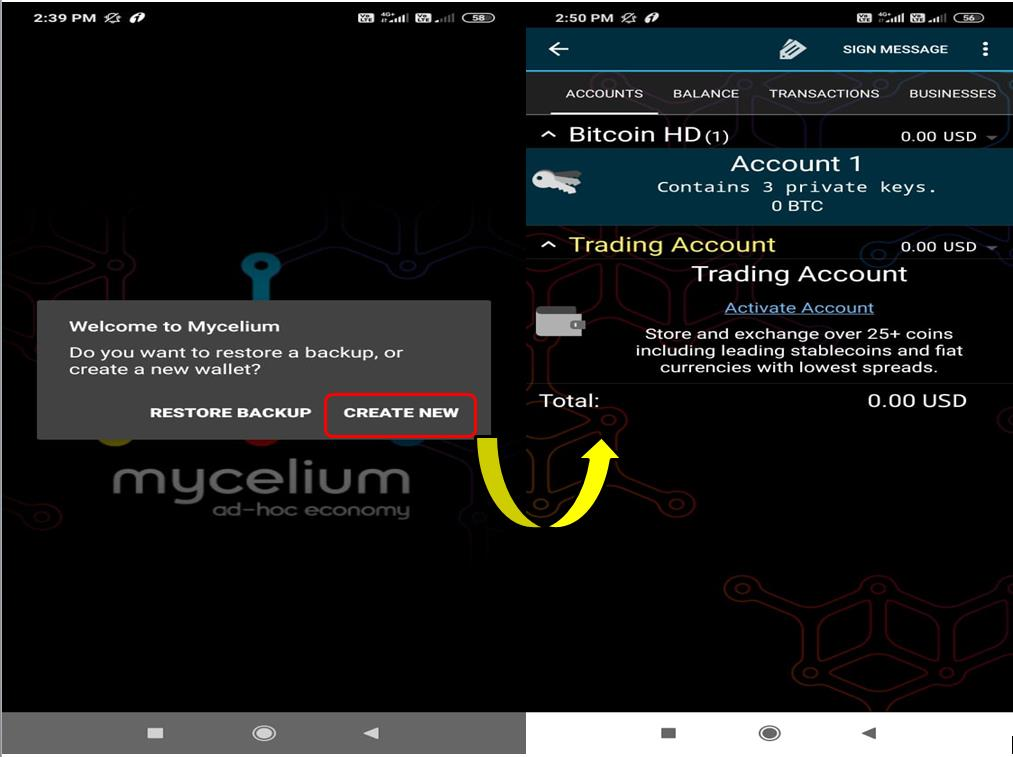
Open Google Play Store, and download and install Mycelium wallet. After installation, open the new wallet app and start using it securely.
Step 2: Set Up Wallet
Go to settings and select Set code. Enter a PIN and make sure that you note it down somewhere. Without this PIN, no Bitcoin can be spent, and you will fail to access the master recovery seed. After setting the code, you need to backup. This step will provide you with a 12-word recovery phase. Jot down the phrase somewhere because you will require it later.
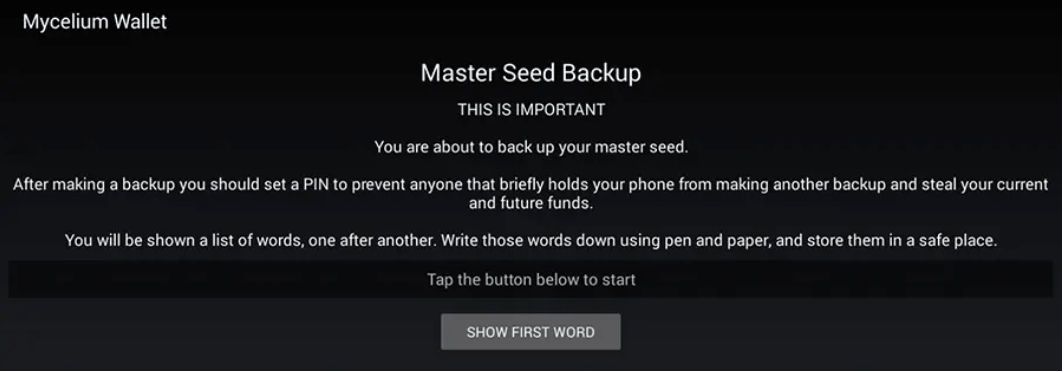
Conclusion
The Mycelium wallet review is a strong choice for crypto investors who place a high priority on self-management and the security of funds. It is truly a “not your keys, not your money” option and allows investors to protect their assets from some of the recent crashes in the crypto industry. With over 90 investments supported, investors can find what they are looking to hold and/or trade.
However, this wallet is only for some beginners. Only a few hand-held activities going on, and customer support is relatively sparse compared to other wallets. However, experienced crypto investors can feel at home. One of the more significant problems for investors, experienced or not, is the need for more consistency between iOS and Android users. The fact that Local Trader is unavailable to iPhone users may prevent them from using the app.
Join us to keep track of news: https://linktr.ee/coincu
DISCLAIMER: The Information on this website is provided as general market commentary and does not constitute investment advice. We encourage you to do your own research before investing.