Sender Wallet review is a web3 wallet that is compatible with NEAR and Ethereum, allowing you to control your cryptocurrency, NFTs, DeFi activities, and digital assets.
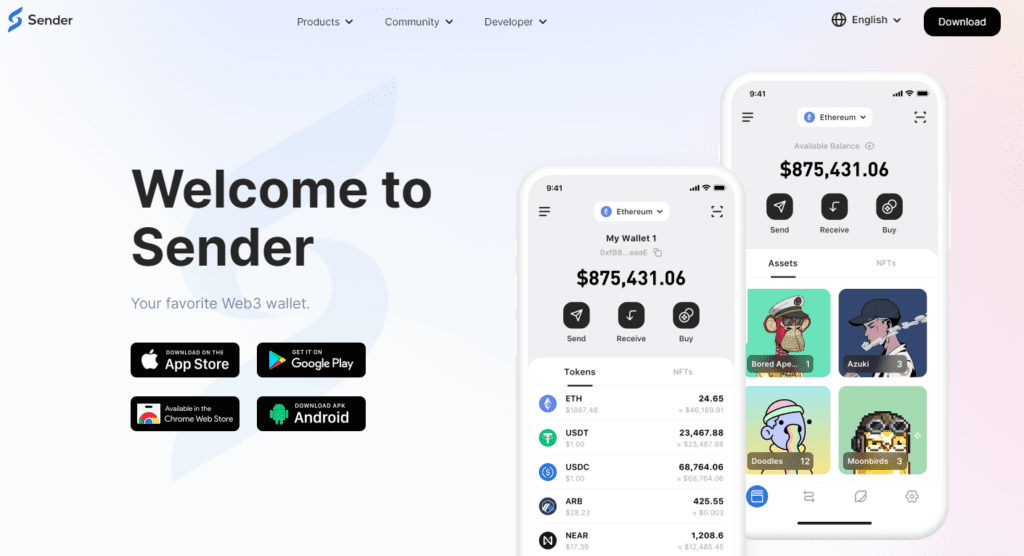
About Sender Wallet
The ender is a non-custodial wallet tailored for NEAR. It provides a one-stop wallet solution for users to send, receive, and store NEAR-based assets easily and securely. Sender is currently the leading browser extension wallet of NEAR Protocol with the highest level of security. It currently supports four mainstream browsers. Currently, Sender Wallet’s browser extension has supported four mainstream browsers: Chrome, Brave, Edge, and Kiwi, integrating top projects across the NEAR ecosystem. Through its browser plug-in, users can enjoy a seamless experience exploring the NEAR Dapp ecosystem.
How does Sender Wallet work?
Sender Wallet operates as a sophisticated non-custodial wallet tailored exclusively for the NEAR Protocol. Its functionality revolves around providing users with a seamless and secure platform to manage their NEAR-based assets and interact with the NEAR ecosystem.
- User-Friendly Interface: Sender Wallet boasts an intuitive and user-friendly interface designed to simplify the user experience. It caters to both newcomers and seasoned crypto enthusiasts, ensuring accessibility for all levels of users.
- Send and Receive NEAR Assets: At its core, Sender allows users to send and receive NEAR-based assets effortlessly. Users can initiate transactions directly from the wallet interface, inputting the recipient’s wallet address, the amount, and any additional details required.
- Secure Non-Custodial Model: Sender Wallet operates on a non-custodial model, meaning that users have full control over their private keys and funds. Private keys are stored securely on the user’s device, reducing the risk of centralized attacks or breaches.
- Asset Storage: Beyond transactions, Sender Wallet serves as a secure storage solution for NEAR-based assets. Users can store their assets within the wallet, ensuring that their holdings are safe and easily accessible when needed.
- Browser Extension Integration: Sender Wallet seamlessly integrates with mainstream web browsers such as Chrome, Brave, Edge, and Kiwi. Users can install the browser extension, enabling them to access their wallet and interact with the NEAR ecosystem directly from their browser.
- NEAR Dapp Interaction: One of Sender Wallet’s key strengths lies in its ability to enable users to explore and interact with NEAR-based decentralized applications (Dapps). Through the browser extension, users can effortlessly connect to Dapps, participate in token swaps, access DeFi platforms, and engage in NFT marketplaces, among other activities.
- Security Measures: Sender Wallet places a paramount emphasis on security. With private keys stored locally on the user’s device, the risk of centralized breaches is minimized. Additionally, the wallet employs encryption and other security protocols to ensure the safety of user data and assets.
- Updates and Integration: The Sender Wallet team actively works on improving the wallet’s functionality and compatibility. Regular updates may introduce new features, enhance security measures, and expand the list of supported browsers and Dapps.
Sender Wallet simplifies the management of NEAR-based assets by offering a unified platform for sending, receiving, and storing assets securely. Its integration with mainstream browsers and support for NEAR Dapps make it a versatile tool for users looking to engage with the NEAR ecosystem while maintaining full control over their funds and data.
Sender wallet, Putting privacy in the hands of the user
Sender wallet is a web-based non-custodial wallet built on NEAR and delivers an all-in-one experience that includes asset management, staking, NFT collection, and exchange.
Built as a non-custodial wallet, Sender enables its users to retain full sovereignty over their wallets. That means that users have full control over their private keys, do not need to go through lengthy processes to prove ownership of their funds, and allow for extra security measures, such as generating recovery passwords or connecting to hardware wallets.
Sender wallet Features
Sender wallet offers an all-in-one value, making it a one-stop wallet for new and experienced users that are entering the world of DeFi. The features listed below make Sender Wallet one of the most user-friendly and comprehensive wallets available on the market.
Asset Management
Sender allows users to securely send, receive, and store assets from over 20 blockchains, including your favourite NEAR-native tokens like NEAR, AURORA, Ref, Burrow, LiNEAR, Paras, and much more. The interface is simple, uncluttered, and optimised for web and mobile browsers.
Exchange of assets
Users can buy and sell assets directly from their wallets and still enjoy the low-cost transaction and the best swap rates.
Staking
Like the NEAR wallet, users can stake their assets with validators and earn passive income from staking rewards.
NFT Collection
NFT lovers can now have their collection in one convenient place. Sender wallet allows users to store NFTs from their favorite projects in the wallet.
Additional features
Sender wallet has handy integrated support for Ledger hardware wallets, which offers an extra layer of support for your assets. Also, Sender wallet allows users to check for malicious addresses and has a blacklist to help protect your assets from fraud attacks.
Trusted and Secure
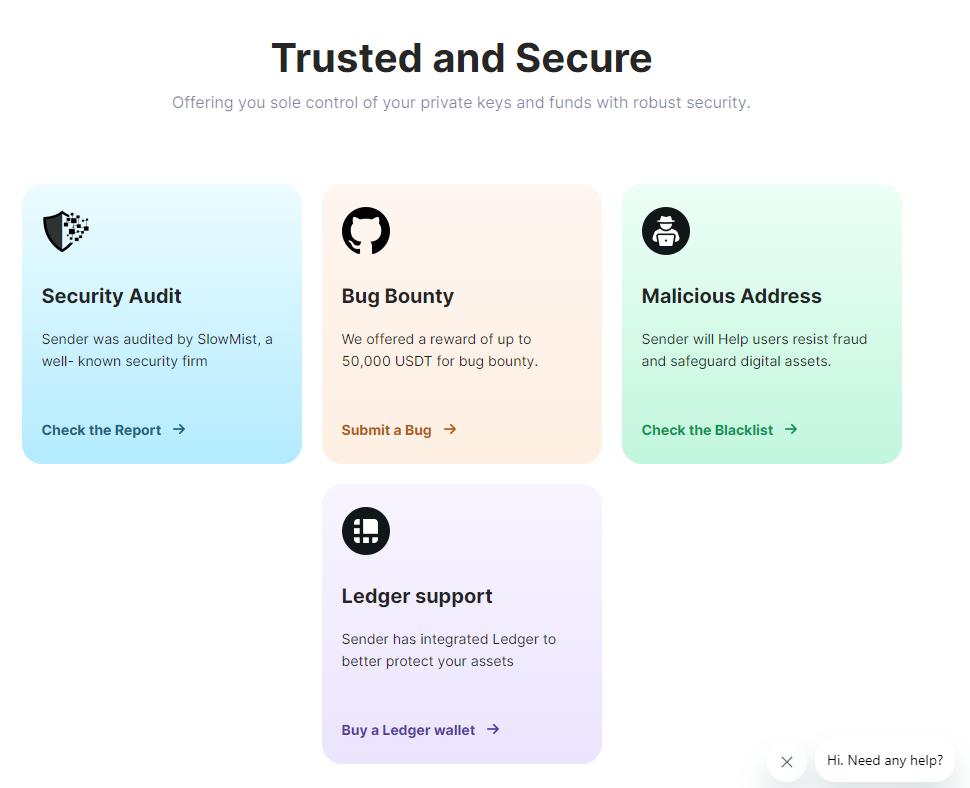
Sender will Help users resist fraud and safeguard digital assets.
Security Audit
Sender has achieved a significant milestone by undergoing a comprehensive audit conducted by renowned security firm SlowMist. The audit affirms Sender’s commitment to user security and trust. SlowMist’s thorough examination evaluated the wallet’s codebase, security protocols, and overall resilience against potential vulnerabilities. The successful completion of this audit further solidifies Sender’s position as a reliable and secure platform for NEAR-based asset management. This endorsement by SlowMist underscores Sender’s dedication to safeguarding user data and assets within the dynamic realm of blockchain technology.
Bug Bounty
At Sender Wallet, we understand the effort that goes into security research. To show our appreciation to researchers, who help keep our products and our customers safe, we are glad to introduce a Responsible Disclosure Program to provide recognition and rewards for responsibly disclosed vulnerabilities.
Scopes
| In Scopes | |
|---|---|
| Android: Play Store | com.sender_wallet_mobile |
| iOS: App Store | sender.near.wallet |
| Chrome: Webstore | Sender Wallet Browser Extension |
| Web: Domain | *.senderwallet.io , *.sender.org |
Rewards
Rewards will be provided according to the rules of this bug bounty program as outlined above. At the discretion of Sender, quality, creativity, or novelty of submissions may modify payouts within a given range.
In case of multiple reports about the same issue, Sender will reward the earliest submission, regardless of how the issue was reported.
CVSS standards will be used for vulnerability rating(CVSS3.1).
| Severity | Description | Reward |
|---|---|---|
| Critical | Critical severity vulnerabilities will have a significant impact on the security of the project, and it is strongly recommended to fix the critical vulnerabilities. | 5,000 ~ 10,000 USDC |
| High | High severity vulnerabilities will affect the normal operation of the project. It is strongly recommended to fix high-risk vulnerabilities. | 1,000 ~ 5,000 USDC |
| Medium | Medium severity vulnerability will affect the operation of the project. It is recommended to fix medium-risk vulnerabilities. | 500 ~ 1,000 USDC |
| Low | Low severity vulnerabilities may affect the operation of the project in certain scenarios. It is suggested that the project team should evaluate and consider whether these vulnerabilities need to be fixed. | 0 ~ 500 USDC |
Malicious Address
Sender will Help users resist fraud and safeguard digital assets.
Ledger support
Sender has integrated Ledger to better protect your assets
Basic User Manual
- Sender wallet is a browser extension you can download from the Google, Brave, Edge, and Kiwi browser stores. Each icon is clickable and will take you to the store to download the extension.
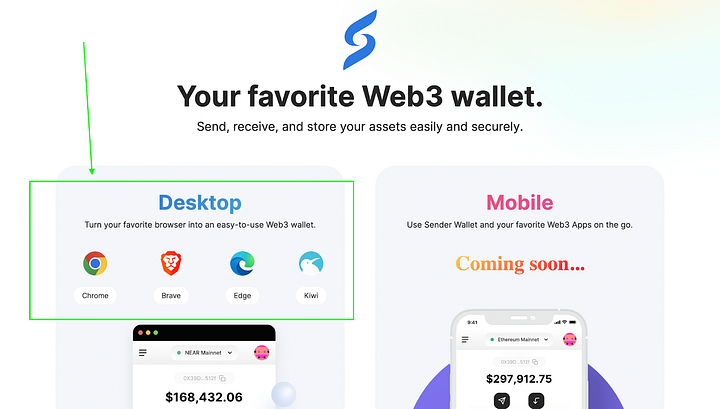
2. Click “Add to Chrome” (1) in the browser store to download the extension. Make sure to look at the extension description (2) and verify that the product developer is Sender and has a certified badge next to their name.
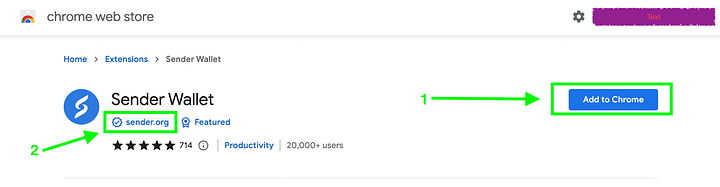
3. Click on “Add Extension” to complete the download.
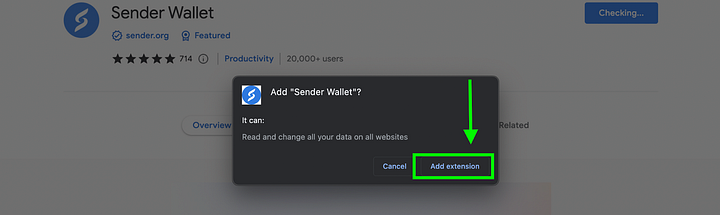
4. A pop-up prompt will tell you that Sender wallet has been added to your browser. To pin the extension, click on the extension icon and click on the pin (it should turn blue/not faded)
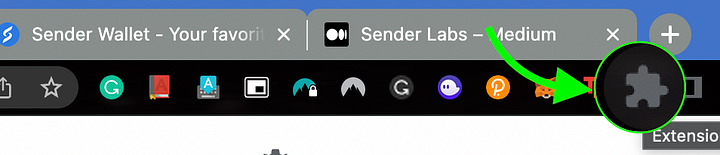
5. To pin the extension, click on the extension icon and click on the pin (it should turn blue/not faded)
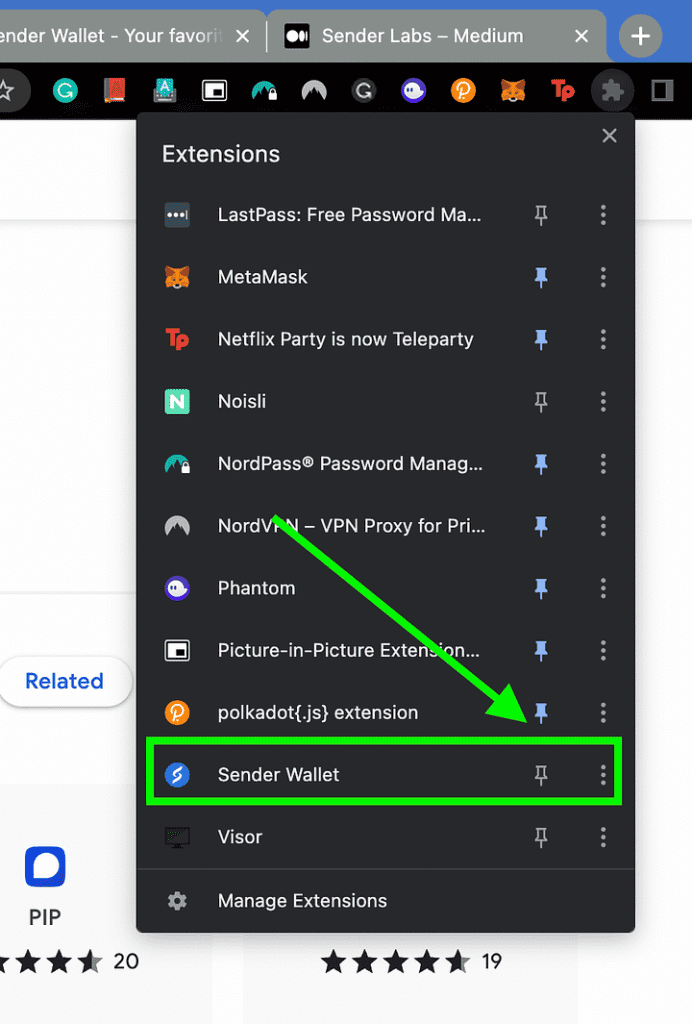
6. The wallet extension should now appear on your extension bar and is ready for use.
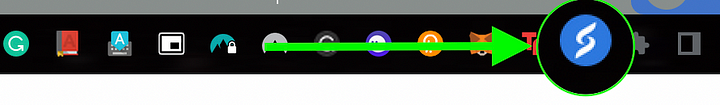
7. On the wallet screen, click on “Create wallet” if you are a new user, or “Import wallet” if you already have a Sender wallet.
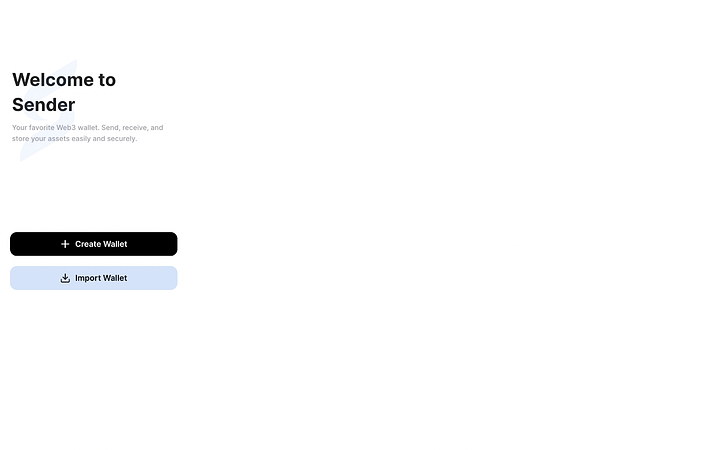
8. The first of four steps is to create a password.
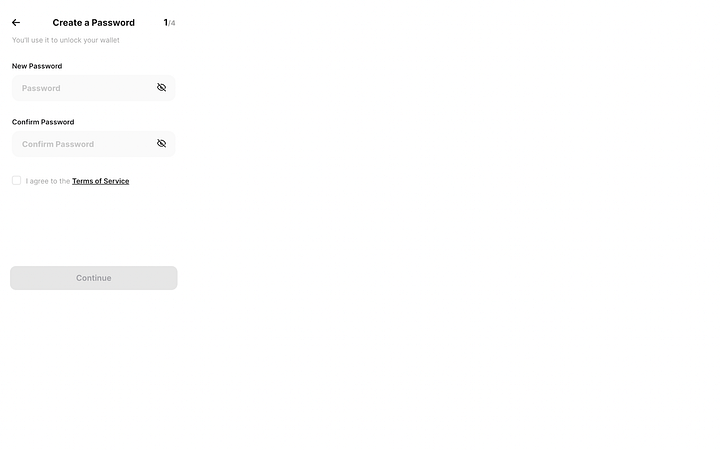
9. You can choose between a “.near” account name that is human-readable or an “implicit” account that is a string of characters.
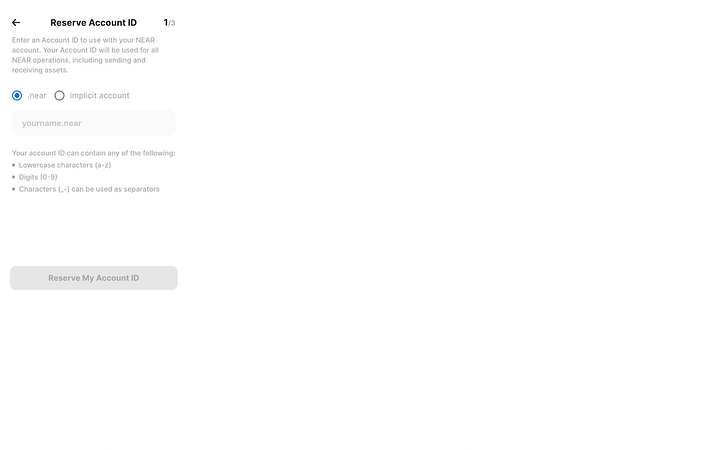
10. IMPORTANT! Copy your passphrase to a safe location(s). Do not lose it
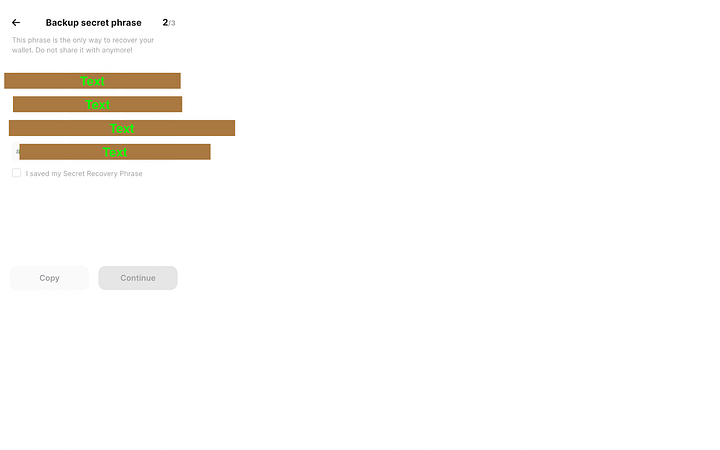
11. The wallet will prompt you for a random word from the passphrase to make sure you have it. Enter the word and click on create account to complete the process
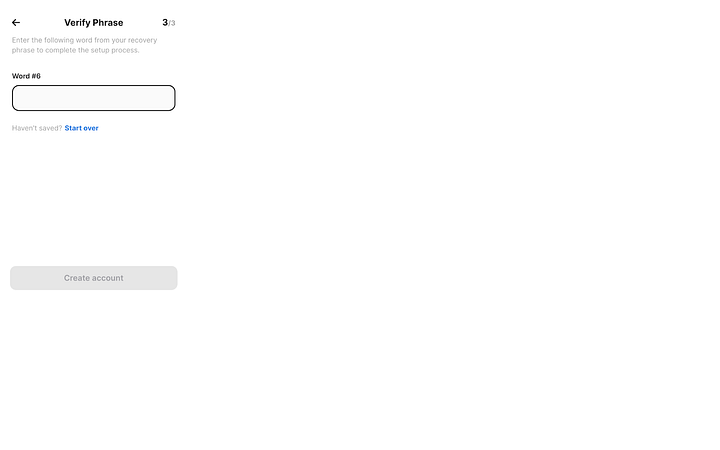
NOTE: For users creating a wallet, you may be challenged with not being able to continue the process because the wallet requires at least 2 October to complete the process. A workaround for this is to create a NEAR wallet and then Import to Sender (selecting “Import wallet” in step 7 above).
12. On the wallet dashboard, you can see your assets (1), the options to send, receive, and buy assets (2), and a navigation bar to switch between wallet, exchange, staking, and NFTs (3)
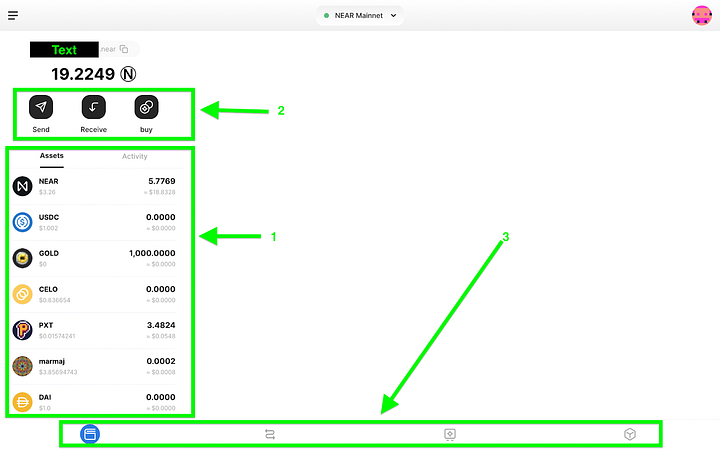
Conclusion
Sender is a non-custodial browser extension wallet tailored for NEAR. It provides a one-stop wallet solution for users to send, receive, and store NEAR-based assets easily and securely. Sender Wallet demonstrates commendable strengths in terms of usability, security, and transaction efficiency. Its commitment to user privacy and seamless integration across platforms further solidifies its value proposition. By considering both its strengths and limitations, users can make informed decisions on whether the Sender Wallet aligns with their individual crypto management needs.
DISCLAIMER: The information on this website is provided as general market commentary and does not constitute investment advice. We encourage you to do your own research before investing.