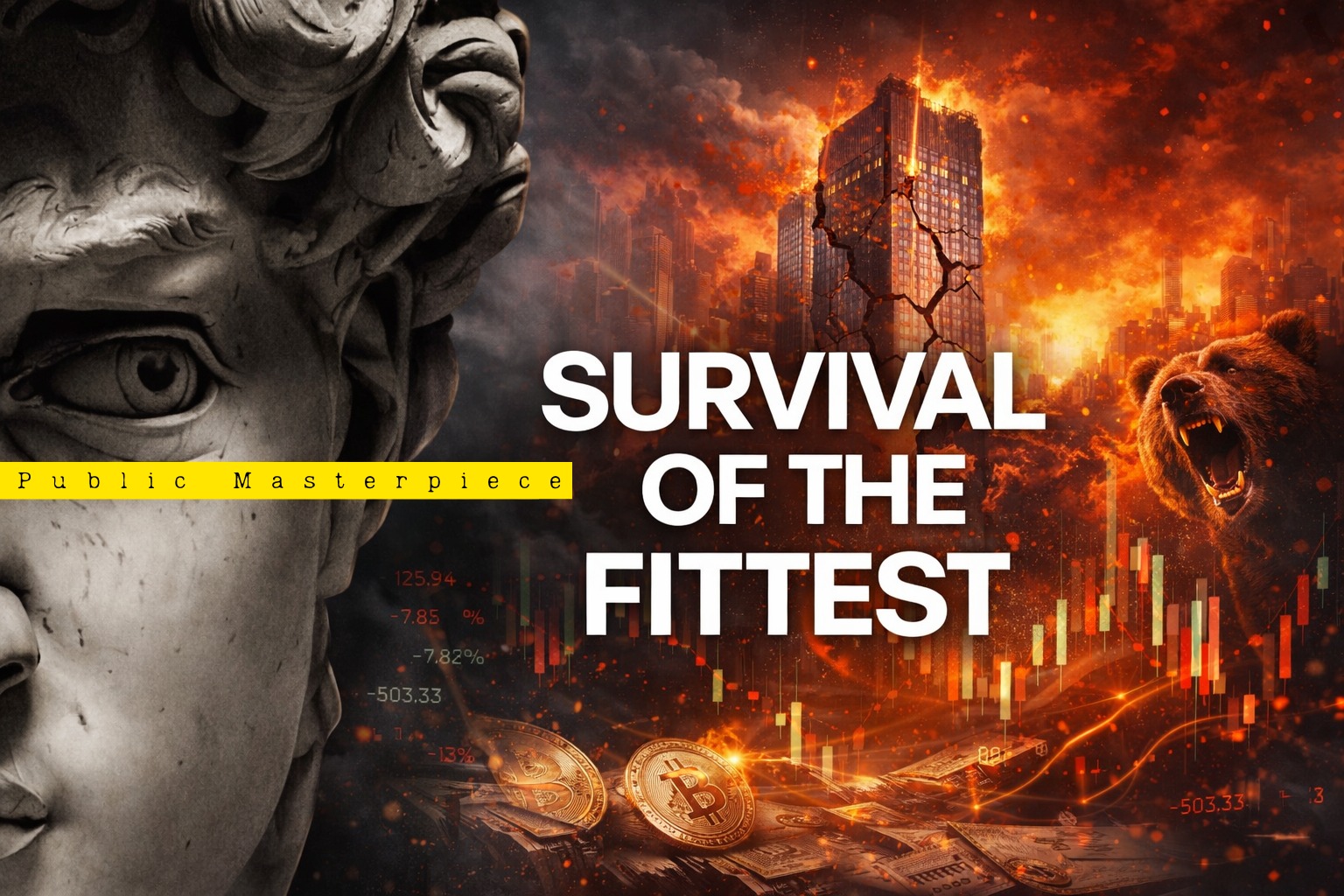Close Crypto.com account is a process that users may consider for various reasons, ranging from the completion of their cryptocurrency journey to concerns about platform reliability or changes in personal preferences.

Knowing how to navigate this procedure is crucial for those seeking to conclude their engagement with the platform. In this guide, we will walk you through the steps involved in closing your Crypto.com account, outlining the necessary precautions and considerations to ensure a smooth and informed experience.
Reasons to Close and Delete Crypto.com Account
Crypto.com functions as a cryptocurrency exchange where users can engage in buying, selling, and trading various cryptocurrencies and NFTs. Nevertheless, there could be several motivations prompting users to contemplate the closure of their Crypto.com accounts. Diverse individuals may have distinct reasons, some of which encompass:
- Conclusion of Crypto Journey
- Closing All Cryptocurrency Accounts
- Inactivity on Crypto.com Account
- Digital Footprint Clearance
- Platform Reliability Concerns
Opting to terminate one’s cryptocurrency journey could be a primary factor influencing the decision to close a Crypto.com account.
Some users may choose to shut down all their cryptocurrency accounts, and Crypto.com could be among them.
A common rationale for closure is the discontinuation of use, where users no longer find the need to engage with their Crypto.com accounts.
Closing the account as a means of clearing one’s digital footprint is another conceivable reason, aligning with privacy or personal data management preferences.
Users may encounter issues with Crypto.com’s platform reliability, extending to concerns with customer service responsiveness. Such challenges might prompt individuals to consider account closure.
The decision to close a Crypto.com account is nuanced and varies among users, driven by personal circumstances and preferences. Whether motivated by the completion of a crypto journey, a broader shift in cryptocurrency engagement, or concerns about platform reliability, users have diverse reasons for contemplating account closure on the Crypto.com platform.
What Should I Notice Before Close My Account?
Discontinuing the use of your Crypto.com App Account, Crypto.com Exchange Account, and Crypto.com Visa Card is an irreversible action, rendering these services permanently inaccessible.
Understanding the Closure Process and Implications
Once the closure process is completed, the accounts cannot be reactivated, emphasizing the finality of the decision. It’s crucial to familiarize yourself with the terms and conditions associated with account closure, particularly regarding the Crypto.com Visa Card, to ensure a smooth and informed process.
For those who opt to close their accounts, the option to re-engage with Crypto.com services remains available by registering as a new user. However, bear in mind that reactivation of a closed account is not a viable option. Consequently, users contemplating account closure should thoroughly review the cancellation procedures and implications before making a final decision.
$50 Close Account Fee for Crypto.com Visa Card
The $50 close account fee for the Crypto.com Visa Card aims to cover administrative costs associated with account closure. It is recommended that users review this information comprehensively to avoid any misunderstandings or surprises during the account closure process.
Closing your Crypto.com App Account, Crypto.com Exchange Account, and Crypto.com Visa Card is a definitive decision with associated fees and procedures. Users should exercise due diligence in understanding the terms and consequences outlined in the guidelines to make informed choices regarding their Crypto.com accounts.
How To Delete/Close Account: Step By Step
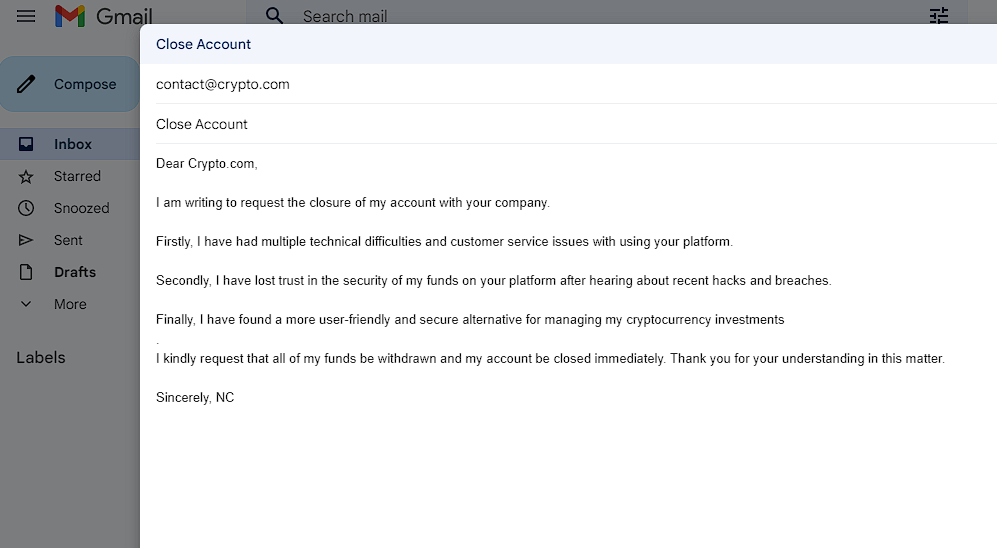
To successfully initiate the deletion of your Crypto.com account, adhere to the following steps:
Utilize a blank sheet of paper and a visible pen to record the necessary details:
- Your full name
- The date of the action (e.g., 01/01/2024)
- Conclude with the statement “Crypto.com.”
- Capture a clear photograph of yourself holding the document that displays the dates, names, and the term “Crypto.com.” Ensure that your face, upper chest, and entire arm are visible in the photo.
- This step is essential for Know Your Customer (KYC) purposes and serves as a security measure to thwart unauthorized attempts at closing your account.
- Reach out to the Crypto.com support team and formally request the closure of your account.
- Use the exact email address registered with your account to ensure proper handling of your request.
- Email your account closure request to contact@crypto.com with the subject line “Close Account.”
- In the email body, articulate a few reasons explaining your decision to close the account.
- Subsequently, patiently await a response after sending the email.
- Exercise patience as you wait for the Crypto.com support team to respond; typically, responses occur within 24-48 hours.
- Upon processing your request and confirming the cancellation of your account, you will gain the ability to remove any Crypto.com-related applications from your device.
Remember:
- Once your account is deleted, recovery is not possible. If you decide to use Crypto.com again, you must create a new account.
- Deleting your account does not result in an immediate removal of your data. Compliance with governmental requirements and obligations in the regions where Crypto.com operates may necessitate some time for data deletion.
How To Cancel Crypto.com Visa Card?
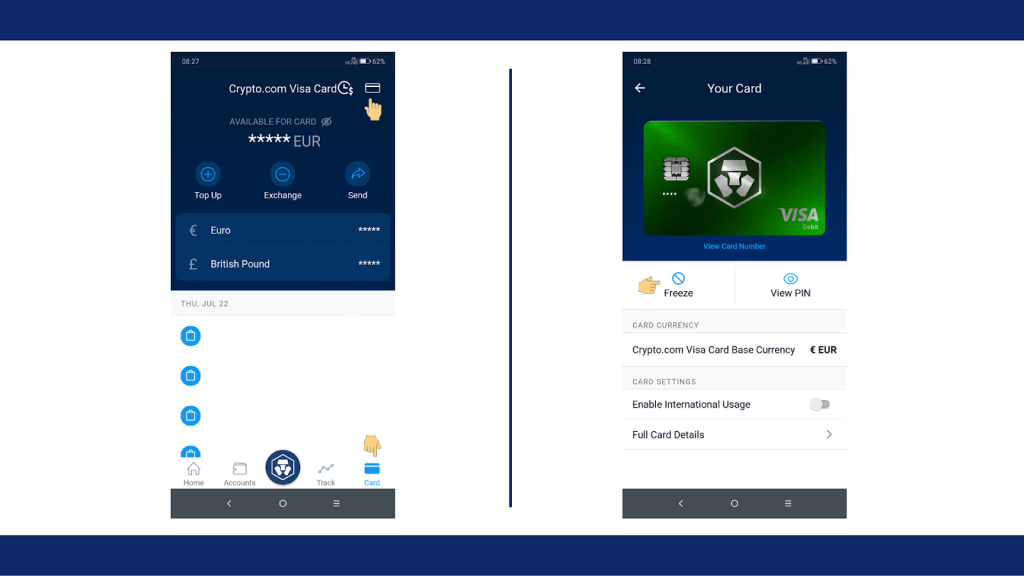
If you possess a Crypto.com Visa card and need to undertake specific actions regarding it, you have two available options:
Option 1: Cancel the Card (While Keeping Your Account on the Platform)
- Deplete the card’s balance to zero before initiating the closure process.
- Send an email to the Crypto.com support email address with the subject line: “Close Card.”
- In the body of the email, elucidate the reasons for closing your card and specify whether you prefer a refund to your fiat wallet from the card. Please be aware that a $50 fee is applicable to cover processing costs for refund requests.
- Expect a response from a Crypto.com support representative within 24 hours, who will further assist with your request.
Option 2: Freeze the Card (In Cases of Theft, Loss, or Compromise)
- Access the Crypto.com app card page using your Android or iOS device and locate the card icon.
- Within the Visa card section, find the “Freeze” option. Tap on the freeze icon and confirm your action.
- Receive a notification confirming the freezing of the card, indicating that it has been detached from your Crypto.com account. This notification will be sent via email or text, depending on your chosen communication method.
Can I Recover Account Once Deleted?
Crypto.com, like many other platforms, emphasizes the permanence of account closure. Once an account is deleted, recovery is not possible. Users are urged to consider this carefully before initiating the account deletion process. Deleting an account means forfeiting access to all associated services, including the Crypto.com App Account, Crypto.com Exchange Account, and the Crypto.com Visa Card.
Taking a step-by-step approach to account closure is crucial. Users are advised to review the terms and conditions related to account deletion, ensuring they understand any potential fees or consequences associated with the action. It’s recommended to withdraw any remaining balances, cancel subscription services, and resolve outstanding issues before commencing the closure process.
How Can I Get My Money Back?
Reclaiming funds from Crypto.com is a straightforward process, provided you satisfy at least one of the following conditions:
To qualify for an uncomplicated refund, refrain from conducting any transactions with your Crypto.com account. This entails maintaining a transaction-free history with no incoming or outgoing financial activities.
Alternatively, if you haven’t fully utilized the available credit in your Crypto.com account, you are eligible for a seamless refund. This condition necessitates keeping a portion of the credit limit unspent.
In both scenarios, the key to a hassle-free refund lies in submitting a formal request to Crypto.com. It’s essential to emphasize that this request should be made prior to closing your account to facilitate a smoother process. Making the request before initiating the account closure ensures a more efficient and streamlined experience when reclaiming your funds.
Should I Close Crypto.com Account?
As the cryptocurrency landscape evolves, users may find themselves deliberating over whether to close their Crypto.com accounts. This decision involves several considerations, ranging from financial factors to personal preferences.
One key factor to ponder is the current state of your account and its associated assets. Before closing your Crypto.com account, ensure that you have withdrawn any fiat currency or cryptocurrency balances and settled any outstanding transactions. Additionally, review and understand the terms and consequences of account closure, as fees may be applicable.
Should I Close Crypto.com Visa Card?
For users holding a Crypto.com Visa card, there are specific steps to follow. Should you decide to close the card while retaining your platform account, spend the card’s balance to zero and send an email to Crypto.com support with the subject line “Close Card.” Alternatively, freezing the card is recommended in cases of theft, loss, or compromise, offering a safeguard for your funds.
Consider the reasons prompting you to close the account. Whether it’s dissatisfaction with services, security concerns, or a shift in investment strategies, understanding your motivations is crucial. If the decision is financial, assess the $50 fee associated with card closure and determine whether it aligns with your overall objectives.
While Crypto.com offers the option to close an account, remember that this action is irreversible. Users should weigh the pros and cons, seeking clarity on potential impacts and taking into account the platform’s evolving features and services.
Conclusion
Deciding to close your Crypto.com account involves careful consideration and a series of procedural steps. It goes beyond simply ending ties with a platform; it requires ensuring a smooth and secure transition aligned with your financial objectives.
As previously detailed, the process demands a meticulous approach—from withdrawing all funds and confirming the absence of pending transactions to adhering to the specified account closure procedure.
| DISCLAIMER: The information on this website is provided as general market commentary and does not constitute investment advice. We encourage you to do your own research before investing. |