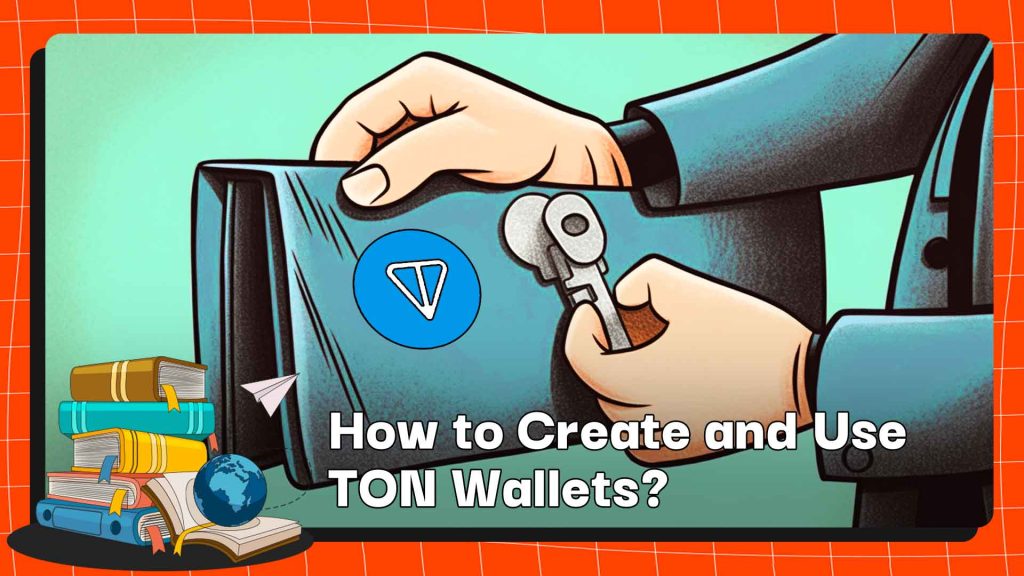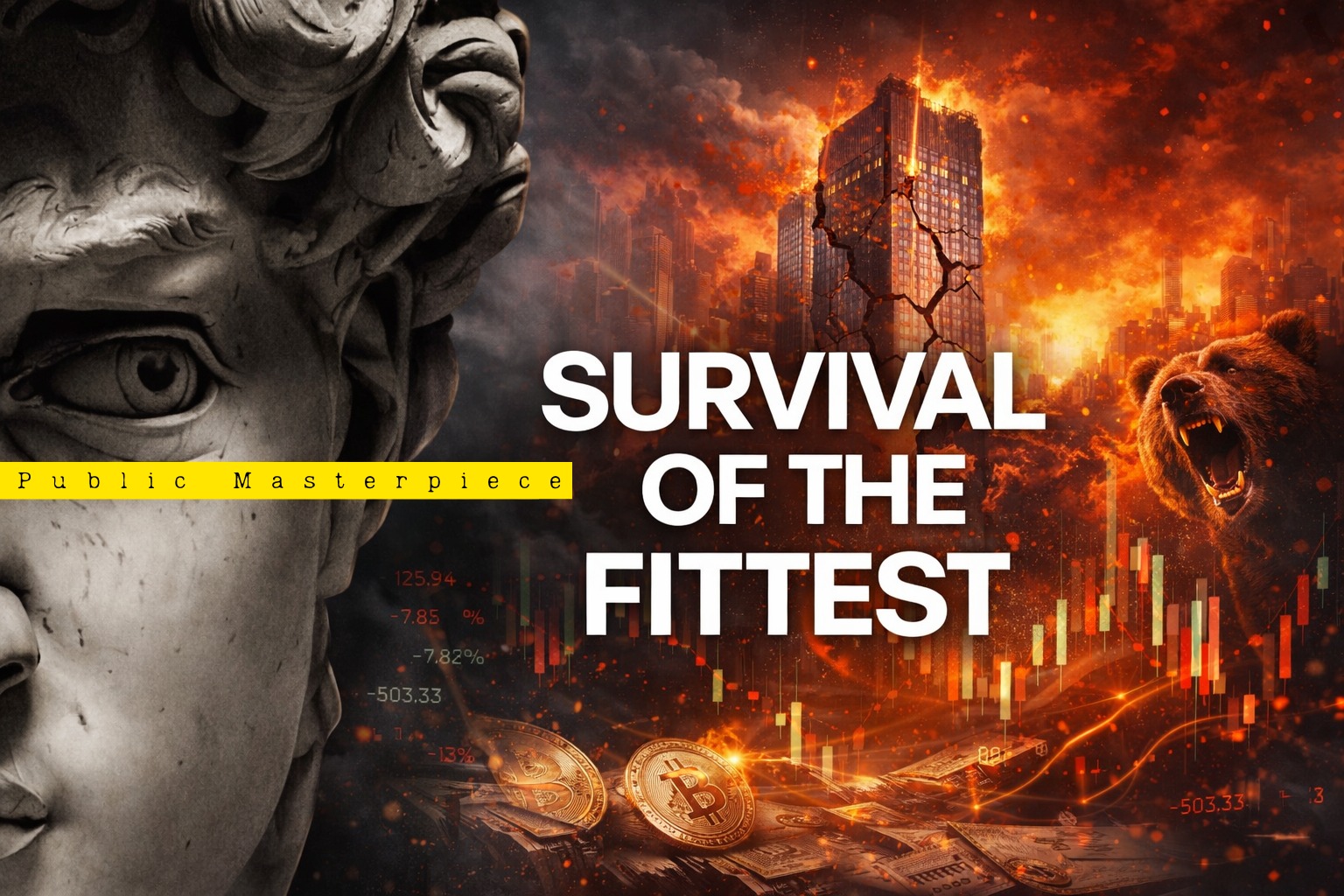Developed by Telegram in 2018, TON is a fast, low-fee Layer 1 blockchain using Proof of Stake. It supports DeFi, DApps, and DAOs for mass adoption, building a Web3 ecosystem for its 700 million users. TON Wallets are required to access the network.
What Are TON Wallets?
TON Wallets are digital wallets explicitly designed to interact with the Telegram Open Network (TON) blockchain. These wallets allow users to securely store, send, and receive TON cryptocurrency (Gram) and interact with decentralized applications (dApps) built on the TON platform.
They provide features similar to traditional cryptocurrency wallets, such as private key management, transaction history, and balance tracking. This interaction is crucial for maximizing the potential and benefits of this innovative blockchain-based network.
How Does TON Wallets Work?
Here are the fundamental operations of TON Wallets:
- Wallet Creation: Users can create a TON wallet using an application or service provided by Telegram or third parties.
- Generation of Key Pairs: A pair of public and private keys is generated upon creating a wallet. Securing this private key is critical as it provides access to the user’s digital assets.
- Transactions: Users can send and receive digital assets supported on the TON network by creating and authorizing transactions. Each transaction is signed with the user’s private key before being sent to the network for validation.
- Transaction Verification: Transactions are transmitted through the TON network and subsequently verified by network nodes. This verification process ensures transaction integrity and prevents fraudulent transactions.
- Balance Updates: Once a transaction is validated, the user’s wallet balance is updated to reflect changes in the quantity of owned digital assets.
- Security: TON Wallets safeguard users’ digital assets with security features such as two-factor verification, robust encryption, and private key pair management.
In summary, TON Wallets enable users to create and manage their digital assets on the TON network by generating key pairs, facilitating transactions, and securing their assets.
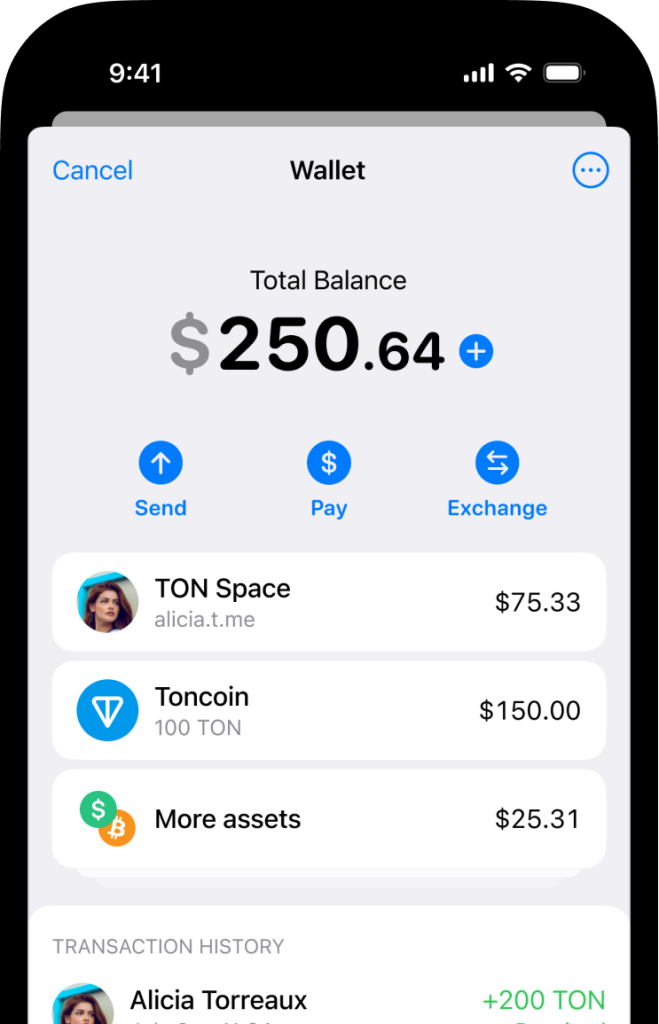
Read More: Top 5 cloud mining platforms for Bitcoin mining
How to create TON Wallets on Mobile
In this comprehensive guide, CoinCu is set to provide you with detailed, step-by-step instructions on how to install and effectively use the Tonkeeper wallet on iOS. We will walk you through each stage of the process, ensuring you are well-equipped to navigate this wallet with confidence and ease.
Step 1: Visit this link
Step 2: Install the Tonkeeper wallet
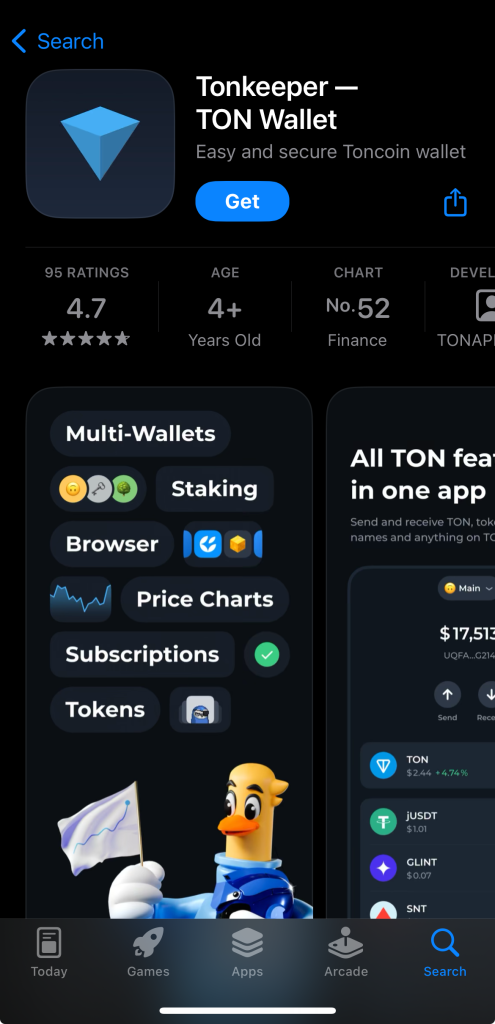
Step 3: Open the app and select “Create New Wallet”
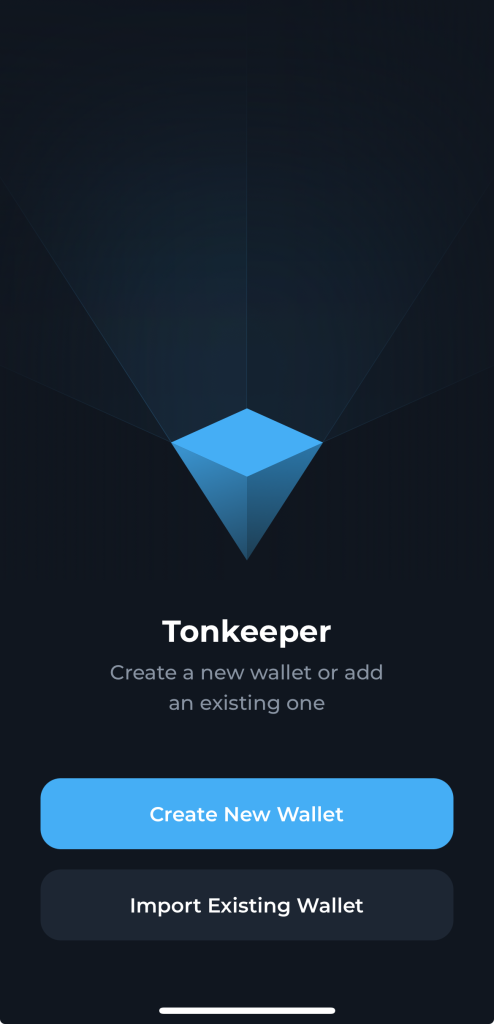
Step 4: Create your new passcode
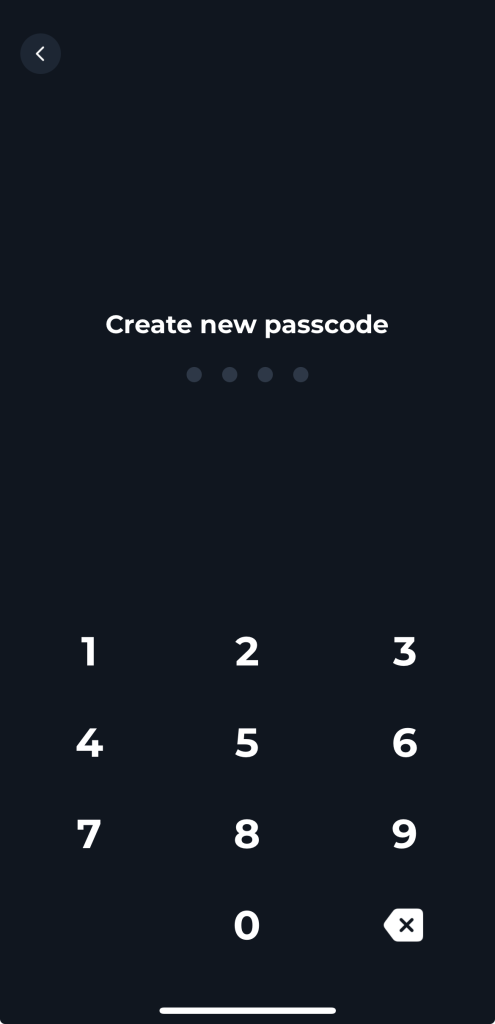
Step 5: After creating the passcode, select “Enable notifications” to receive alerts for transactions.
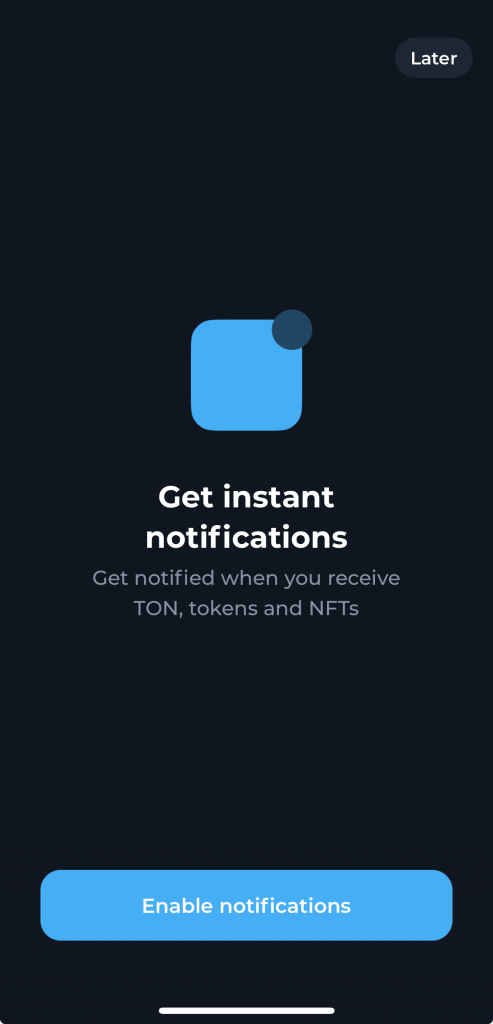
Step 6: You’ve successfully created a wallet. Now it’s time to back up the wallet recovery phrase. From the main screen, select “Back up the wallet recovery phrase”
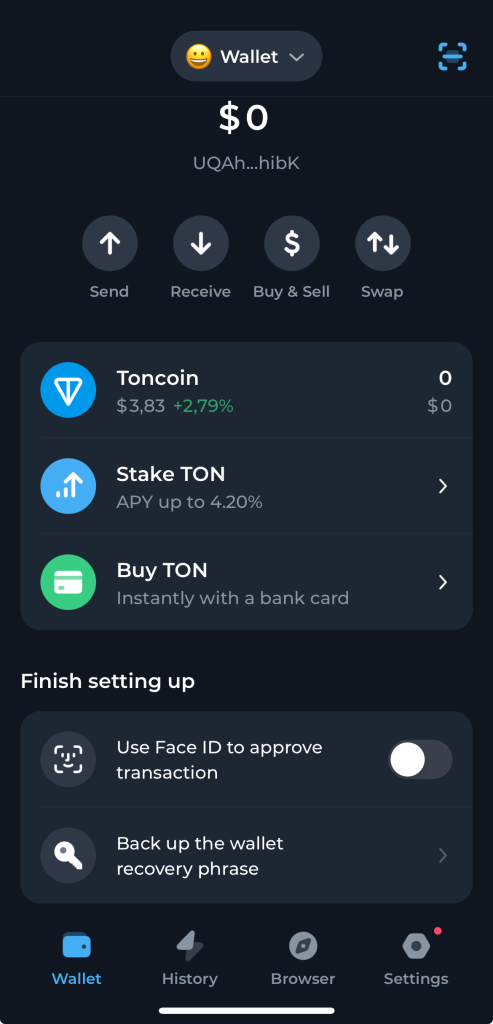
Step 7: Select “Continue”
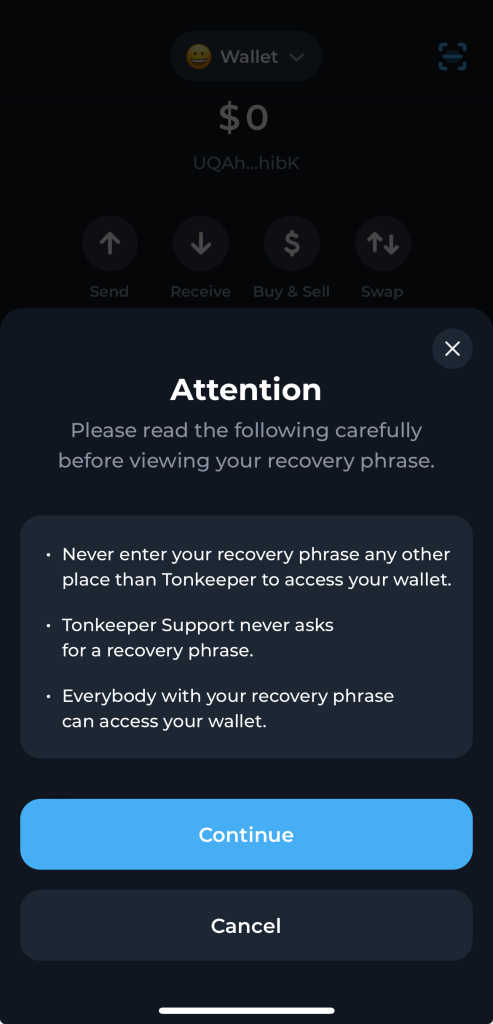
Step 8: Enter your passcode
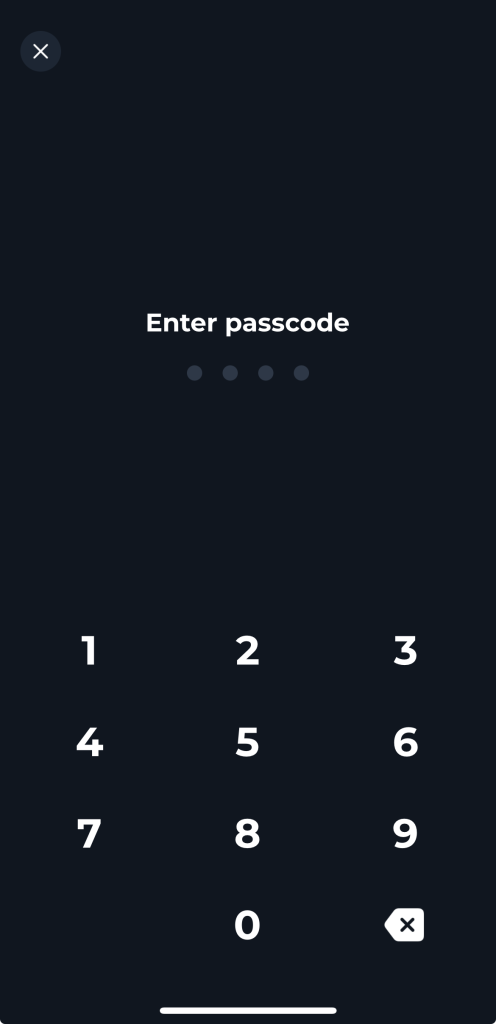
Step 9: Write down your recovery phrase and keep it in a secure location
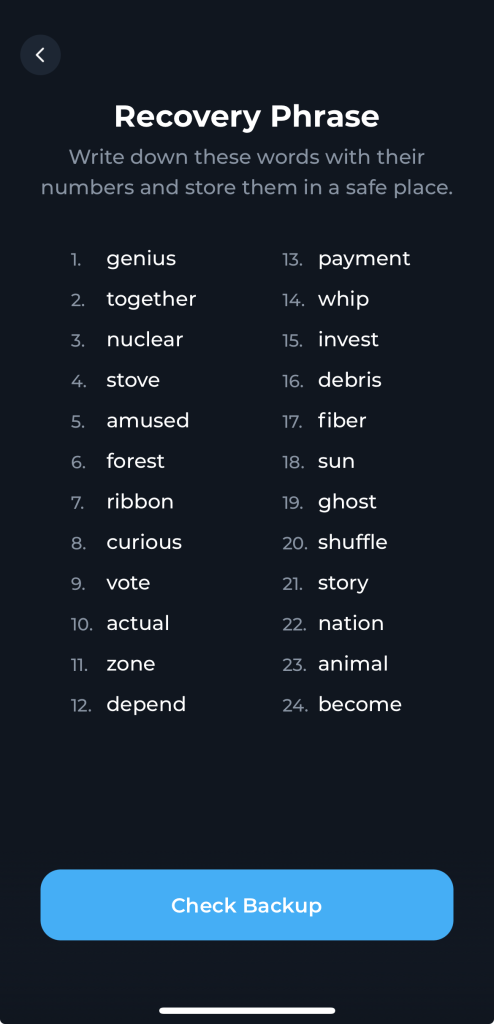
Read More: Top 10 Best Solana DEX Ranking in 2024
How to create TON Wallets on Desktop
In this tutorial, CoinCu will guide you through the process of installing and using the TonKeeper wallet on a desktop. Specifically, we will focus on using it with the Chrome browser via an extension.
Step 1: Visit this link
Step 2: Click “Add to Chrome”
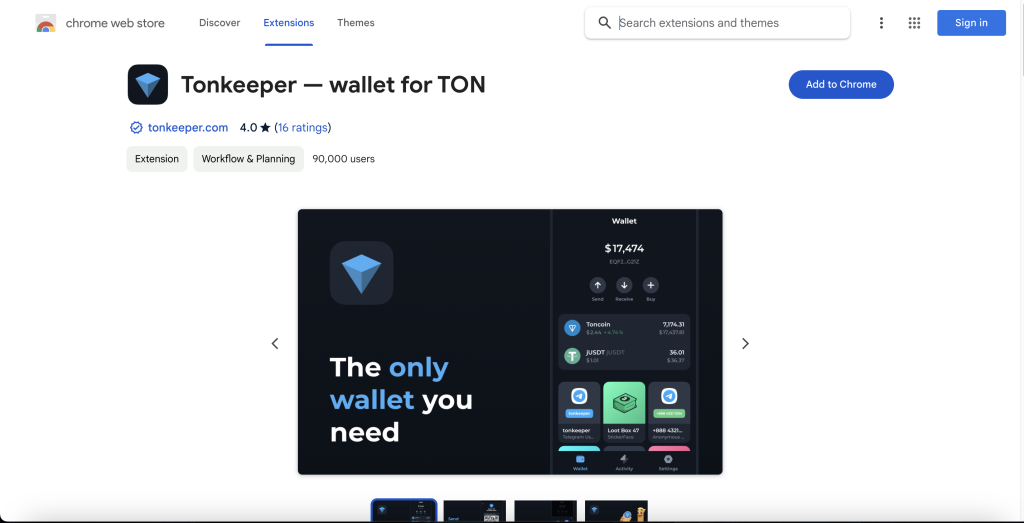
Step 3: On the Chrome extension bar, select the Tonkeeper logo to continue the setup, select “Get Started.”

Step 4: Select “Create new wallet”
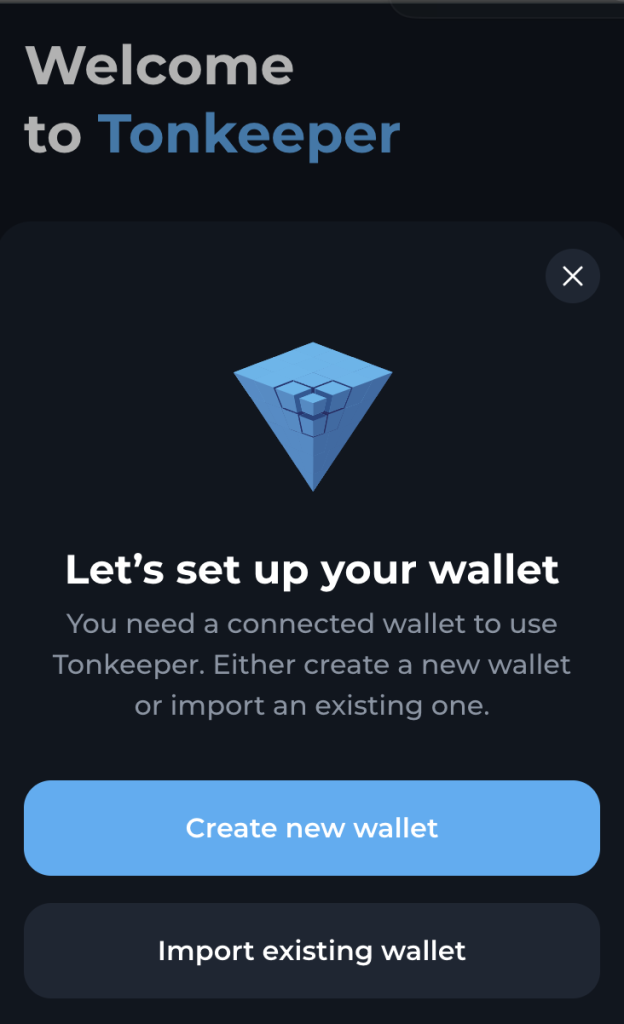
Step 5: TonKeeper will immediately transfer you to a new tab.
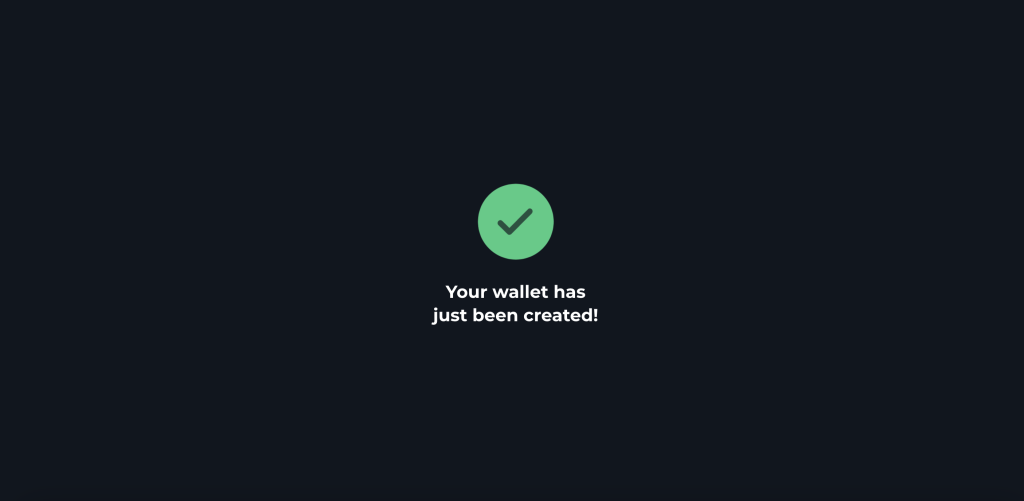
Step 6: Tonkeeper asks you to write down your recovery phrase and keep it in a secure location, you click “Continue”.
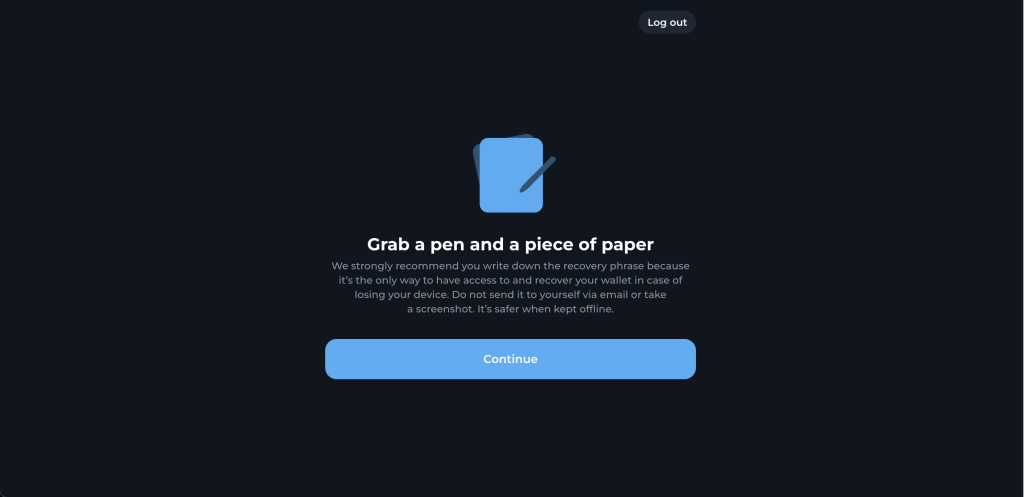
Step 7: Your recovery phrase will appear, please write it down and store it in a safe place then click “Continue”.
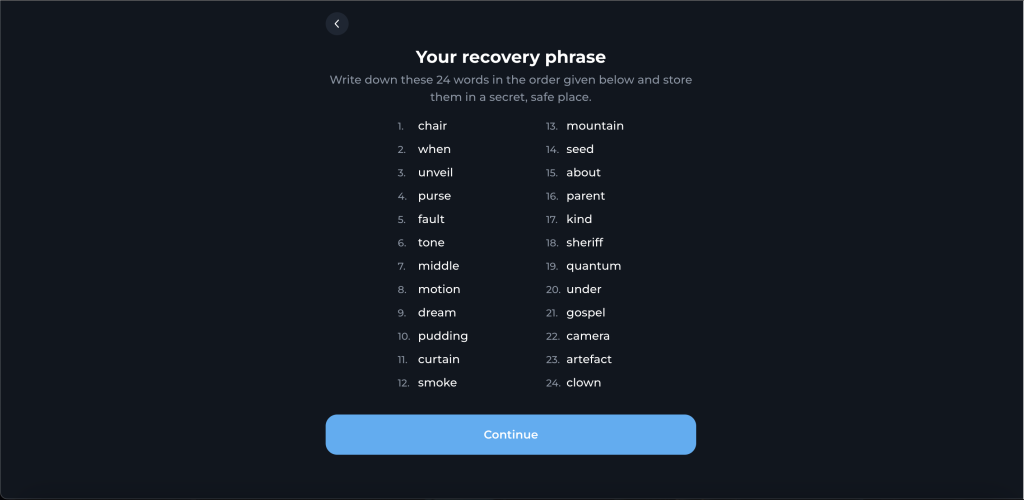
Step 8: Enter the previously secret phrase in the order requested by Tonkeeper, then click “Continue”.
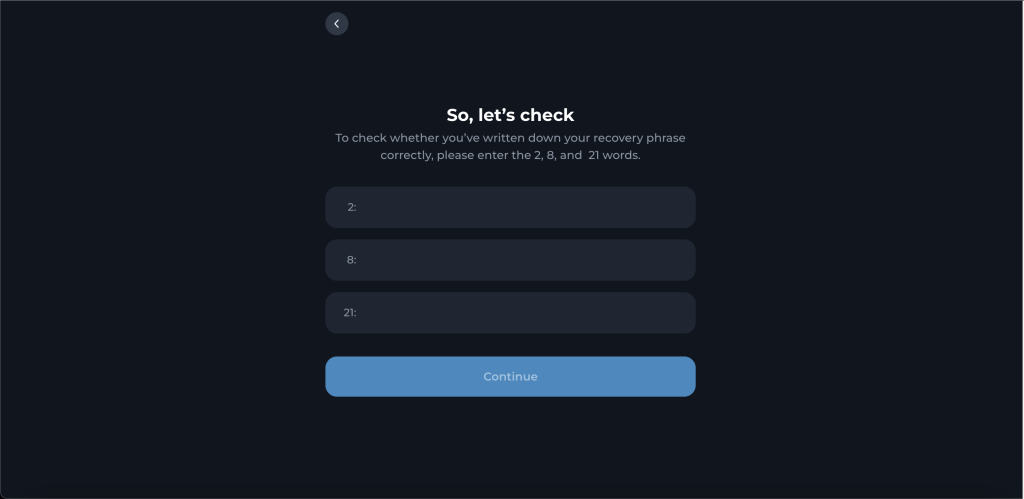
Step 9: At this step, please create your password, then click “Continue.”
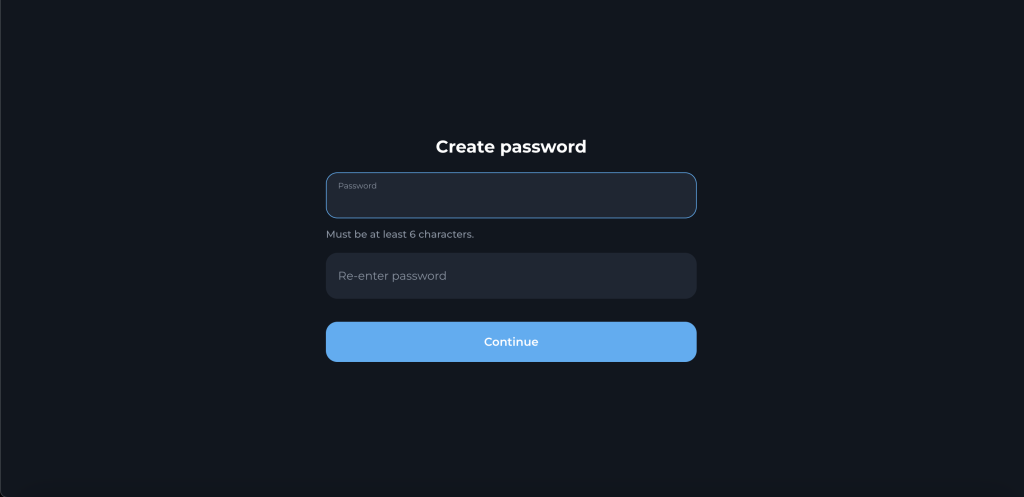
Step 10: That’s it, now you can use your Tonkeeper wallet right on the Chrome browser.
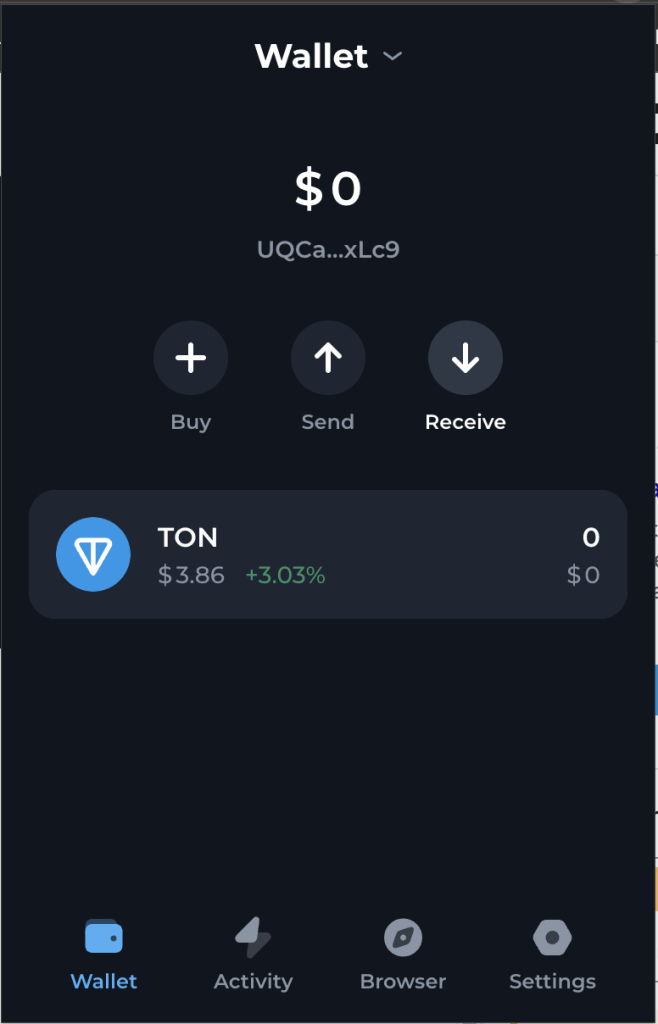
Read More: Best Bitcoin Mining Hardwares In 2024 (Expert Reviewed)
Other Wallets That Support TON
Besides the fairly well-known Toonkeeper wallet, there are countless other wallet options you can consider for Ton. These alternatives offer a variety of features and capabilities, ensuring you can find one that perfectly suits your needs and preferences. It’s important to explore these alternatives to make the most informed decision when choosing a Ton wallet. Some other famous wallets include:
Trust Wallet
Trust Wallet is Binance’s official decentralized cryptocurrency wallet. It supports various types of tokens and provides a secure and convenient way to store multiple tokens. Additionally, the wallet integrates numerous Dapps and browsers, bringing users closer to blockchain technology that supports 60+ blockchains and 4.5+ million assets
Trust Wallet is a non-custodial wallet, which means users have complete control over their passwords and private keys. Therefore, users are responsible for their assets and must take necessary security measures. Trust Wallet offers several security features, such as PIN codes, two-factor verification, and the option to back up your wallet to a secure location.
Download the wallet here: trustwallet.com
Coin98 Wallet
Coin98 Wallet is a feature of the Coin98 Super App, a non-custodial digital wallet that stores, manages, trades, and swaps digital assets and multi-chain, multi-source NFTs. It includes both a Super App and an Extension version, acting as a gateway for users to the DeFi world.

Notable features of Coin98 Wallet include:
- Easy and quick money transfer: Sending crypto and NFTs is as simple as sending a message. No need for complex wallet addresses – simply input the recipient’s Coin98 username. The app also supports Ethereum Name Service (ENS) and Solana Name Service (SNS), enabling assets to be sent via .eth and .sol domain names directly in the Super App.
- High security: Users manage their own Private Key and Passphrase. The app collects no personal data. Coin98 introduced Cloud Sync in version 11.3.2 as a new solution to ongoing market security issues.
- Easy asset management: Users can easily create or restore wallets and manage all their crypto assets in one place.
- Multi-send feature: The Coin98 Super App enables users to send ETH and ERC-20 tokens on Ethereum, SOL & SPL tokens on Solana, BNB & BEP20 tokens on BNB Chain, and tokens from various blockchains like Polygon, HECO Chain, Klaytn, GateChain, Celo, OKExChain, Tomochain, Avalanche (C-chain), Fantom, Kucoin Community Chain, Arbitrum on XDai to multiple wallet addresses at once. This feature will expand to more blockchains soon.
- Gas fee optimization: The app automatically optimizes cost and transaction speed. Users can also adjust gas fees by sliding the gas fee bar to suit their needs.
- Hardware wallet connection support: Coin98 supports connections with popular hardware wallets such as Ledger NanoS/NanoX, Trezor One, including Bluetooth connections with Ledger to enhance asset security.
- Other features: Besides functioning as a crypto storage wallet, Coin98 Wallet provides other features for a superior DeFi experience, such as Solana Migration, Wallet Approval, Solana Claim, Custom Networks, Custom Tokens, etc.
- 24/7 Support: The Coin98 team offers round-the-clock support to users via Live Chat.
Download the wallet here: coin98.com/wallet
Gem Wallet

Gem Crypto Wallet for DeFi, available on iOS and Android, lets you send, receive, trade, and buy over 1000+ crypto assets, including Binance Coin, Ethereum, Solana, Base, USDT, Sui, BSC, and more. It puts a priority on privacy and security, ensuring your information remains safe as you swap and trade privately.
You can easily purchase crypto with a credit card on the Web3 platform. Gem also lets you stake and earn with assets like ATOM, TIA, SOL, SEI, OSMO, among others. As an open-source, community-driven platform, Gem doesn’t track any personally identifiable information, wallet addresses, or asset balances. Your crypto and private keys are safeguarded with top-tier security, and you maintain full ownership of your data and funds.
Gem Walelt suport TON and jettons including new USDT on TON.
Download the wallet here: Google Play Store or the App Store.
Read More: Start Your Crypto Journey with Gem Wallet
Conclusion
In this TON Wallets creation guide, we have provided detailed guidance on how to download and use various wallets that support the TON network. Moreover, we have suggested the wallets that may better suit your needs and answered a few frequently asked questions.
From this TON Wallets creation guide, CoinCu evaluates TON as an exceedingly promising ecosystem, boasting high transaction speeds and innovative technologies such as PoS and “Infinite Sharding Paradigm”. The strong support from the Telegram community and the seamless integration with applications further highlight its potential. However, the key to its success lies in effective implementation and market adoption.
FAQs
Are TON Wallets Safe?
The safety of TON Wallets depends on a combination of technical infrastructure, open-source code verification, user feedback, and practical operation. TON’s strong encryption methods and advanced security features, such as the Proof-of-Stake (PoS) protocol, are essential to its network protection and transaction security.
As an open-source platform, the TON community can review and validate its code, facilitating quick detection and correction of security breaches. User reviews offer a realistic perspective on the wallet’s safety.
Some TON wallets, extensively used and tested, address security issues encountered in real-world use promptly. However, the safety of a TON wallet also depends on how users handle and protect their personal information. Steps like using robust passwords, protecting seed/private keys, and not disclosing personal information are vital to securing a TON wallet.
Is there a fee to transfer TON tokens?
Yes, converting TON tokens typically incurs a transaction fee. This fee is often used as a reward for network validators and for maintaining the network’s operations. Transaction fees can vary depending on the network’s condition and transaction volume at a particular time.
In some blockchain projects, users can select their fee level to expedite their transactions. For detailed information on TON token conversion fees, checking specific sources or the official TON Network documentation is recommended.
How do I transfer Toncoin to wallet?
To transfer TON coins to your wallet, follow these steps:
- Choose a suitable wallet: Pick a TON-compatible wallet that fits your needs. There are various options available, including Telegram’s wallet and others provided by different services or exchanges. Make sure the wallet you select supports TON coin transactions.
- Set up or log into your wallet: If you don’t already have a TON wallet, create one by following the instructions on the website or app. If you already have a wallet, simply log in.
- Find your wallet address: Each wallet gives you a unique address for transactions. You’ll use this to receive TON coins. Be sure to copy it accurately.
- Transfer TON from another platform or wallet: Sign in to the platform or wallet where your TON coins are currently stored. Find the option to transfer or withdraw TON coins. Enter the wallet address you copied earlier and confirm the transaction.
- Confirm the transaction and wait: After entering the destination wallet address and the number of TON coins you want to transfer, confirm the transaction. The processing time can vary due to network conditions and other factors.
- Check the destination wallet: Once the transaction has been confirmed and processed, verify that the TON coins have been correctly transferred by checking your wallet.
Remember, the process for transferring TON coins might differ depending on the platform or wallet you’re using. Always read and follow any specific instructions from your platform or wallet to ensure secure and accurate transactions.
| DISCLAIMER: The information on this website is provided as general market commentary and does not constitute investment advice. We encourage you to do your own research before investing. |