Toncoin (TON) stands out as a significant player in the cryptocurrency space, particularly given its association with Telegram. So which wallets on TON network are suitable for storing $TON, please refer to this article by Coincu.

Overview of Wallets on TON Network
The Open Network represents a blockchain platform that is decentralized, open-source, and was developed independently by an open community of developers. The base of this ecosystem is Toncoin, which plays a critical role in organizing transactions and interactions in this network.
The TON blockchain, backed by Telegram, has drawn interest for promising long-term value. The investment community increasingly regards Toncoin as a valid constituent of one’s portfolio. All things considered, it acts just like some unofficial currency for Telegram, paying for content creators and transactions performed anonymously within the network.
With the growing interest in Toncoin, one would logically wonder what wallet options are out there for managing assets on the TON platform. Since different wallets on the TON network have a wide variety of features, security levels, and user experiences, exploring these further could allow users to make better decisions.
Read more: Top 10 TON Ecosystem Coins by Market Cap
Top Wallets on TON
1. Tonkeeper
Ton Keeper is currently one of the most-used wallets on the TON blockchain, which can receive $TON and such TON-based tokens as jettons. Besides simple transfers, this wallet allows its users to pay for goods and services directly from the wallet. Users can even swap jettons within the wallet thanks to its integration with leading DEXs on the TON blockchain.
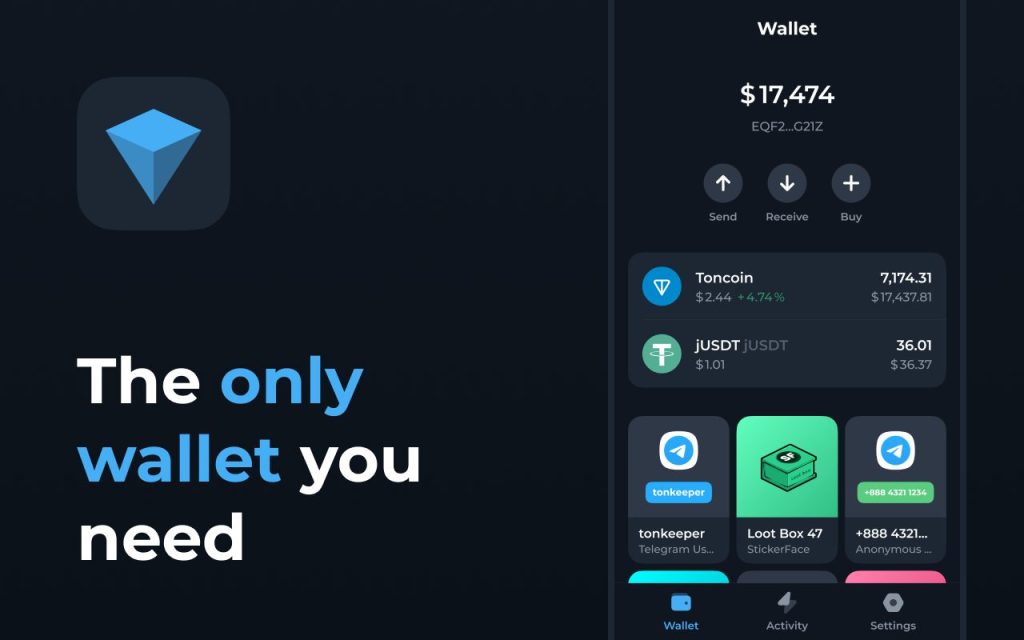
Features
As a non-custodial wallet, Ton Keeper ensures access to users’ funds only by themselves. Thus, it is much more secure. Not so long ago, the new wallet standard called W5 was implemented within this project and it allows gasless transactions. The original version of the Ton Keeper is available on desktop and mobile, with browser extensions for Chrome, Edge, and Brave, and they even have a Telegram bot for your convenience.
2. MyTonWallet
MyTonWallet is an open-source, non-custodial wallet designed for the TON blockchain. MyTonWallet gives a chance to users to be fully in control of their funds as it manages the secret recovery phase, which means that security is in their hands.
The wallet covers a wide range of functionalities, including the transfer and reception of jettons, buying and selling of NFTs, and working with multiple accounts. It is cross-platform and available via Mac, Chrome, iOS, Android, and browser extensions.
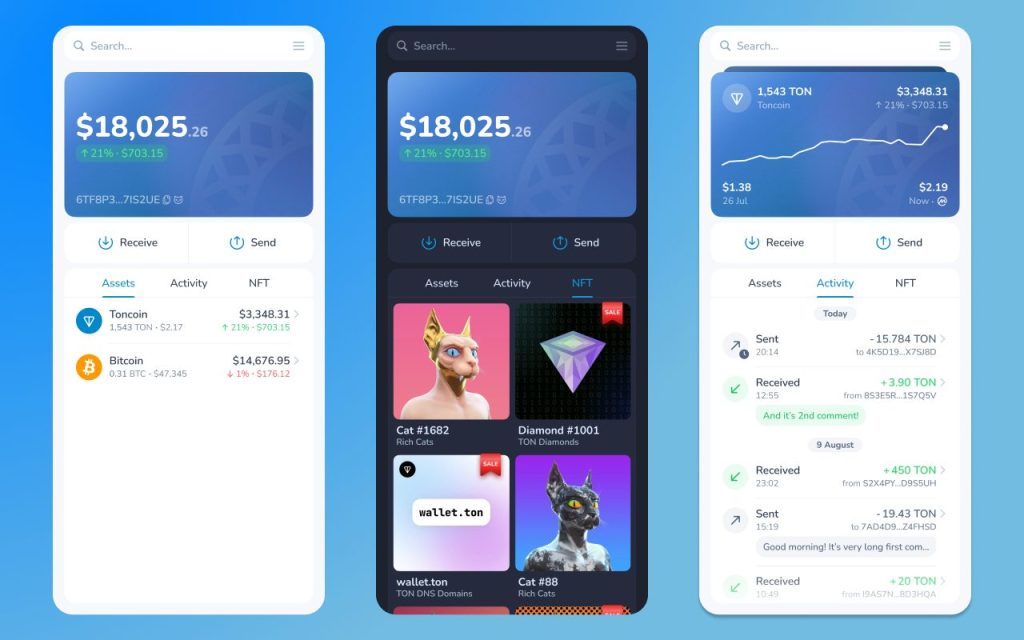
Features
One of the prominent inclusions of MyTonWallet is how it combines several tokens, NFTs, and TON DNS in one place, where users can manage all TON assets. It has also included the “gasless” feature of payment, whereby the commission for the conduct of the transaction is deducted from the tokens of the transaction, thus smoothing the process for the user even more.
Besides that, MyTonWallet issued a utility token to their active users, which would allow them, in the future, to unlock a set of benefits, including access to a premium feature or participation in some sort of DAO.
While MyTonWallet is full of functions and very user-friendly, one shouldn’t forget that this self-custodial wallet leaves users fully responsible for their recovery phase. In case they lose the information provided, access to all funds is lost forever. In any case, since it is open-source, with low fees and top-notch security, it has won its position in the TON network as a go-to solution for both new and experienced users.
Read more: TON on Telegram: Relationships and Growth
3. Wallet in Telegram (@Wallet)
@Wallet is a user-friendly cryptocurrency wallet right in Telegram. It provides for the easy purchase, sale, and exchange of cryptocurrencies and also allows users to send $TON free of any commissions among Telegram users.
@Wallet is very popular with more than 20 million active users of this service for their crypto transactions. It allows users to operate their crypto assets right from within the Telegram chat interface, hence intuitive.
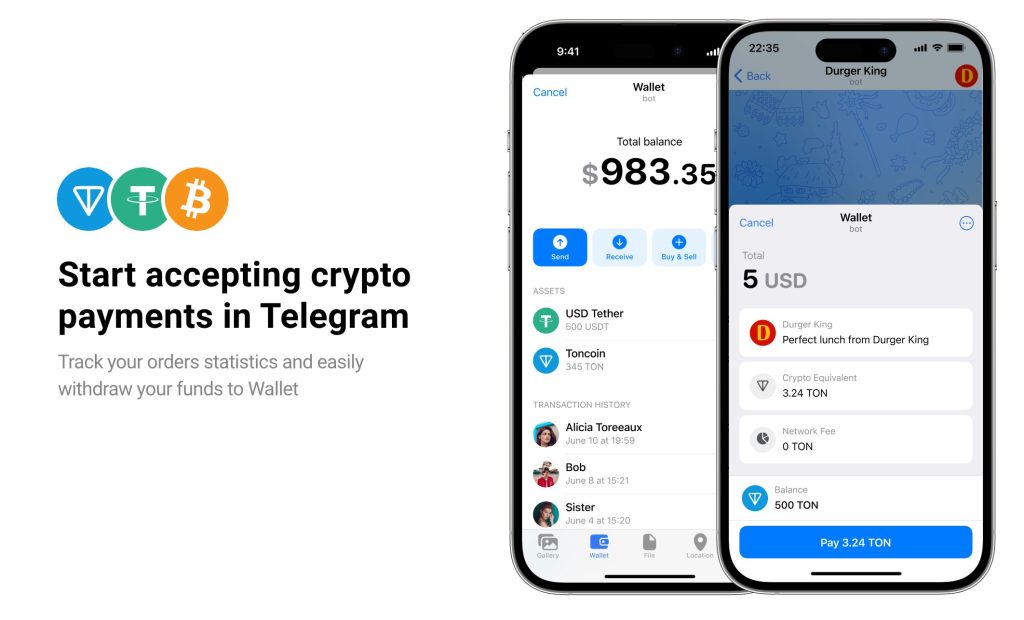
The wallet allows the conversion of digital currencies at current market rates. Even better, users can access a peer-to-peer marketplace where merchants are able to purchase or sell coins for fiat. The marketplace is available only on the desktop or mobile version of Telegram.
Features
The key features of @Wallet include instant, free transfers between Telegram users, an integrated exchange for buying and selling cryptocurrencies, and the ability to deposit and withdraw assets.
Still, this wallet has a lot of drawbacks. It does not support NFTs and tokens. Users also can’t import external wallets because of the nature of its custodial storage system. A user does not fully possess his or her private keys like in non-custodial wallets.
4. OpenMask
OpenMask is a state-of-the-art browser extension and non-custodial crypto wallet on the TON blockchain. Similar to MetaMask, OpenMask allows TON users to manage their private TON keys, send/receive Toncoin, and go seamlessly through dApps interactions. This extension is a very engaging tool for users who desire to be deeply involved in the TON ecosystem right from their browser.
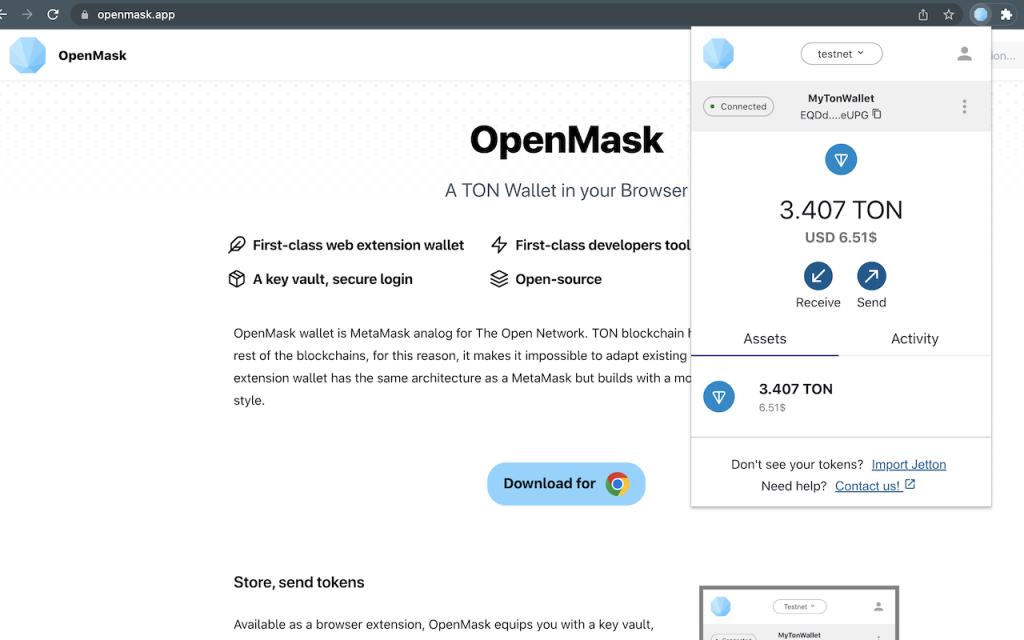
Features
One striking feature of OpenMask is its deep integration with the browser through the injection of the TON web3 API into websites. It enables users to interact directly with blockchains and provides a very user-friendly experience. OpenMask has also partnered with dApps from within the TON ecosystem.
OpenMask is part of a larger plan to onboard at least 30% of active Telegram users on the TON network over the next three to five years. This ambition underlines OpenMask’s potential to drive further engagement with blockchain technology among Telegram’s extensive user base.
The wallet represents one of the most important wallets for Jettons, NFTs, TON DNS, and biometric authentication for enhanced security and convenience. Besides that, OpenMask will work well with Ledger hardware wallets to add an additional layer of security to the safekeeping of users’ digital assets. Its open-source nature brings about transparency and trust, and it’s easy for users to go through the source code hosted on GitHub.
5. Tonhub
Tonhub is a non-custodial open-source wallet developed for the TON blockchain while paying close attention to security and user experience. With its help, one can easily send, receive, store, and stake $TON, turning it into a perfect choice for those active in the TON ecosystem.
The major advantage Tonhub entails is support for all existing wallets in TON: total cross-platform transaction support. Also, it requires no registration or personal information to work factor, which makes the wallet far much safer for use. Currently, Tonhub is available on mobile only. The download is available from the Google Play Store for Android users and the Apple App Store for iOS users.

Features
Tonhub is a jetton and TON DNS-enabled wallet with a variety of tools available to a user. It also integrates staking through the Tonwhales staking pool, where users can stake their reward earnings. Designed for instant mobile payments, Tonhub is able to let users comfortably operate their assets while on the move. As with other self-custody wallets, users have total control over their wallet keys and secret recovery phrases, which ensure that their assets are secure.
Security is the prime concern of Tonhub, and it includes advanced features such as PIN protection and biometric login. All transactions are immediate and have lower fees compared to most blockchain solutions. Users can also receive personalized push notifications about recent transactions to make users aware of activities.
However, the disadvantages relate to some issues about updates and functionality that some of the users reported, which could create obstacles for some. In any case, Tonhub is still one of the non-custodial wallets that has everything to conquer the hearts of people in need of fast and secure services to handle their assets in $TON.
Read more: How to Create and Use TON Wallets?
6. SafePal
SafePal is a versatile cryptocurrency wallet that caters to both software and hardware needs, making the investment in it quite luring. Founded in 2018 and backed by Binance Labs, SafePal has grown to become a trustworthy platform for its customers, who are more than 10 million people around the world.
The wallet supports a wide array of cryptocurrencies, including $TON, though it is still somewhat limited with respect to the TON blockchain. Mostly, users are able to store and transfer most of their assets on TON, while options will include swapping Notcoin (NOT) and buying $TON with fiat currency.

The key features of SafePal include seamless integration for spot trading with Binance, ease of use, speed in the management, swap, and trade of numerous types of assets. In addition to strong security with cheaper solutions than what is currently available from other hardware wallets, this would position SafePal as a very attractive solution; some would even find reliance on physical hardware to be against their preference for purely digital approaches.
SafePal can be accessed in many ways: through the mobile application, through a browser extension in Chrome, or as a hardware wallet for extra security. The SafePal S1 hardware wallet stands out with very sophisticated security: an EAL 5+ secure element chip, a true random number generator, and an air-gapped signing mechanism interact with each other to keep the private keys offline, free from the possible threats over the internet.
7. Gem Wallet
Gem Wallet is a multi-chain, open-source crypto wallet that currently supports several popular blockchains like TON, Bitcoin, Ethereum, and Solana. It is designed to provide an all-in-one solution for managing, trading, and tracking the digital assets of a user by offering solutions for both new and more advanced users. For now, having over 15,000 users and supporting more than 1,000 crypto assets, it is one of the most popular items within the crypto community.
Gem Wallet is currently supported on iOS and Android and as a web application. It gives accessibility through many devices. Its key features include seamless integration with the DeFi ecosystem and a fluent way for users to perform every kind of staking, swapping, or other DeFi activity directly from within the wallet. Also, it supports NFT management and Jettons, TON blockchain digital tokens.

Features
The security features are among the best, making Gem Wallet a great multi-chain wallet. It encrypts users’ assets and offers multi-factor authentication. For convenience, it also allows users to purchase cryptocurrencies directly with a credit card.
Furthermore, the compatibility with over 32 blockchains will grant compatibility with thousands of tokens, something that makes this wallet highly complete in the panorama of multi-chain wallets.
Other features include real-time market data, multi-wallet management, on-chain swaps, native staking, and WalletConnect integration. The compatibility with fiat on/off ramps ensures another step toward seamless transitions between traditional and digital currencies. Even more, this open-source, community-driven development model assures continuous improvement and complete transparency.
Read more: Top 10 Tap To Earn Projects That Are Booming In 2024
How to Choose the Right TON Wallet
Selecting the ideal TON wallet depends on your experience and specific needs. Here’s a breakdown tailored to different types of users, from beginners to advanced crypto enthusiasts.
1. For Beginners: Simplicity and Security
If you’re new to cryptocurrency, ease of use and security should be your top priorities. You need a wallet that simplifies the process of managing your Toncoin while keeping your assets safe.
- Key Features to Look For:
- User-friendly interface with straightforward setup.
- Strong security protocols to protect against vulnerabilities.
- Easy access to basic features like sending, receiving, and storing Toncoin.
- Recommended Wallets:
- MyTonWallet: Intuitive and beginner-friendly, ideal for first-time users.
- Tonkeeper: Combines robust security with a clean design, making it perfect for new users.
2. For Intermediate Users: Flexibility and Extra Features
If you have some experience with cryptocurrency, you may want additional features like staking or cross-platform compatibility. Flexibility across devices is essential for seamless access to your assets.
- Key Features to Look For:
- Compatibility with both mobile and desktop platforms.
- Access to features like staking and NFT management.
- Simple yet advanced tools to manage growing crypto needs.
- Recommended Wallets:
- @Wallet: Lightweight and easy to use, with solid platform compatibility.
- SafePal: Supports multiple devices and includes additional features for intermediate users.
- Tonkeeper: Offers features like in-app staking while maintaining ease of use.
3. For Advanced Users: Comprehensive and TON Ecosystem Integration
Experienced users often require wallets with advanced functionalities and deep integration with the TON ecosystem. These wallets should support staking, NFT management, dApps, and TON-specific utilities.
- Key Features to Look For:
- Staking capabilities for Toncoin with built-in tools.
- Support for NFTs, including storage, sending, and management.
- Integration with decentralized applications (dApps) and TON Connect.
- Advanced security options and additional features for managing large portfolios.
- Recommended Wallets:
- Tonkeeper: A comprehensive solution with advanced TON-specific features like staking and subscription access.
- OpenMask: Offers top-notch security and integration with dApps for seamless transactions.
- SafePal: Perfect for users managing multiple cryptocurrencies alongside Toncoin.
- MyTonWallet: A versatile wallet that balances user-friendliness with advanced functionality.
Choosing Based on Your Needs
| Criteria | Details | Suggested Wallets |
|---|---|---|
| Security | Research security audits and reviews to check for vulnerabilities. | OpenMask, Tonkeeper |
| User Interface | Choose a wallet with a user-friendly design for easier management of Toncoin and assets. | MyTonWallet |
| Ease of Use | Ensure the wallet is available on your preferred platform (mobile/desktop) and easy to set up. | @Wallet, SafePal |
| Integration with Features | Select a wallet that supports staking, NFTs, or dApp browsing based on your needs. | Varies by feature requirements |
| Supporting TON | Opt for TON-oriented wallets with advanced features like in-app staking or digital content access. | Tonkeeper |
Read more: Top 10 Best Crypto Telegram Bots In 2024
Conclusion
We have discussed a few wallets on the TON network that will help you make a better decision. While choosing a TON wallet, one should consider his needs and learn which one can turn out to be in conformance with them. A properly chosen wallet protects not only your assets but also enhances your experience in using the TON blockchain, striking a perfect balance between security and usability.
FAQs
Are there any cold wallets that support TON storage?
Yes. Currently, Ledger and SafePal support the TON network.
Which is the best wallet on the TON blockchain?
For its features and security, we choose Tonkeeper as our top choice.
Can wallets on the TON network transfer ETH?
Yes. In addition, wallets on the TON network also support tokens with the BEP-20 and SPL standards.
| DISCLAIMER: The information on this website is provided as general market commentary and does not constitute investment advice. We encourage you to do your own research before investing. |