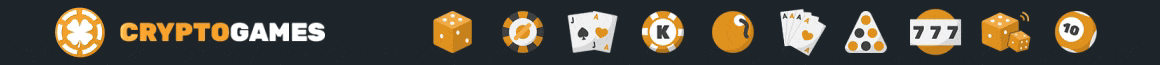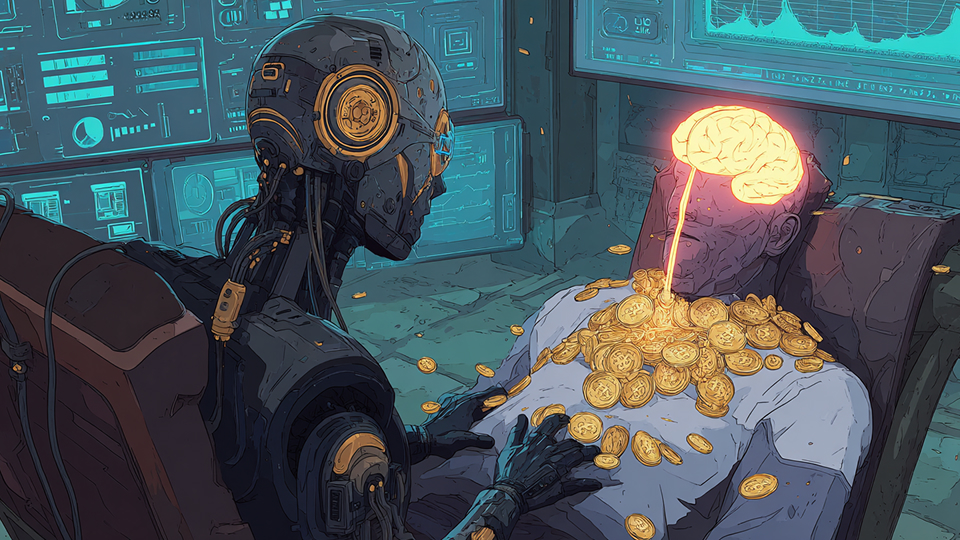$112540.676
At CoinCu News, we give both basic and in-depth articles on the latest news in the cryptocurrency and blockchain sectors.
Author
News
Coinbase Partners With Perplexity AI to Deliver Real-Time Crypto Data to Traders
Coinbase teams up with Perplexity AI to embed live crypto data into AI tools, starting
Jul
U.S. Treasury Revokes Crypto Exchange Reporting Regulations
U.S. Treasury revokes crypto broker reporting rule, impacting decentralized exchange compliance dynamics.
Jul
Fed Official Advocates for Stablecoin Regulatory Framework
Fed's Musallem highlights stablecoins as key payment innovation, calling for regulatory framework.
Jul
Snoop Dogg Makes $12M in 30 Min on Telegram NFTs
Snoop Dogg’s Telegram NFT drop sells out in 30 minutes, generating $12M ahead of minting
Jul
DDC and Animoca Brands Join Forces for $100 Million Bitcoin Strategy
DDC and Animoca Brands partner in a $100M Bitcoin yield strategy, with major leadership roles.
Jul
Xpayra Initiative Expands as SocialFi Gains KOL Attention
Xpayra's BSC project expands global recruitment efforts; SocialFi sees increased KOL engagement.
Jul
Agora Secures $50 Million Series A Funding for Stablecoin AUSD
Agora, backed by Paradigm, secures $50 million to expand AUSD stablecoin in global markets.
Jul
Ghana Sets Deadline for Crypto Registration
Ghana mandates crypto registration by August 15, impacting digital asset companies.
Jul
Rumble to Launch Crypto Wallet Powered by MoonPay in Q3 2025
Rumble partners with MoonPay to introduce the Rumble Wallet, enhancing crypto transactions for content creators
Jul
[tptn_list how_old="7" limit="5" title_length="0" heading="0" show_date="0" ]
[tptn_list how_old="30" limit="5" title_length="0" heading="0" show_date="0" ]