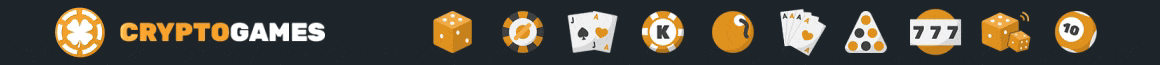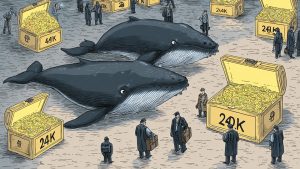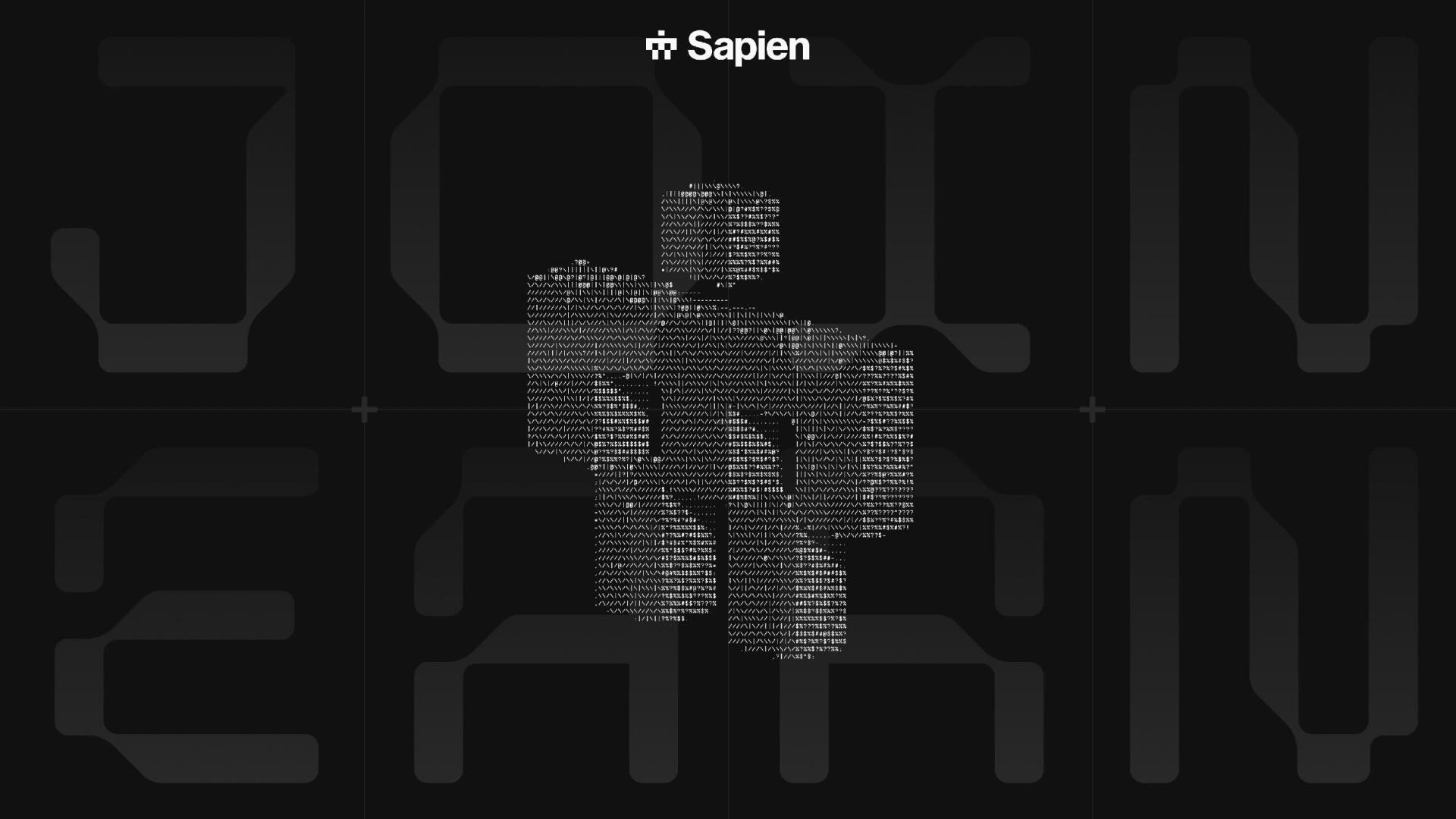On public blockchains such as Ethereum, all information is, by definition, available to everybody. All you have to do is locate it. Unfortunately, this may be both time-consuming and challenging, thus, Dune Analytics is a tool that can assist in simplifying this complex process.
So what is Dune Analytics? Let’s learn details about this project with Coincu through this Dune Analytics Review article.

What is Dune Analytics?
Dune Analytics is a platform that offers a comprehensive collection of tools for on-chain data reserach. The platform, at its heart, gathers raw blockchain data into an easily queryable SQL database. All of this information is accessible for free, albeit there will be a limit to the number of free accounts that may be created.
It enables users to view and evaluate blockchain data, such as transactions, transaction volume, user count, and other information connected to blockchain activities. Dune Analytics’ analytical tools let users view data and uncover information about active projects and transactions on Ethereum.
Dune Analytics is an intuitive and simple user interface that allows users to quickly and easily identify and access information regarding Ethereum blockchain activities. Users may also save and share their stats with the community.
The platform was created as an open-source project, which allows other developers to contribute to the source code and add new features to it. Dune Analytics is now one of the most popular blockchain analysis tools on Ethereum and is frequently utilized in the blockchain community.
It is a very useful tool for blockchain research, particularly on the Ethereum platform. It enables users to simply and rapidly access and analyze blockchain data, allowing them to have a better understanding of the blockchain’s activity.
Dune Analytics offers advanced analytics tools for blockchain developers, academics, and organizations to examine transactions, transaction volume, user count, and other data relates to processes on the blockchain. It also lets users look for and obtain information about active Ethereum projects and transactions.
Dune Analytics’ sophisticated capabilities simplify blockchain analysis and offer users a full picture of activities on the Ethereum blockchain network. Now, the Dune Analytics Review article will explore the highlights of the project.
Project highlights
- Ease of Use: Dune Analytics offers users a user interface that is straightforward and simple to use for accessing and analyzing blockchain data.
- Dune Analytics offers robust analytics tools that let users view data and obtain information about active Ethereum projects and transactions.
- Dune Analytics’ flexibility enables users to generate custom metrics and share them with the community.
- Dune Analytics is an open-source project, which means that other developers may contribute to the source code and create new features for it.
- Dune Analytics customers may edit and update their analytics tables, allowing them to create more accurate reports and analyses.
- High Availability: Dune Analytics has become one of the most popular blockchain research tools on Ethereum and has been actively utilized in the blockchain community.
Pros and Cons
Pros
All ETH databases are accessible.
Data visualization.
Pre-made dashboard and queries.
Cons
It’s difficult to utilize.
There will be no chart altering.
Inadequate UX
Features
Dune is more than just a querying environment; it’s also a location where you can interact with and analyze data from the database for your company.
Dune analytics was designed from the start for the Ethereum Blockchain. Since the Ethereum Blockchain serves as the center for the majority of decentralized financial efforts, enormous quantities of transactions in many niches run through it every second.
Dashboards
You do not need to develop a popular dashboard on Dune. You may like or examine the written Query codes for hundreds of preconfigured Dashboards.
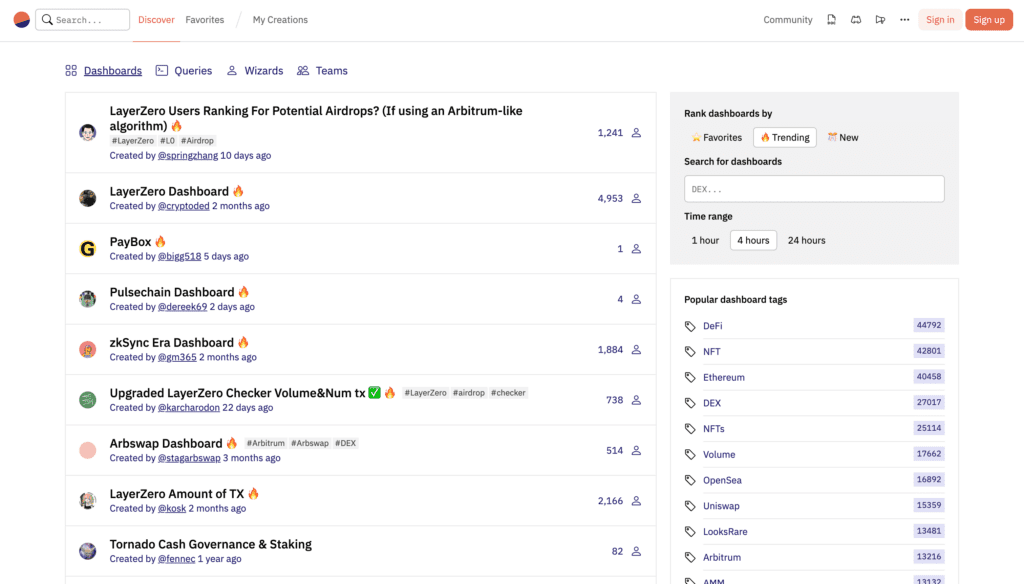
Moreover, there are several indicators available from which to extract a wealth of on-chain data. You may inspect the query code produced by clicking on any of the shown metrics. You may then alter it as you wish.
Popular Premade Queries
In the popular queries area, you may change, execute, and view many common questions. You may also mark any of the queries as favorites so that you can run or amend them later.
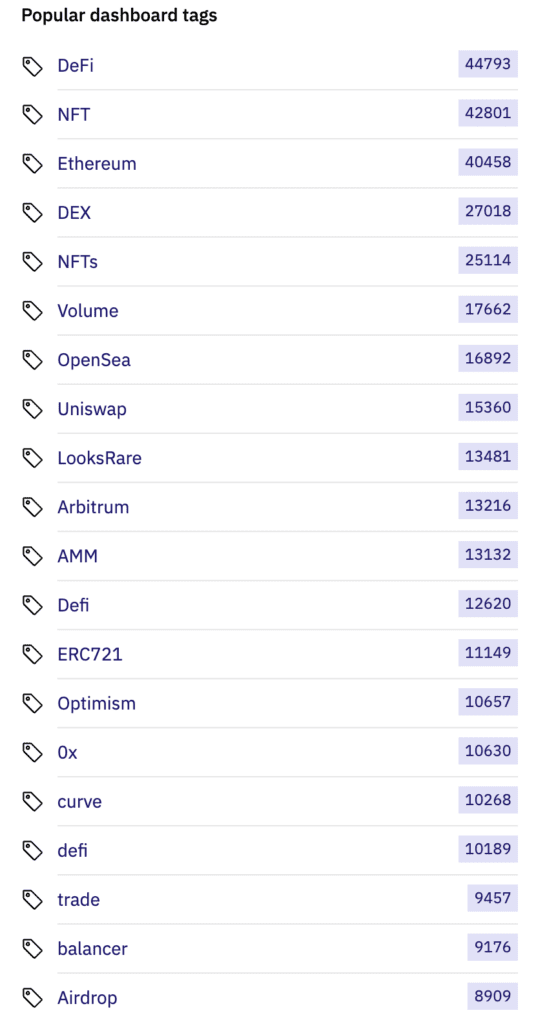
Pricing
Dune offers three plans: the free plan, the $399 plus plan and the $999 pro plan. All designs may be seen and compared here.
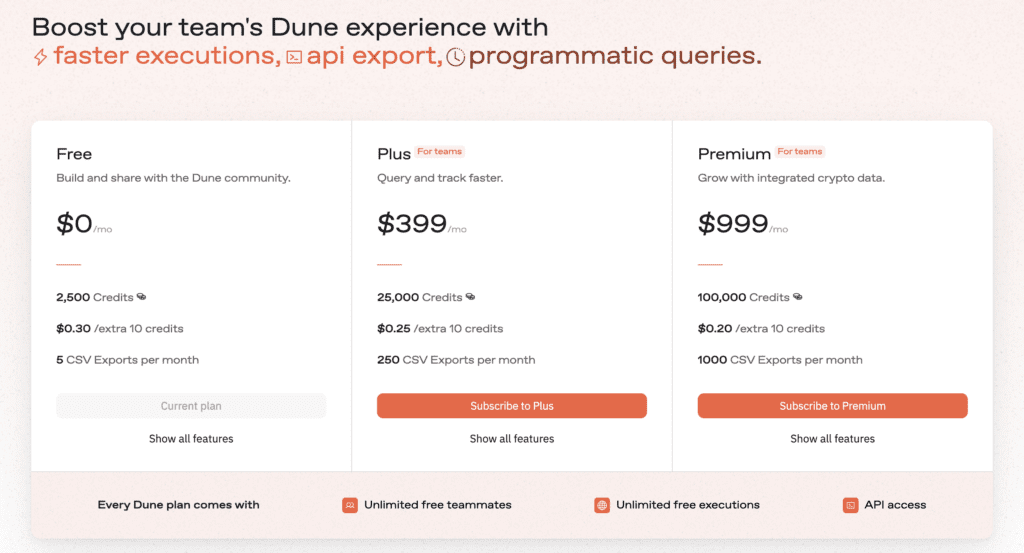
Custom Dashboards
If you can’t find what you’re searching for in the predefined dashboards and queries, which seems unlikely, you may design your own dashboard and begin adding queries to it.
How to search On-chain data on Dune Analytics
Search on-chain information of any project
To look for On-chain information for any project you’re interested in, follow these steps:
- Step 1: Initially, you must register an account on Dune Analytics using your email address; the process is identical to that of other social networking sites.
- Step 2: After login in, go to the Dashboards tab to proceed to the next step.
- Step 3: Under the “Search for dashboards” tab, look for the project you’re looking for. Find details about the Optimism project in the sample below and hit the “Enter” key on your keyboard. After that, a series of findings will be produced, including summarizing and evaluating data from this layer 2 project. Just click on each item to begin sorting through the information and data on-chain that is relevant to your requirements.
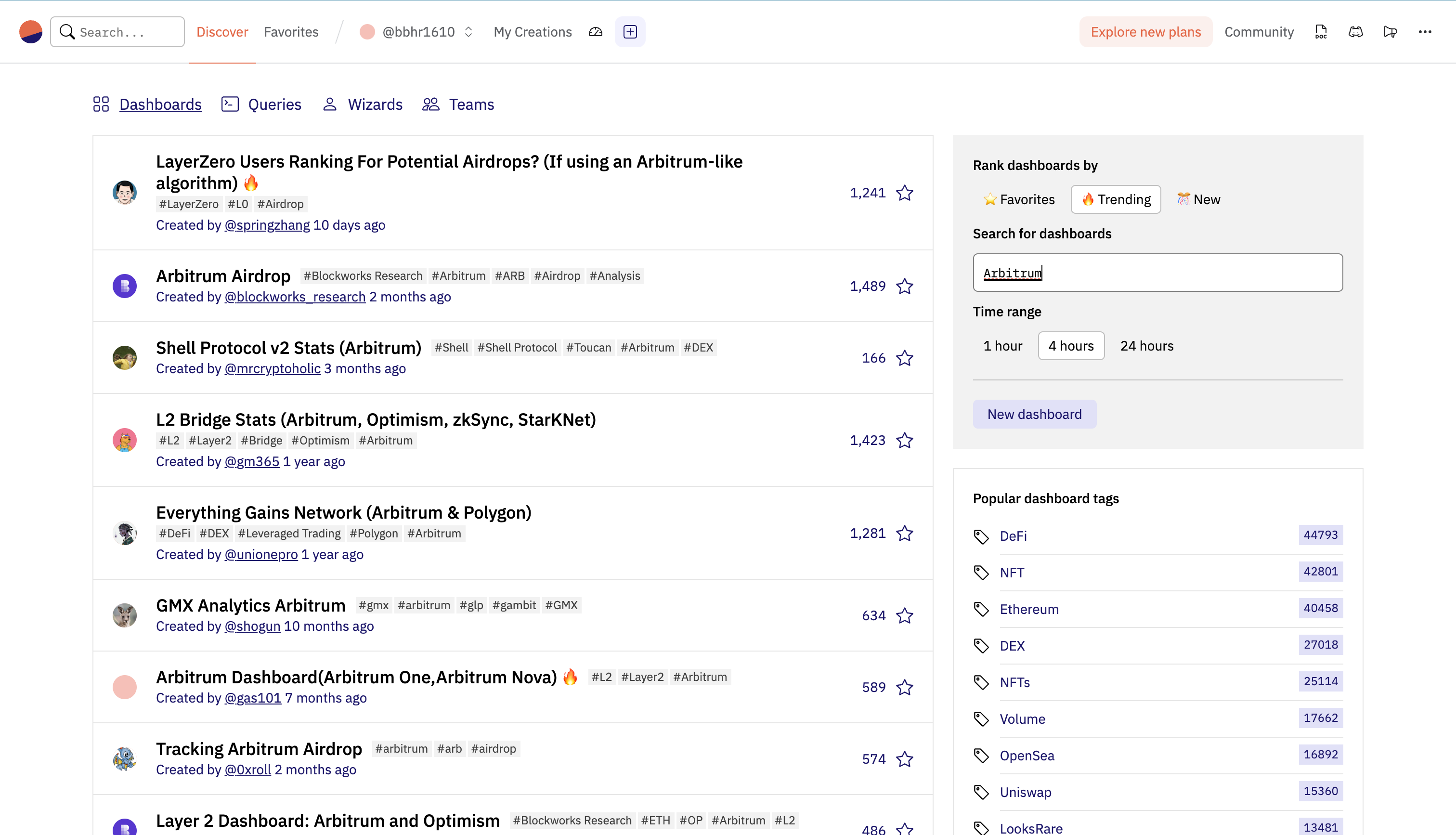
Search for data on the blockchain by field
Using Dune Analytics, you can search for On-chain data by individual fields in addition to discovering it by project. The methods are identical to those used when doing an On-chain data search by the project. The main difference is that in this part, you will learn about field-specific On-chain data like DeFi, NFT (Non-fungible token), and so on.
An example of the On-chain data information of the NFT field that the Dune accumulates is shown below.
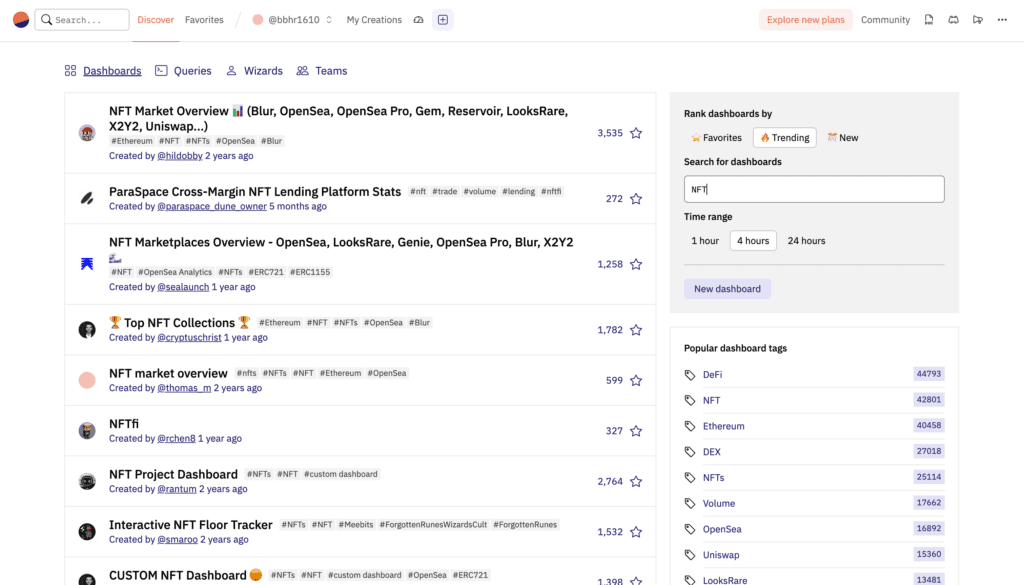
The last step is to simply choose the On-chain information that you are interested in. Then, by clicking on the articles that contain the relevant information for your requirements, you may learn in depth. Get information on the total number of users in different NFT projects in this sample.
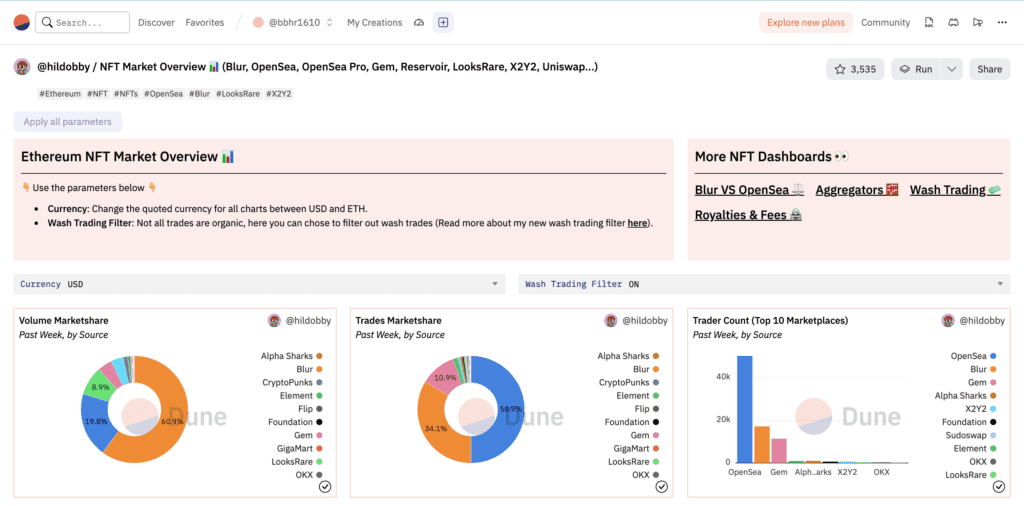
On-chain data search by author’s analysis
Dune is a platform that lets people build and gather their own On-chain data. As a result, you must pay close attention to the accuracy of the information and data on this page. To acquire more reliable information about Dune Analytics, you should follow trusted writers.
To identify respectable writers, go to the site and choose “Wizards” to check the rating of Dune Analytics’ most respected authors. The higher the rank, the more accurate the On-chain analytics aggregated.
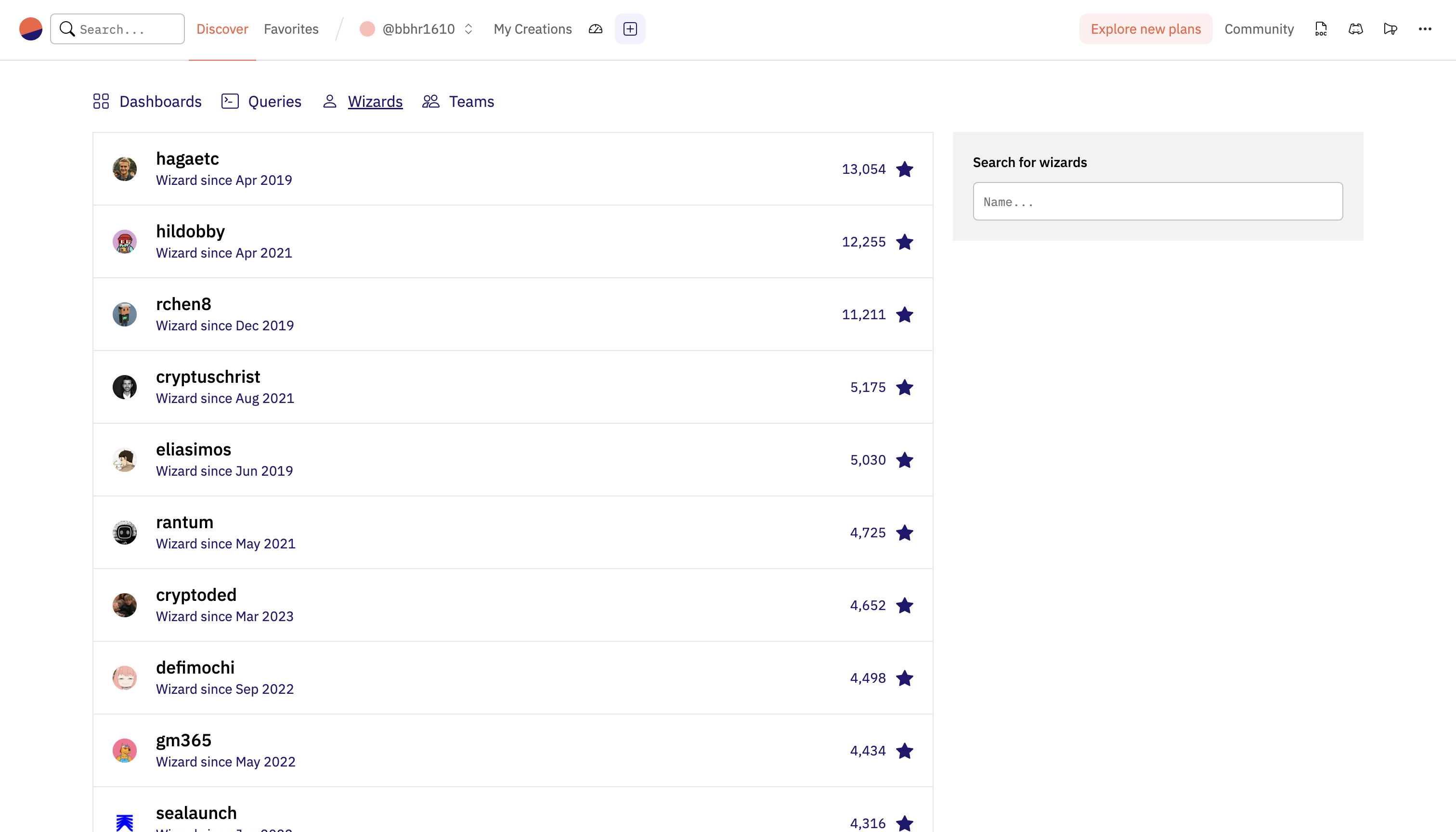
Self-aggregate data from Dune Analytics
Add data to your personal dashboard
In addition to accessing data on Dune Analytics, you may aggregate the data on your own unique dashboard to meet your specific requirements. To do this, take these steps:
- Step 1: On the Dune Analytics main page, go to the “Queries” area.
- Step 2: Next, choose the project that interests you. The Blur project, in this situation.
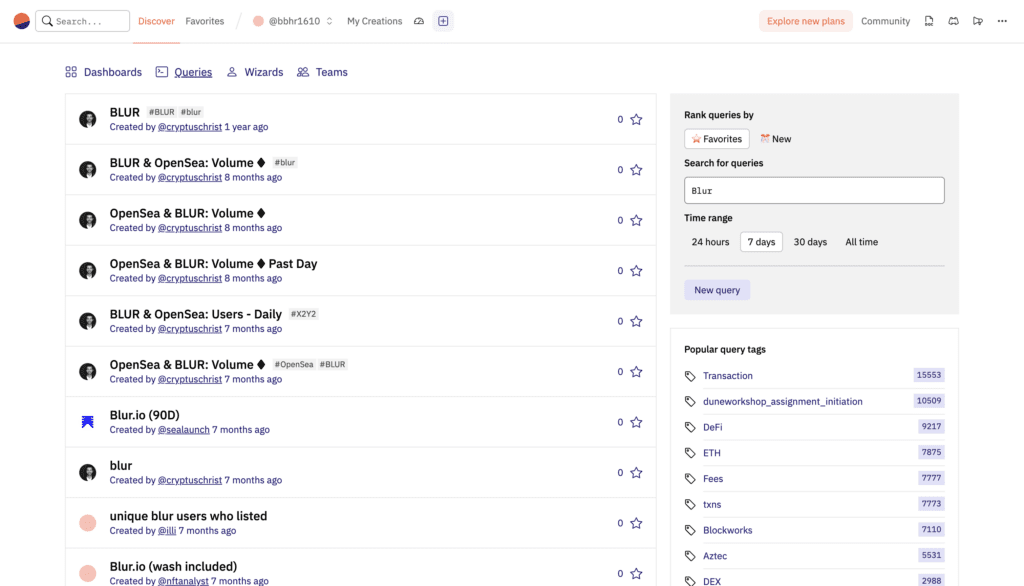
- Step 3: Next, choose whatever data you want to aggregate on the specific dashboard. This page contains data on the number of Blur & OpenSea users.
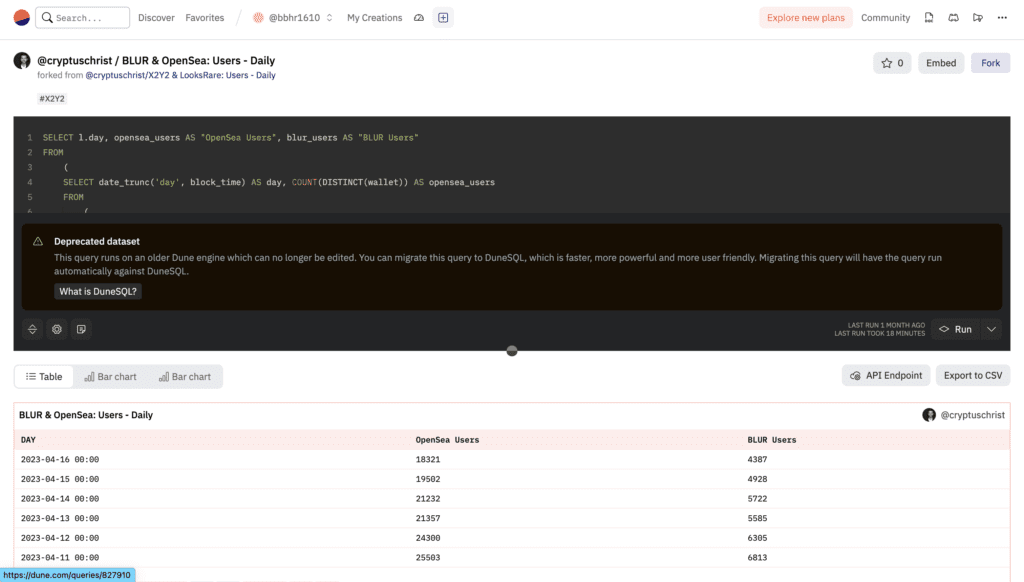
- Step 4: To bring this data to your personal aggregator, you need to click on “Fork” in the right corner of the screen.
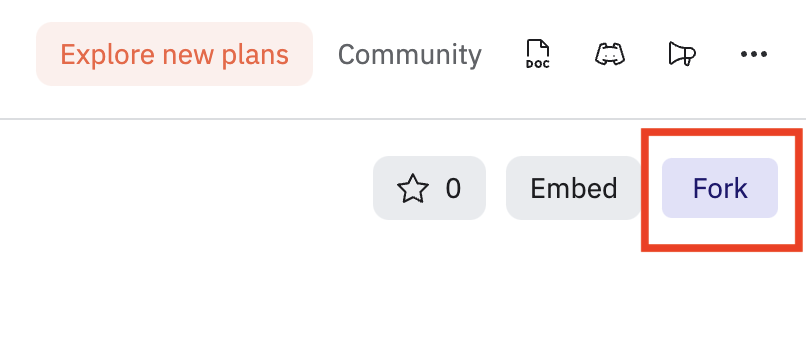
- Step 5: Next, you can choose the type of chart you want to display (line, bar chart…) on your personal dashboard.
- Step 6: A pop-up table appears, asking you to name the newly created chart. Then click “Save” to save.
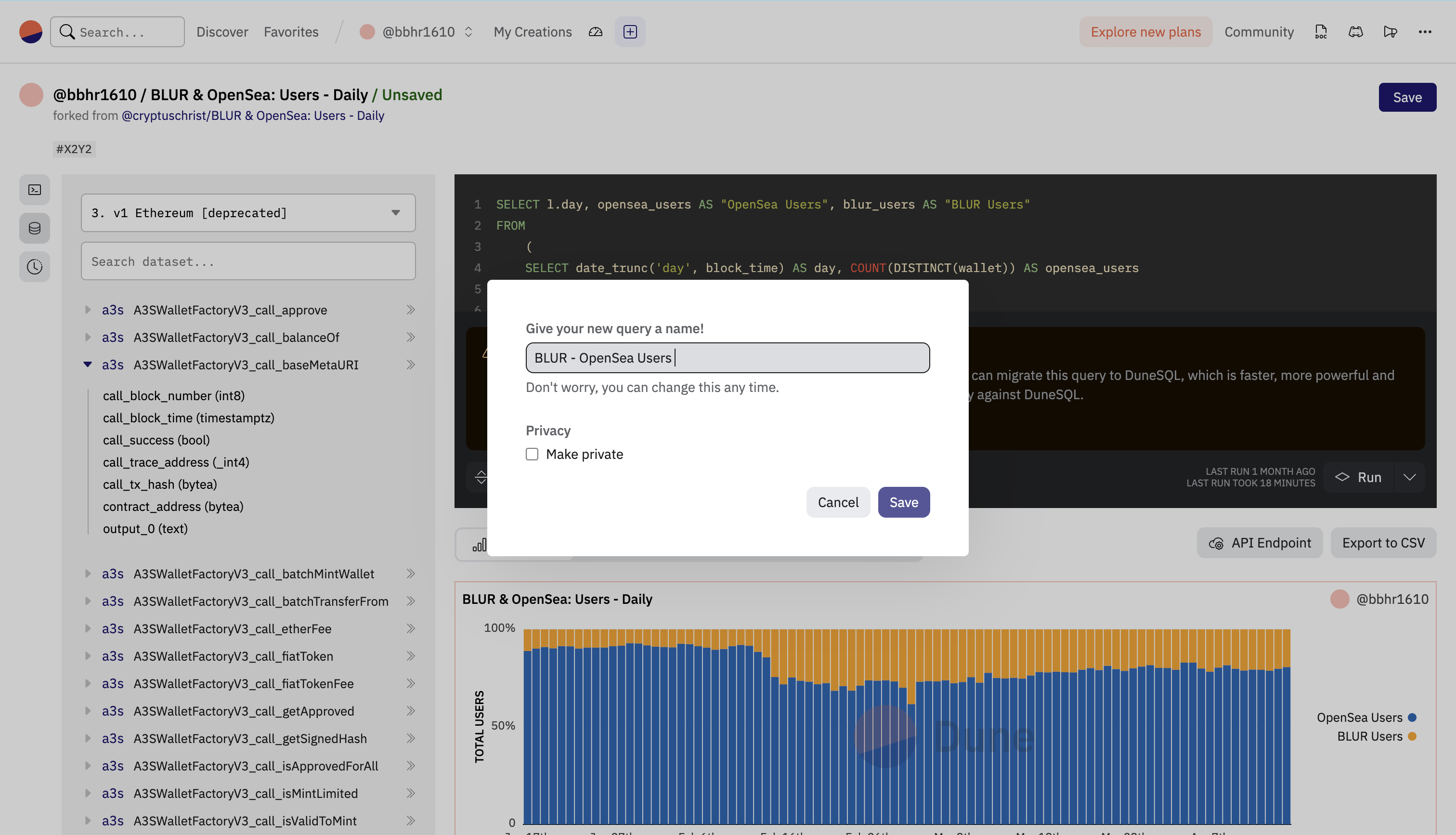
- Step 7: Select “Add to dashboard” to add the newly created chart to your personal dashboard.
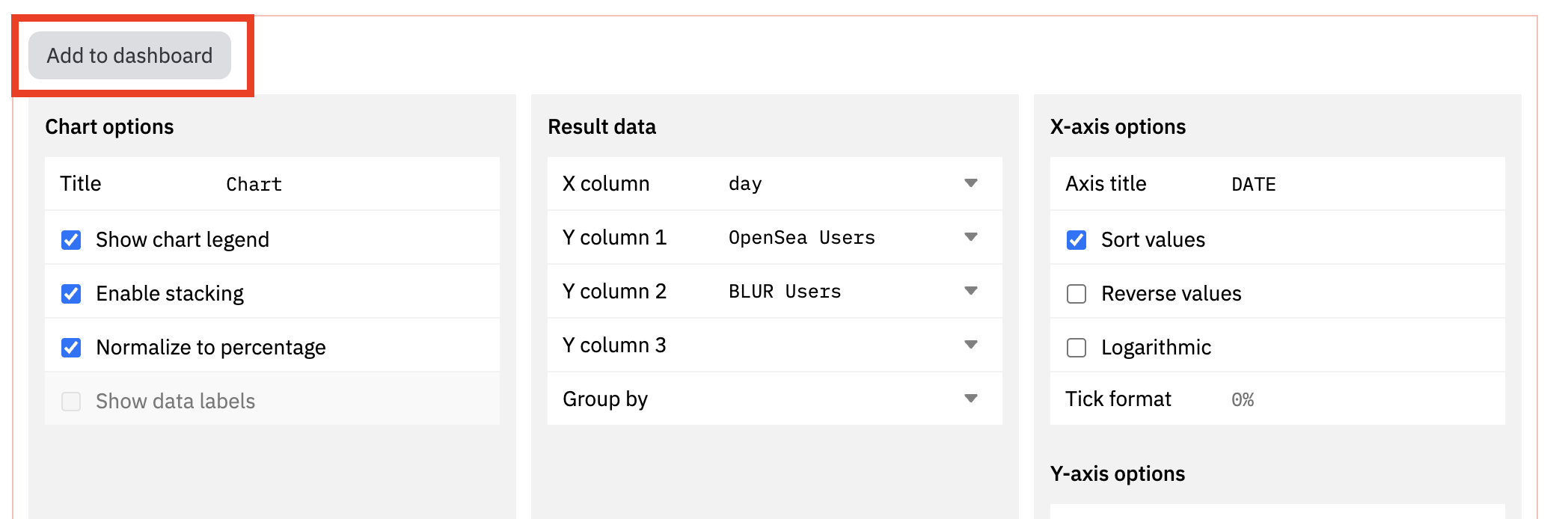
- Step 8: Next, you need to give the dashboard a name and click “Save dashboard” to save it. Then, you select “Done” to complete the process.
- Step 9: Finally, select “My Dashboard” to see the chart you have just compiled.
Add data for the newly aggregated data table
In addition to self-aggregating data, you may add textual material to your own dashboard to explain the facts you’ve aggregated. To add data to the newly aggregated data table, follow these steps:
- Step 1: Click “Edit” in the dashboard section just mentioned.
- Step 2: To proceed to the following stage, click “Add text widget.”
- Lastly, input the text you wish to add and click “Save.”
You may entirely gather data and develop your own analysis tables in addition to collecting data information into your unique dashboard. Nevertheless, within the scope of this tutorial, Coinvn simply walks you through the most fundamental procedures for searching and aggregating On-chain data using the Dune Analytics tool. You may learn more about constructing your own data tables by visiting the Dune Analytics lesson page at https://docs.dune.xyz/.
Conclusion of Dune Analytics Review
Several new blockchain initiatives are being launched with the fast expansion of the crypto industry, and the quantity of data accessible on public blockchains has expanded substantially. On-chain data refers to data stored on blockchains.
When such data is analyzed, investors may learn a lot of precise information and particularly watch the activity of market items. As a result, the on-chain examination of a blockchain project or crypto asset is critical in the investing process.
In the current times, data is a valuable resource for any business in almost any field. The cryptocurrency market is no exception, Dune Analytics provides the community with a great, highly customizable solution for investors to profit through on-chain data analysis. Hopefully the Dune Analytics Review article has helped you understand more about the project.
DISCLAIMER: The information on this website is provided as general market commentary and does not constitute investment advice. We encourage you to do your own research before investing.
Join us to keep track of news: https://linktr.ee/coincu
Harold
Coincu News