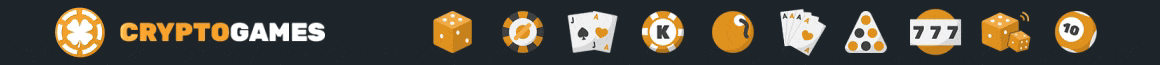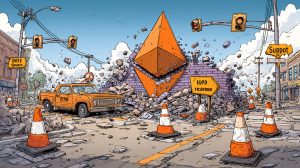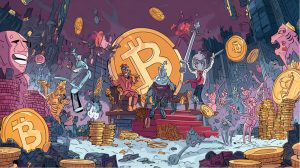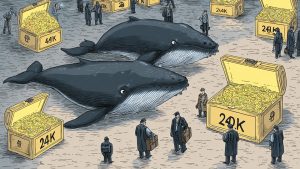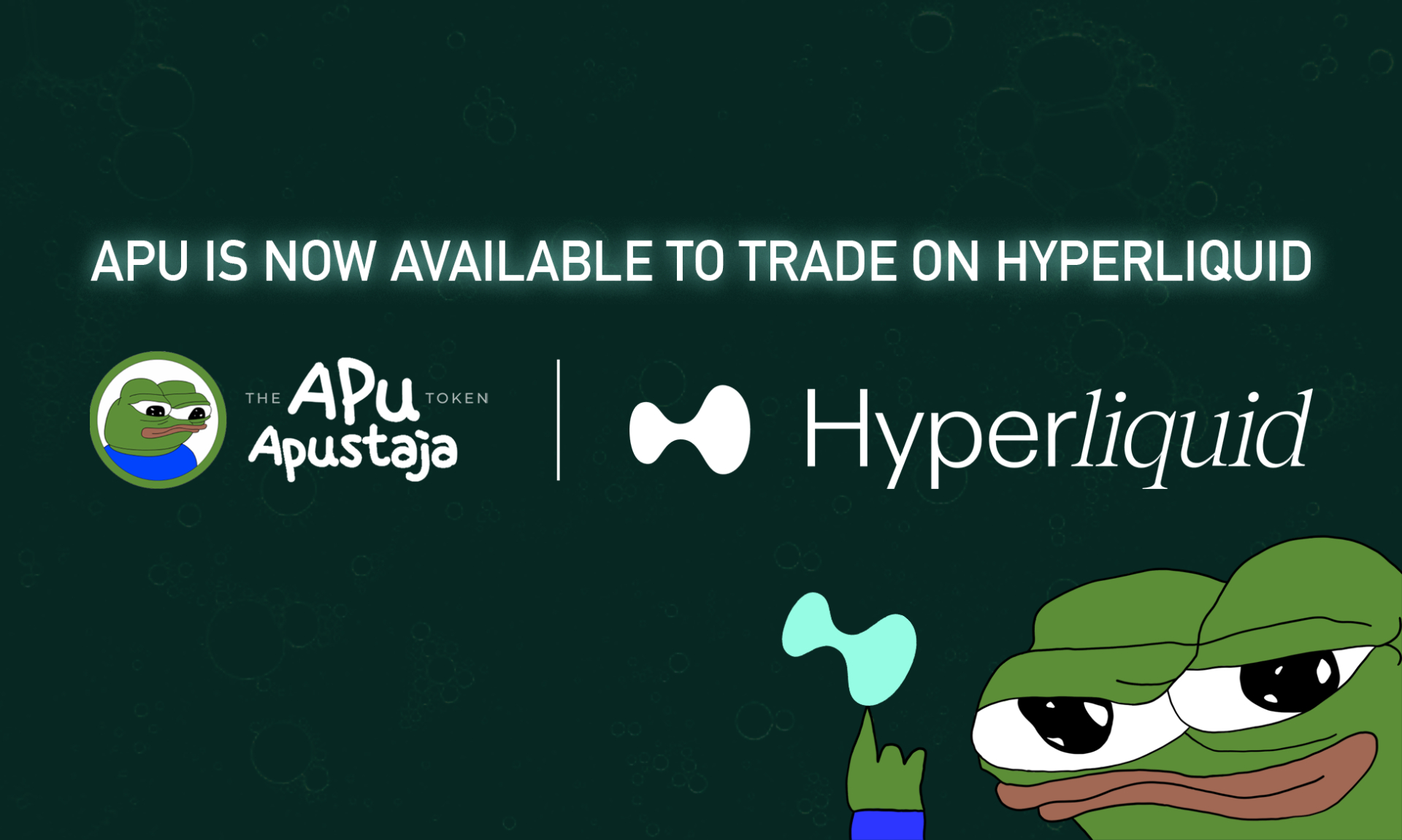Ethereum Transaction, the second-largest cryptocurrency by market capitalization, is known for its robust blockchain technology and smart contract capabilities. As a decentralized platform, Ethereum enables users to send and receive transactions seamlessly. Checking the status and details of an Ethereum transaction is an essential skill for users and investors. In this comprehensive guide, we will walk you through the step-by-step process of checking an Ethereum transaction, ensuring transparency and confidence in your transactions on the Ethereum network.
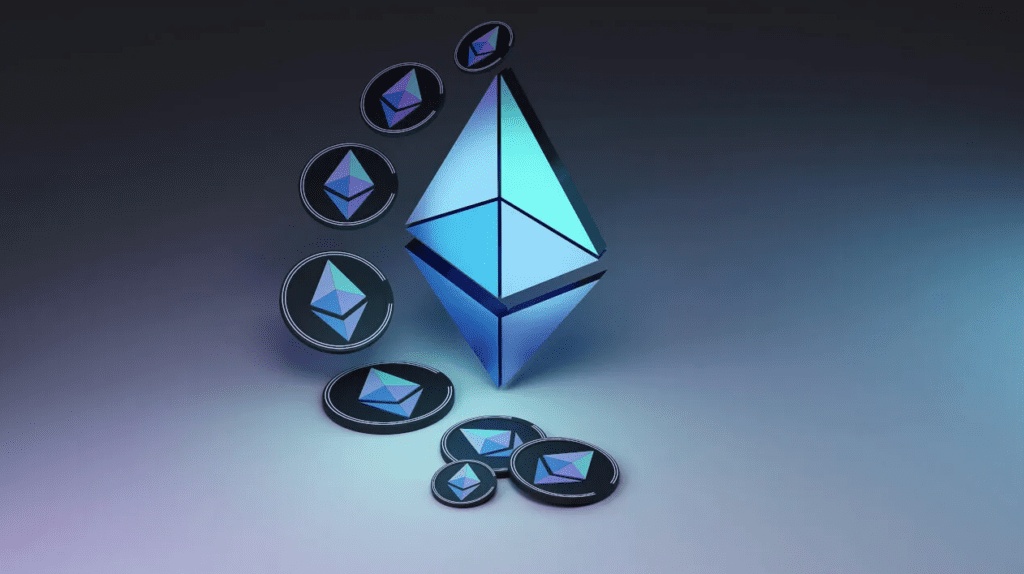
Understanding Ethereum Transactions
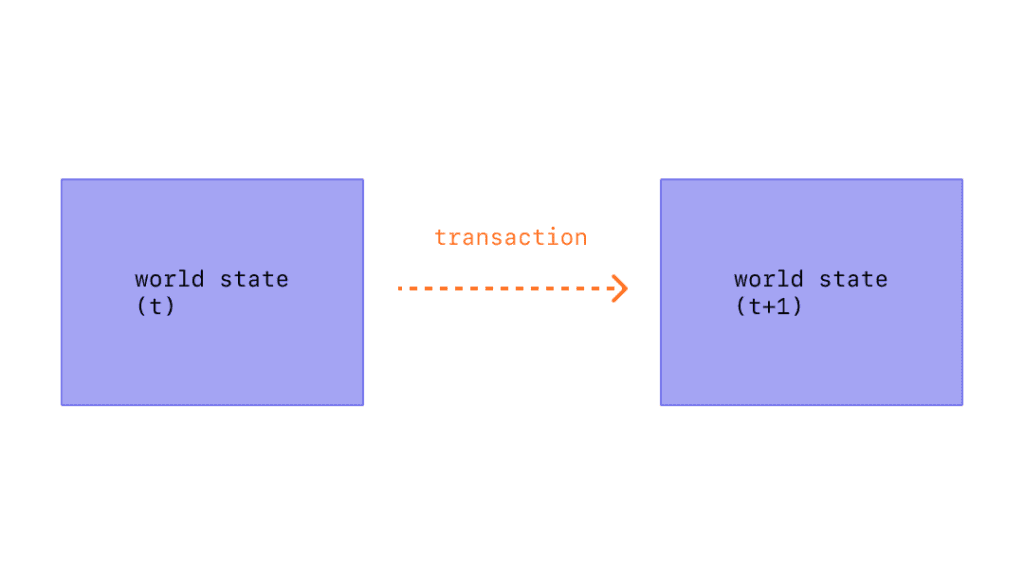
Ethereum is a decentralized blockchain platform that enables the creation and execution of smart contracts. Transactions on the Ethereum network involve the transfer of ether (ETH), the native cryptocurrency of the platform, or the execution of smart contracts.
Here are the key components of an Ethereum transaction:
- Sender and Recipient Addresses: Every transaction has a sender and a recipient address. The sender is the Ethereum account that initiates the transaction, and the recipient is the account that receives the funds or the smart contract that is being executed.
- Nonce: The nonce is a unique number associated with the sender’s account. It ensures that each transaction from an account is processed in the correct order and prevents replay attacks.
- Gas: Gas is a unit of computation that determines the computational effort required to execute a transaction or a smart contract. It helps allocate resources on the Ethereum network. Each operation in a transaction consumes a specific amount of gas.
- Gas Price: The gas price is the amount of ether the sender is willing to pay for each unit of gas. Miners on the Ethereum network prioritize transactions with higher gas prices, as it incentivizes them to include the transaction in a block.
- Data: Transactions can include additional data, such as function calls and parameters, in the case of interacting with a smart contract. This data specifies the actions that need to be performed during the transaction.
- Signature: The transaction must be signed by the sender using their private key. This signature ensures the authenticity and integrity of the transaction.
When a transaction is created, it is broadcasted to the Ethereum network. Miners on the network validate and include transactions in blocks. They execute the transaction code and collect the specified gas fees as a reward. Once a transaction is included in a block and confirmed by subsequent blocks, it is considered final.
Exploring Block Explorers
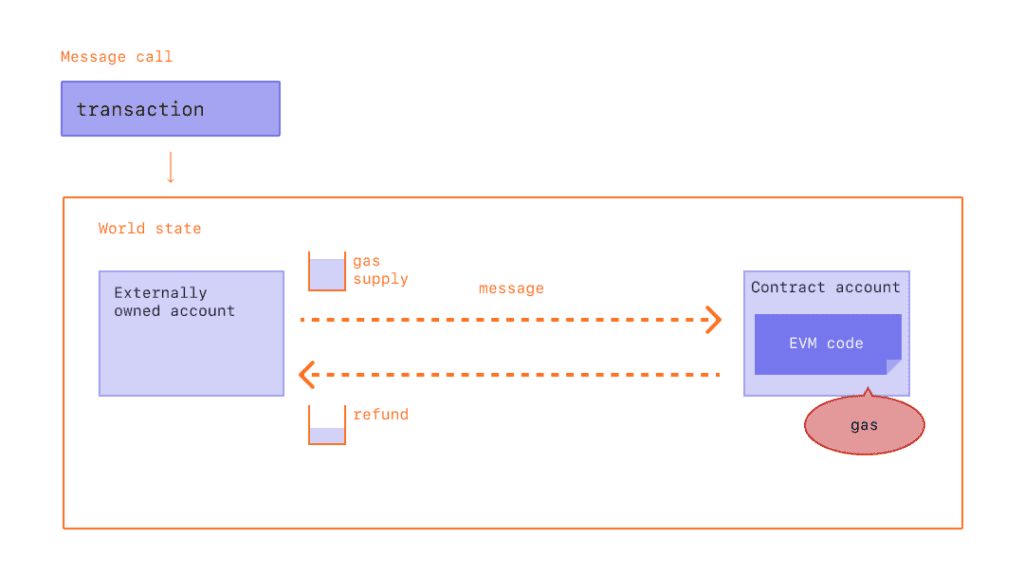
lock explorers are online tools that allow you to explore and analyze transactions, blocks, and other activities on the Ethereum blockchain. They provide a user-friendly interface to search and view information about specific transactions. Here are some popular block explorers for Ethereum:
- Etherscan (https://etherscan.io/) Etherscan is one of the most widely used block explorers for Ethereum. It provides detailed information about transactions, blocks, contracts, and token transfers. You can search for transactions using transaction hashes, wallet addresses, or contract addresses. Etherscan also provides charts, statistics, and other useful data about the Ethereum network.
- Blockchair (https://blockchair.com/ethereum) Blockchair supports multiple blockchains, including Ethereum. It offers a user-friendly interface to explore Ethereum transactions and blocks. You can search for transactions by transaction hashes or wallet addresses. Blockchair also provides various filters and sorting options to analyze transactions and track specific activities on the Ethereum blockchain.
- Etherchain (https://www.etherchain.org/) Etherchain is another popular block explorer for Ethereum. It offers detailed transaction information, including gas used, gas price, and the status of the transaction (confirmed, pending, or failed). Etherchain also provides statistics, charts, and a mining profitability calculator.
- Blockscout (https://blockscout.com/eth/mainnet) Blockscout is an open-source block explorer that supports Ethereum. It provides a comprehensive view of Ethereum transactions, blocks, and smart contracts. Blockscout offers advanced search options, token analytics, and other useful features for exploring the Ethereum blockchain.
These block explorers allow you to dive into specific transactions by entering the transaction hash or wallet address. You can view transaction details, including the sender, recipient, gas used, gas price, and any additional data associated with the transaction. They also provide links to related transactions, blocks, and smart contracts for further exploration.
Using block explorers, you can gain insights into the activity on the Ethereum blockchain, track transactions, and verify the status and details of specific transactions.
Steps to Check an Ethereum Transaction
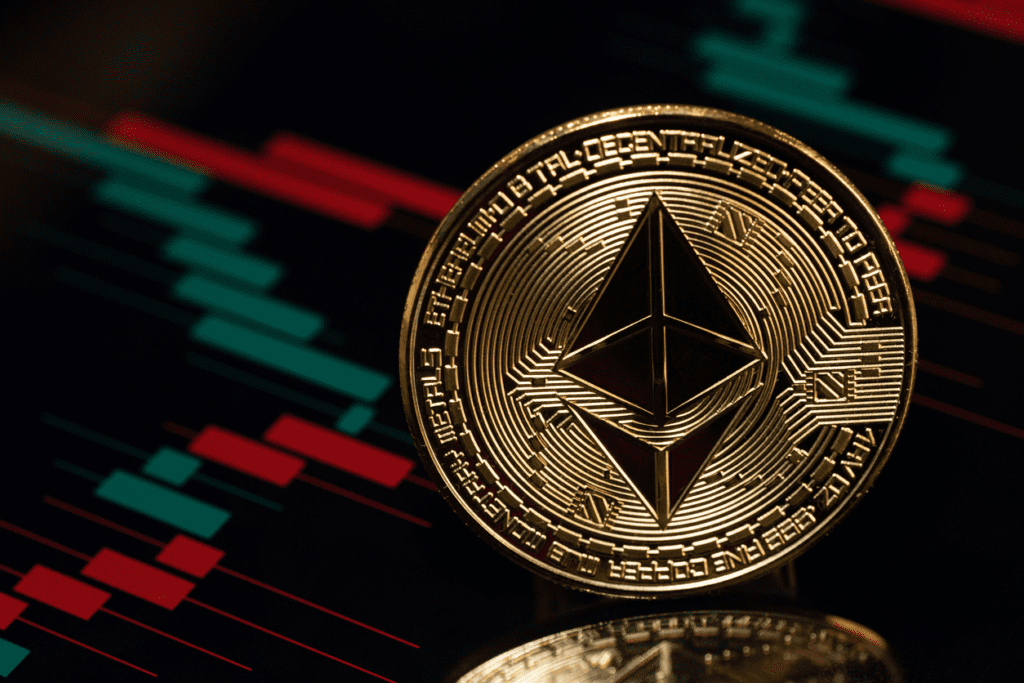
To check an Ethereum transaction, you can follow these steps:
- Obtain the transaction hash: The transaction hash is a unique identifier for each transaction on the Ethereum blockchain. You can usually find the transaction hash by using a wallet application or by exploring a block explorer.
- Choose a block explorer: Select a block explorer of your preference. Popular choices include Etherscan, Blockchair, Etherchain, and Blockscout.
- Visit the block explorer’s website: Open your web browser and navigate to the website of the selected block explorer. For example, if you choose Etherscan, go to https://etherscan.io/.
- Find the search bar: Look for a search bar or a similar input field on the block explorer’s website. It is typically located at the top of the page.
- Enter the transaction hash: Paste or type the transaction hash into the search bar and submit the search query.
- View the transaction details: After submitting the search, the block explorer will display the transaction details on a dedicated page. This page provides information such as the sender and recipient addresses, transaction value, gas used, gas price, block number, and status (confirmed, pending, or failed).
- Explore additional details: On the transaction details page, you may find additional information like the transaction’s timestamp, block confirmations, associated smart contracts, internal transactions, and event logs. These details can provide deeper insights into the transaction’s execution and related activities.
By following these steps, you can easily check an Ethereum transaction and access relevant information about its status and details. Remember that block explorers provide comprehensive information about transactions, blocks, and other blockchain activities, making them valuable tools for exploring and monitoring the Ethereum network.
Conclusion
With Ethereum’s growing popularity, checking and verifying transactions on the network has become increasingly important. By following the steps outlined in this comprehensive guide, users can gain transparency and security in their Ethereum transactions. Blockchain explorers like Etherscan and Etherchain provide convenient interfaces for accessing transaction details and ensuring the integrity of your digital dealings. As the Ethereum ecosystem continues to evolve, staying informed about transaction processes and utilizing the available tools will empower.
Ethereum transactions involve the transfer of ether or the execution of smart contracts on the Ethereum blockchain. Each transaction has a sender and recipient address, a nonce for order management, gas for computational resources, gas price to incentivize miners, data for additional instructions or function calls, and a signature for authentication. Ethereum block explorers like Etherscan, Blockchair, Etherchain, and Blockscout provide user-friendly interfaces to search and view transaction details, including sender and recipient addresses, gas used, gas price, and transaction status. These explorers also offer additional features such as charts, statistics, and analytics to gain insights into the Ethereum network. By following the steps outlined, you can easily check and explore Ethereum transactions using block explorers.
DISCLAIMER: The Information on this website is provided as general market commentary and does not constitute investment advice. We encourage you to do your own research before investing.
Join us to keep track of news: https://linktr.ee/coincu
Annie
Coincu News