Google Authenticator is a verification system that generates unique one-time codes on your mobile phone. It provides an additional layer of security for websites and applications by verifying the user’s identity.
How does Google Authenticator work?
To understand how Google Authenticator safeguards user accounts, let’s look at an incident that occurred in mid-2019. Bitrue, a Singapore-based company, fell victim to a hack that resulted in the theft of $5 million worth of XRP and ADA tokens. The hacker gained access to clients’ login credentials.
In traditional online security procedures for digital asset exchanges, a username and password are commonly used. However, with the increasing prevalence of malware and hacking tools, it has become easier for hackers to extract these credentials and steal cryptocurrency tokens. This is where Google Authenticator comes into play.
When logging in, Google Authenticator prompts users to enter a time-sensitive code that can only be generated by the app on their mobile phones. Even if a hacker possesses the login credentials, they cannot access the account without complete control over the user’s phone. This eliminates the risk of SIM card hijacking. Furthermore, Google Authenticator’s two-factor authentication method ensures that the code is not stored on the SIM card. The time-based nature of the code further enhances security.
For example, when using Google Authenticator to log in to a cryptocurrency exchange account like Binance, the app generates a unique code that needs to be entered every 15 seconds for authentication. This means that even if a hacker manages to steal the login credentials, they would need to have control over the user’s phone within that time frame to gain access. Such a tight time constraint makes it extremely difficult for hackers to crack the authentication process.
How is Google Authenticator utilized?
To start using Google Authenticator, you need to download and log in to the app on your mobile phone. Once logged in, you can link your accounts, such as a Binance account, to the app using a QR code provided by the respective platform.
Here are the steps to set up Google Authenticator:
- Download and log in to the Google Authenticator app.
- If you wish to link your Binance account, click on the “+” symbol in the app and choose the “Scan a QR code” option. Scan the QR code provided on your Binance account to establish the connection with Google Authenticator.
- As a final confirmation step, Binance may require you to enter the six-digit code generated by Google Authenticator every 15 seconds. Enter the code to securely link your account to the app. Remember to save the setup key in case you need to recover your account.
- Whenever you attempt to log in to your account, the website or app will prompt you to enter the six-digit code generated by Google Authenticator before granting access.
What is the significance of Google Authenticator for Crypto Investors?
For cryptocurrency investors, enabling Google 2FA (Two-Factor Authentication) is crucial to protect their digital assets. Many cryptocurrency exchanges have made this process mandatory following previous incidents of crypto hacks.
Google Authenticator adds an extra layer of security to your accounts by requiring the use of multiple devices to regain access. It also employs a time-based code mechanism that prevents hackers from having sufficient time to crack two devices for access.
If you are an active trader with a substantial digital asset portfolio on a trading exchange, it is highly recommended to utilize Google Authenticator as an additional layer of security. This helps protect your investments from unauthorized access and potential theft.