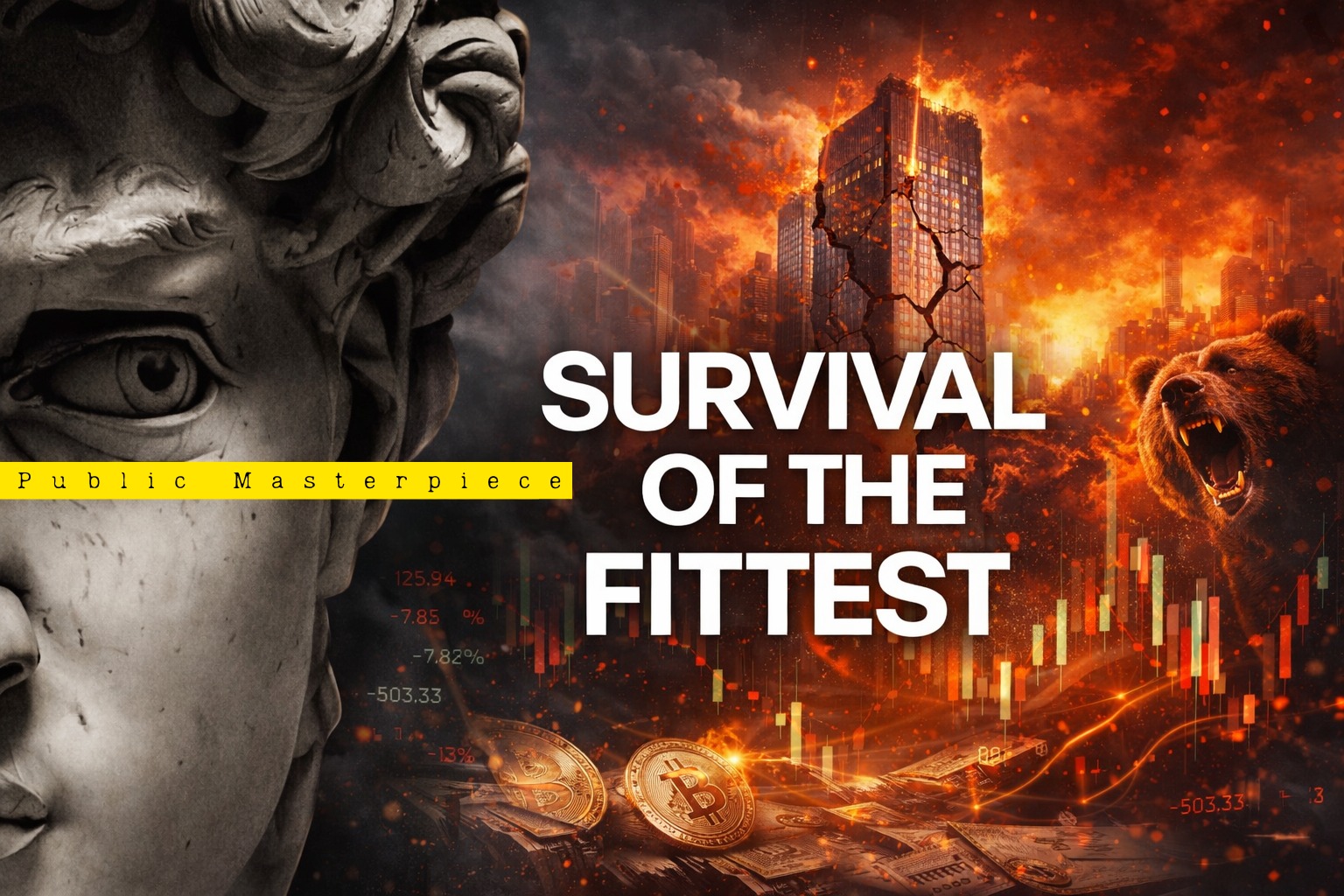Tonkeeper Wallet Review: Top Non-custodial Web3 Wallet On TON
Tonkeeper wallet is currently one of the best non-custodial Web3 wallets in the TON ecosystem. It offers a secure, multi-functional platform customized for the unique needs of TON cryptocurrency holders. Below is a review that will explain the role of Tonkeeper in the large TON ecosystem, assess the safety of the wallet and its functionality, and how a user can get started with it.
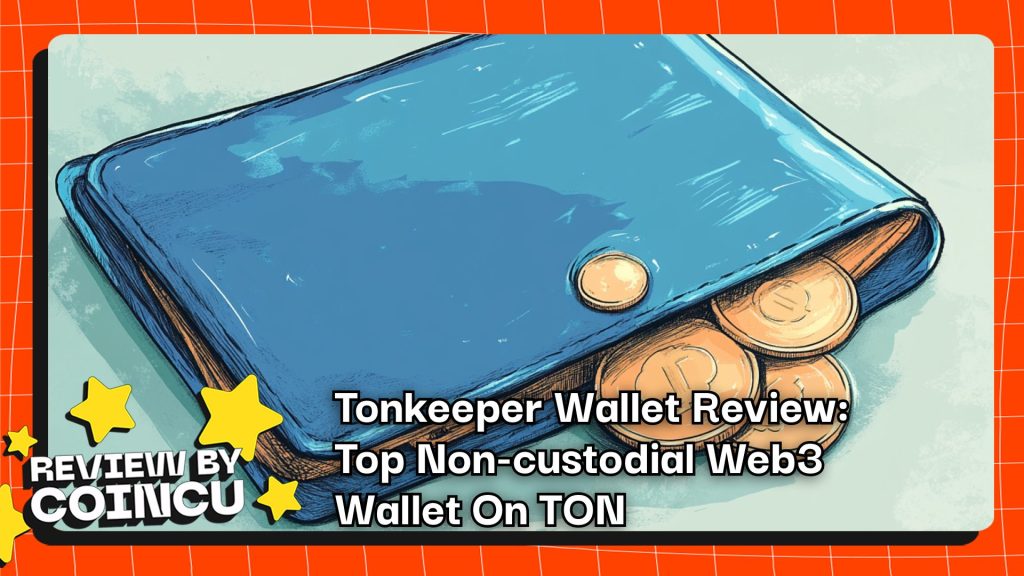
What is Tonkeeper Wallet?
Tonkeeper wallet is the major non-custodial Web3 wallet in the TON ecosystem, developed to provide an advanced secure and user-friendly environment for managing one’s Toncoin. Since the very moment of its launch, Tonkeeper has been in the top of the most sought-after solutions among both novice and experienced cryptocurrency players due to its complete set of features combined with multi-level security.

Web and mobile versions are available, and Tonkeeper provides an extremely simple and smooth interface for storing, sending, and receiving Toncoin. Because it is non-custodial, the user retains full control of the assets without third-party services. This wallet allows one to send Toncoin to other users of Tonkeeper, receive various payments, and even buy Toncoin.
Along with all the major functions, Tonkeeper has integrated functions of exchange and staking. It also acts as a marketplace for other digital goods, including NFTs.
Read more: The Open Network Review: The Most Potential Layer 1 Today
How Does It Work?
Tonkeeper wallet is an advanced wallet for the management of Toncoin and interaction with TON blockchain. A friendly interface allows using this wallet in a very convenient way for transfers: you can insert the recipient’s address manually or use a quick QR code scan. Besides, in Tonkeeper, it is possible to purchase and sell TONCoin instantly with the help of the integrated exchange.
When installing Tonkeeper, you are allowed to create a new wallet or import one if you already have any. Once you set up a wallet, you will be given a 24-word seed phrase. This is for recovering your wallet. In Tonkeeper, you are allowed to set a password and biometric authentication for extra protection.
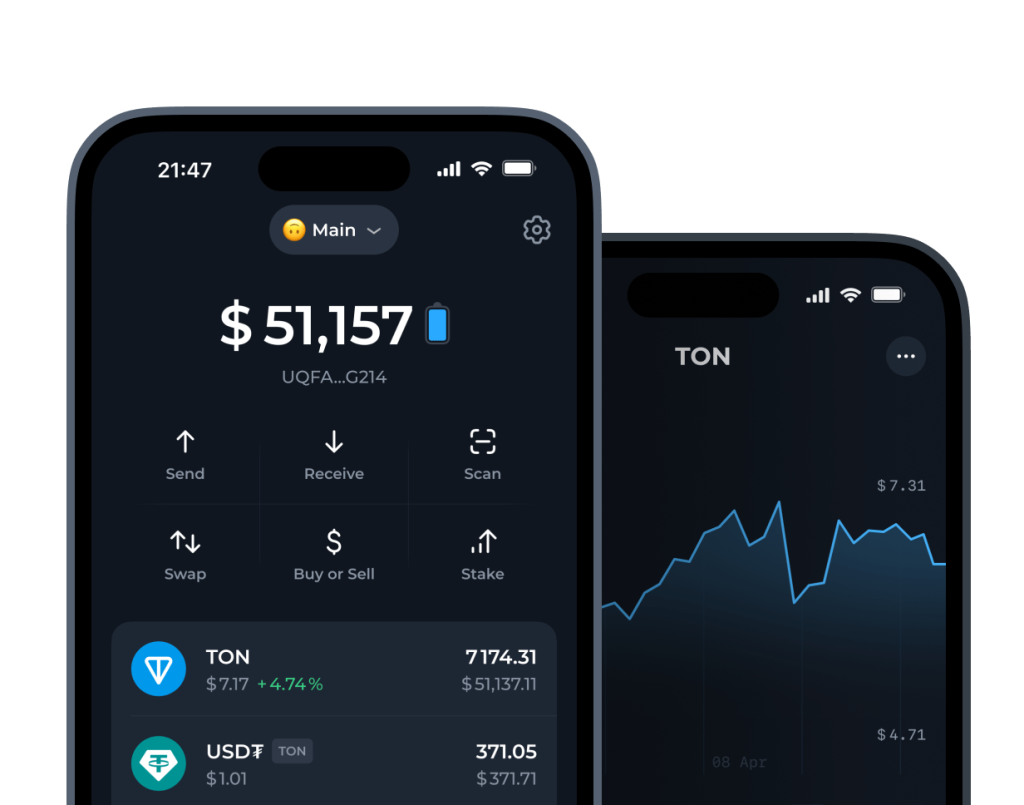
The Tonkeeper wallet is non-custodial, which means it does not store your private keys on any of its servers. You have full asset control. Tonkeeper also does not ask for your personal information when you set it up, keeping your complete privacy intact. All transactions through the wallet are secure, and encryption provides your data with full privacy.
Read more: Top Wallets on TON Network You Should Choose in 2024
Features
Built-in Token Exchange
Tonkeeper wallet provides a built-in token exchange right in the application, enabling users to buy and exchange TONs effortlessly. It is seamless and efficient for users to manage their assets within a single interface.
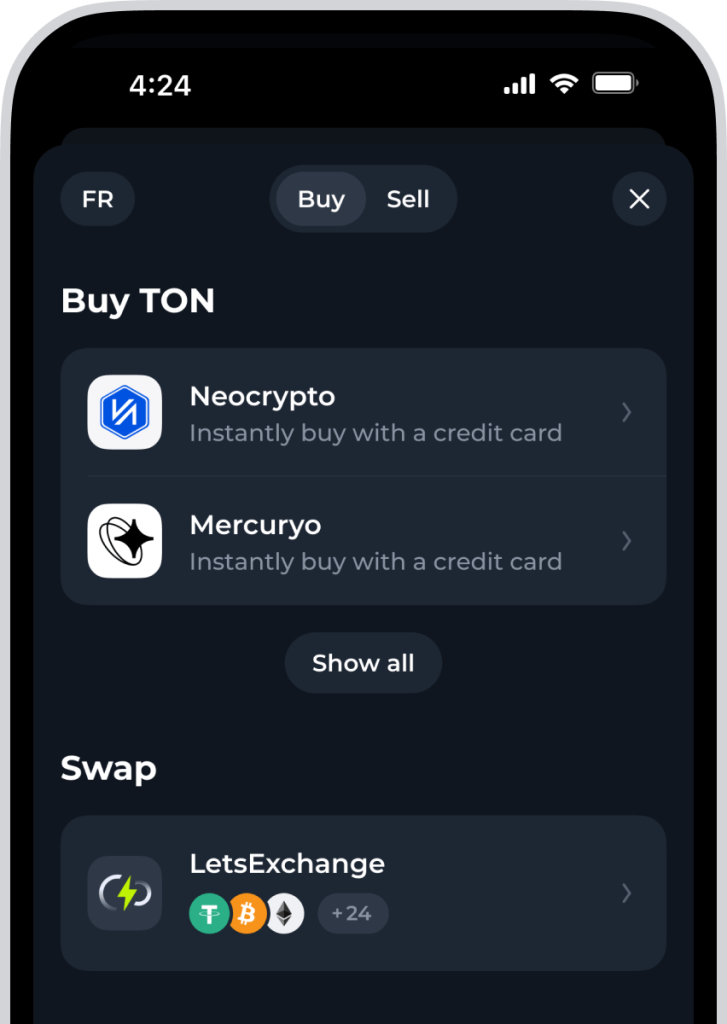
Staking for Passive Rewards
The wallet also supports the function of TON staking. The minimum deposit required is 50 TON, thus making it very affordable and accessible for participants in the network.
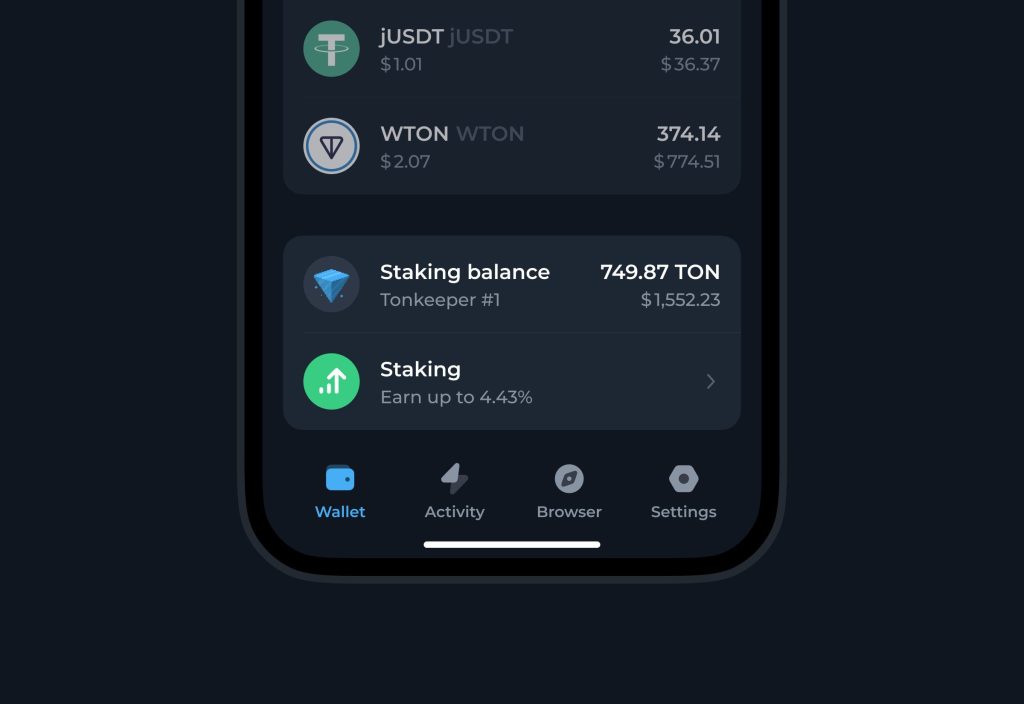
Sending and Receiving Tokens
With Tonkeeper wallet, it’s very easy to support sending, receiving, and swapping many cryptocurrencies, including popular ones such as USDT and Toncoin.
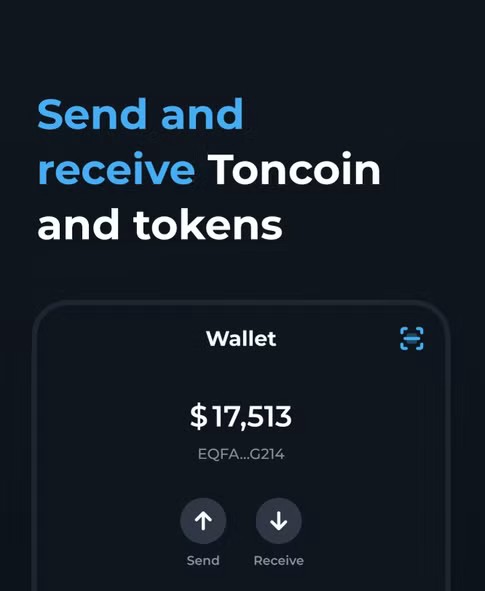
Security end-to-end
Security is a priority for Tonkeeper wallet. Cryptographic keys will be stored directly on the users’ devices and thus exclude the need to provide personal data, documentation, or cumbersome KYC procedures.
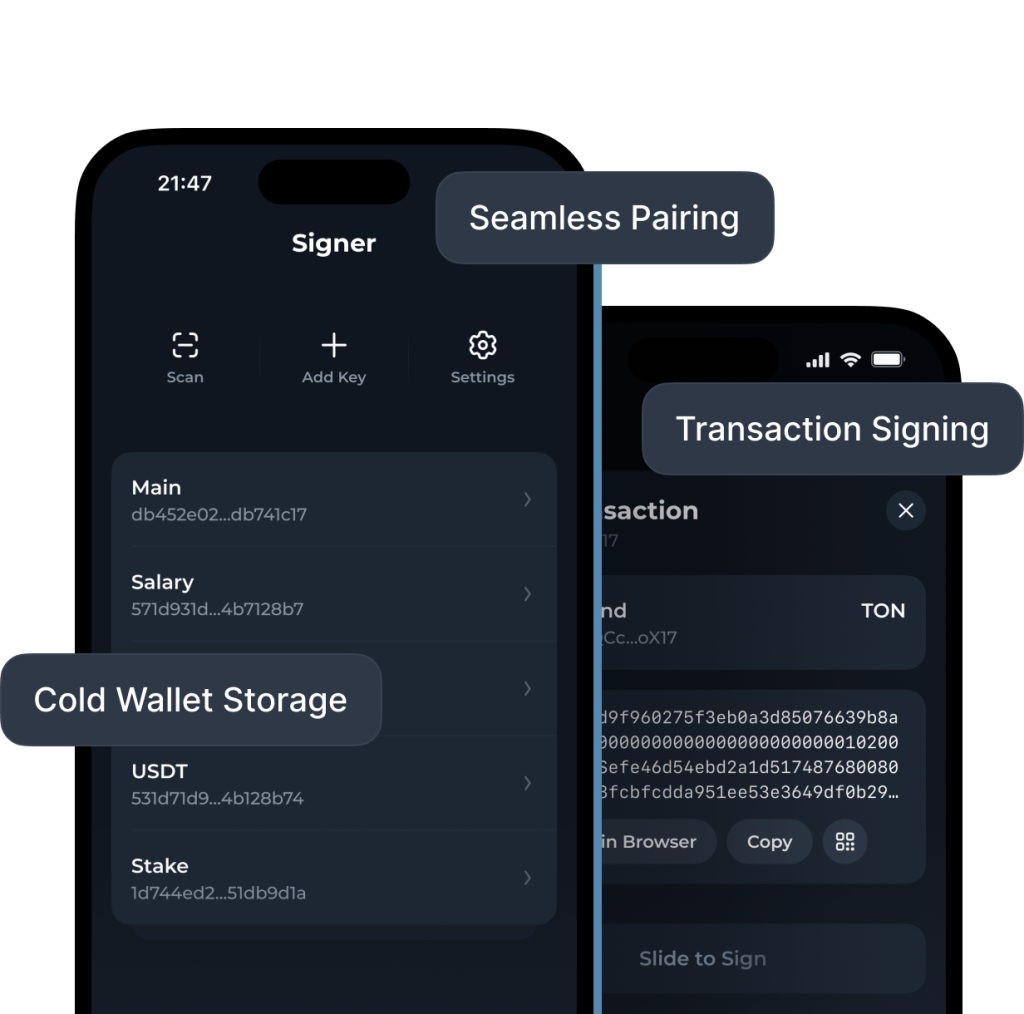
Crypto Payments and Subscription Management
Tonkeeper wallet allows making Web payments with QR codes to pay for goods and services with cryptocurrency. Besides that, it provides a subscription manager that would keep users up to date with both active and expired subscriptions in order to give better control of recurrent crypto payments.
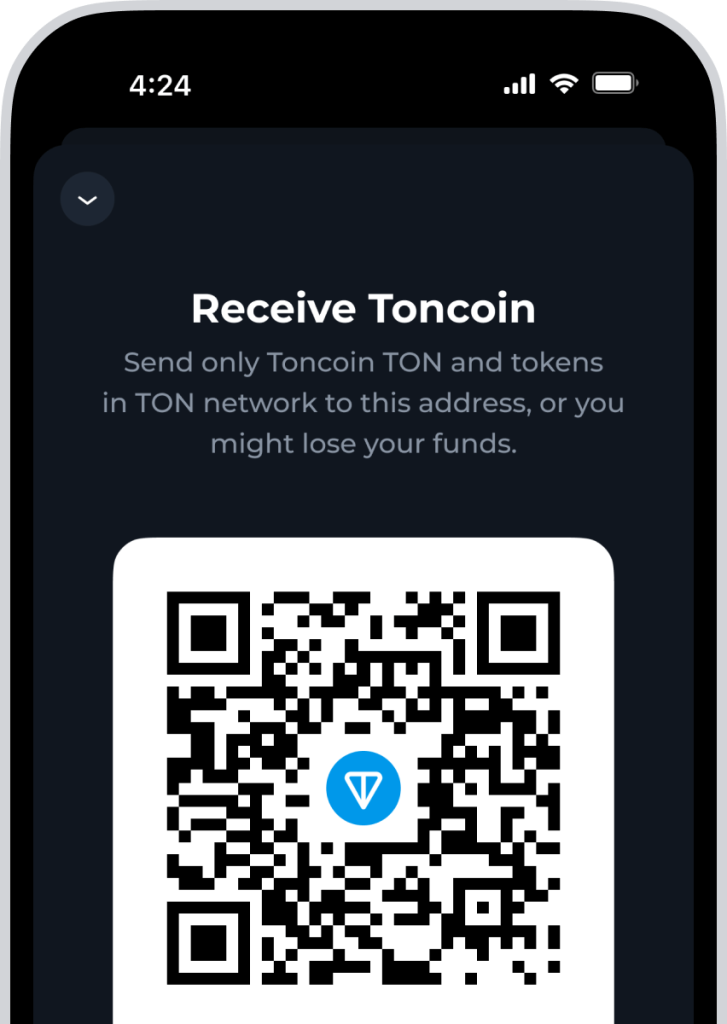
Human-readable Wallet Names
The TON domains feature allows users to attribute readable human names to their wallets, just like URLs or email addresses. That makes wallet addresses more intuitive and easier to share.
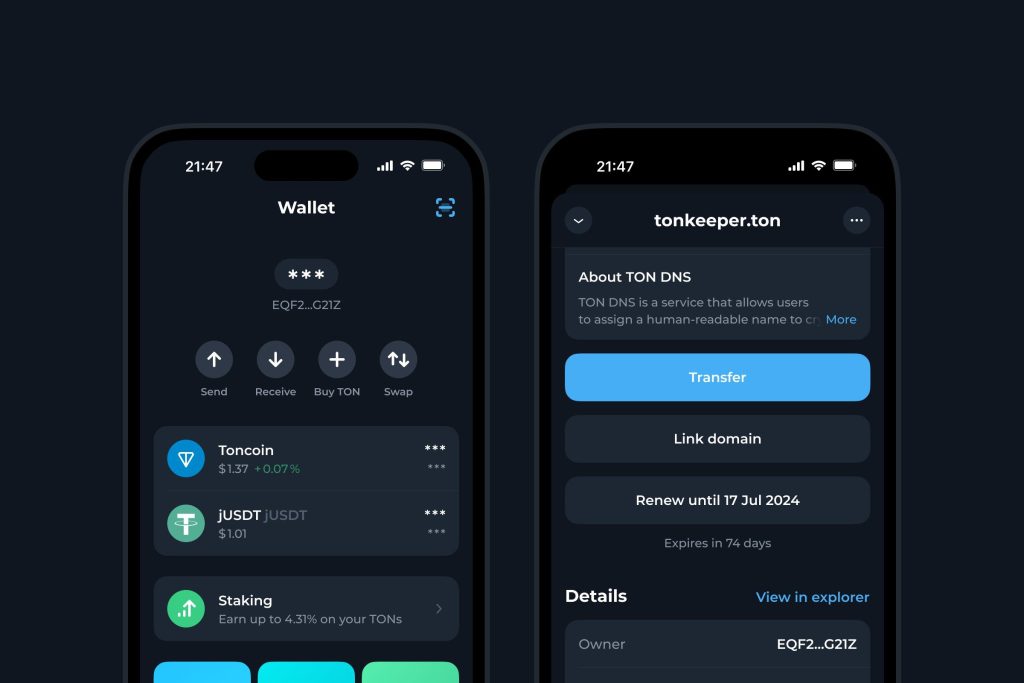
dApps Integration
Tonkeeper is integrated with dApps on the TON network-a solution for users to access various blockchain-based services and features directly.
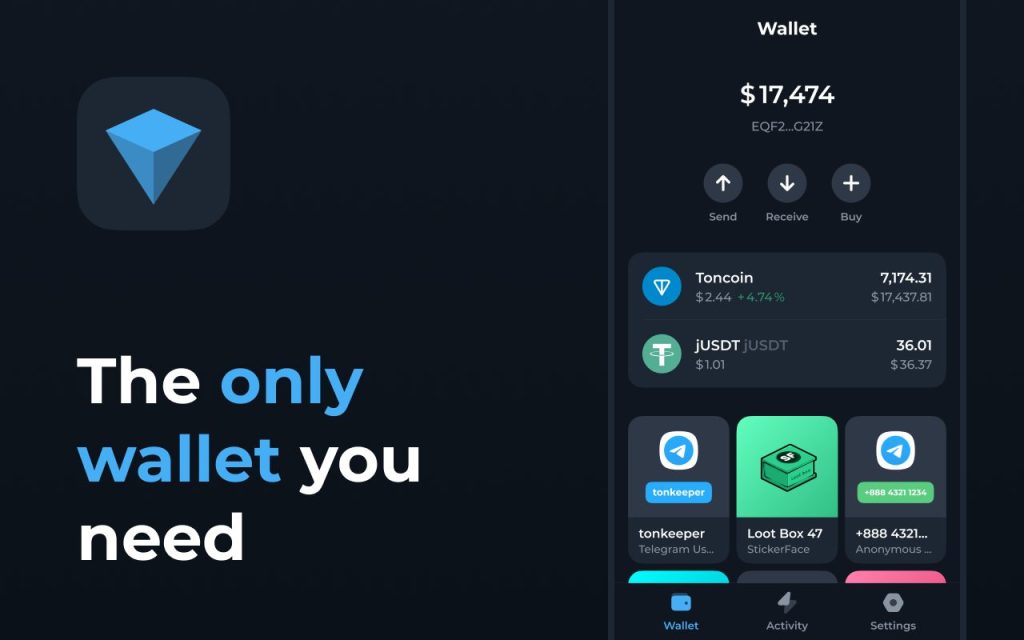
Read more: How to Create and Use TON Wallets?
How to Set Up Tonkeeper Wallet
Step 1: Download the Tonkeeper Wallet
Begin by visiting the official Tonkeeper website or locate the app in your device’s app store. You can download the latest version for iOS, Android, or access it through a web browser on your computer.
Step 2: Create a New Wallet
Once downloaded, open the Tonkeeper wallet app and select the option to “Create a new wallet.”

Step 3: Save the Seed Phrase
The app will generate a unique 24-word seed phrase. Remember to memorize or write down the seed phrases.

Step 4: Verify Your Seed Phrase
Enter seed phrases in the exact order provided to verify them.
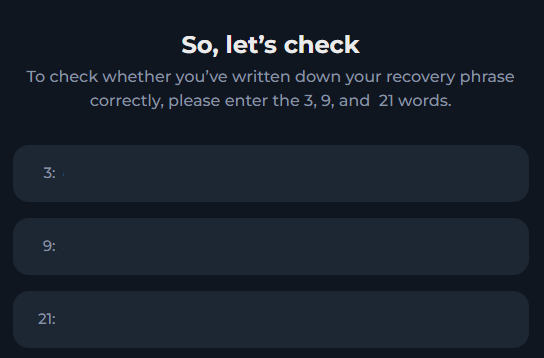
Step 5: Set a Passcode
Create a secure passcode for added protection. You may also enable biometric login for easier access. Your passcode and biometrics will be required to confirm any transactions.
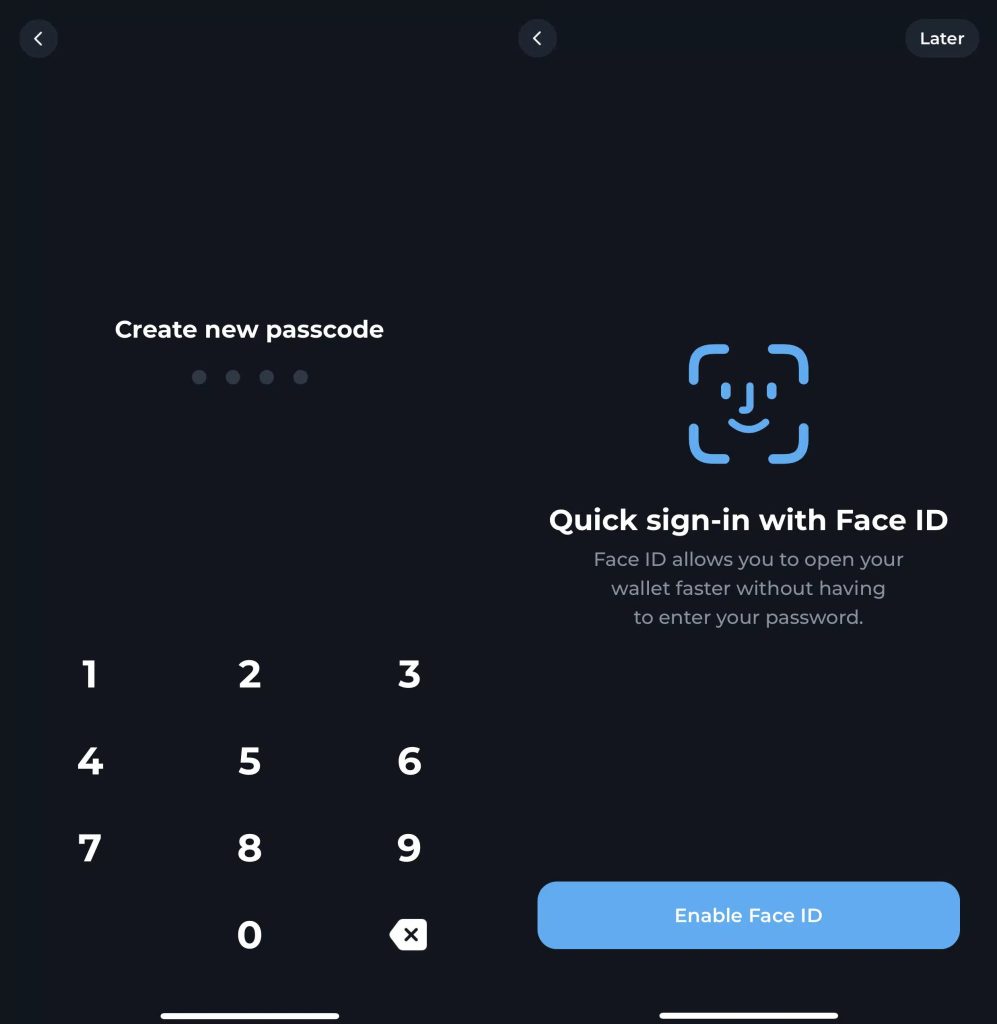
Step 6: Backup Your Seed Phrase
Finally, you need to back up your seed phrase and store it in a safe place.
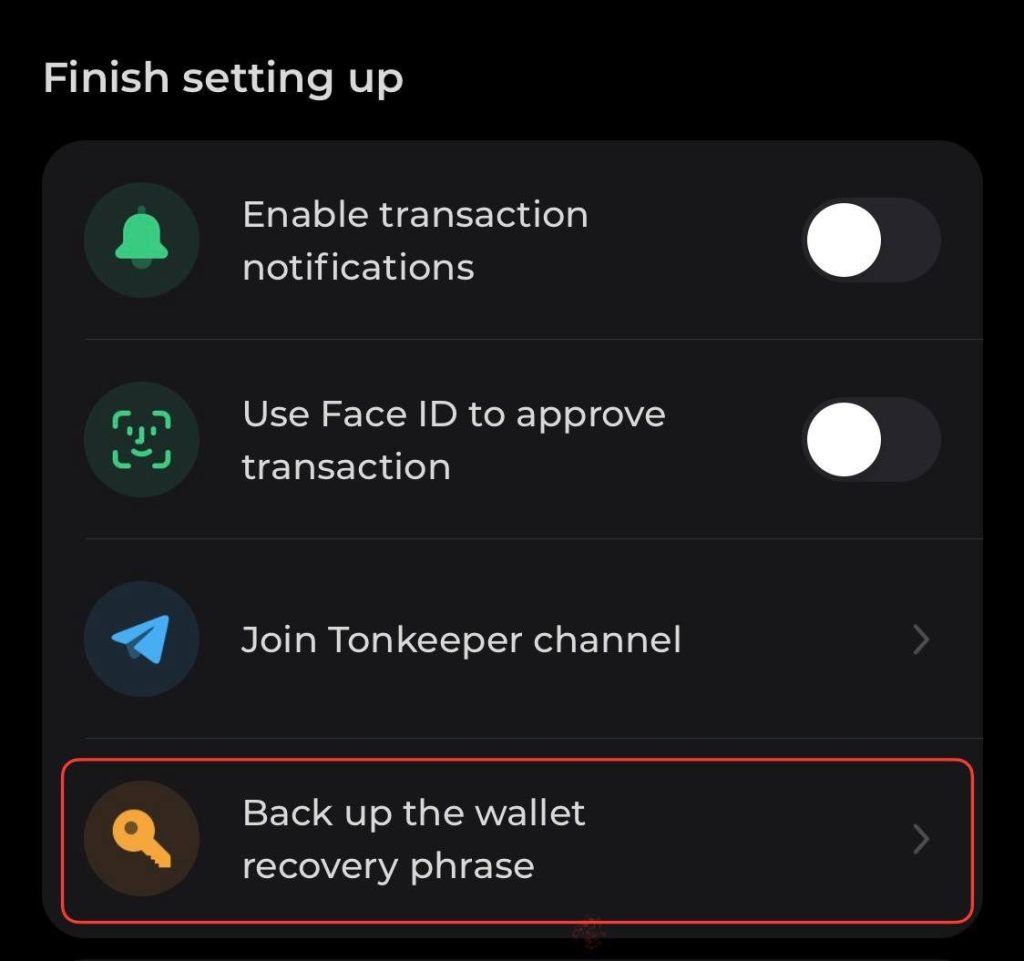
Read more: EVAA Protocol Review: Outstanding Lending Platform on TON
How to Stake Toncoin with Tonkeeper
To initiate staking on the Tonkeeper wallet, open the application and click “Stake” on the main wallet screen. Select a staking pool that would best fit your needs. On the pool’s page, specify how much you’d like to stake and confirm the transaction.
Tonkeeper has 3 staking pools:
- TON Nominators
- TON Whales
- Tonstakers Liquid Staking
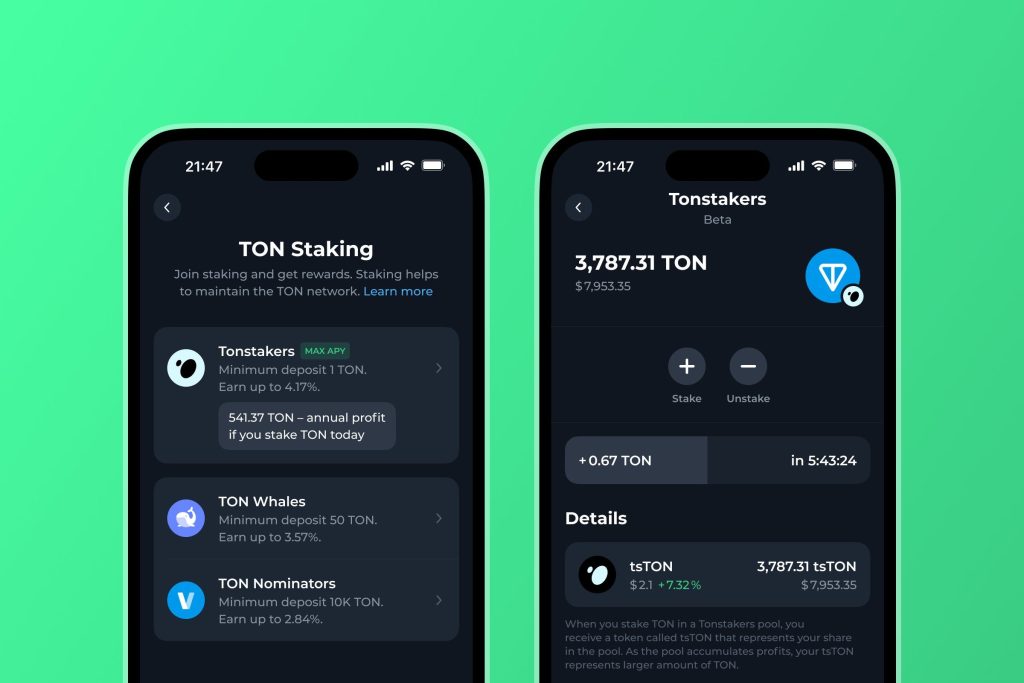
As for withdrawals, note that different times are engaged: Tonstakers takes 27 hours, while for TON Whales, it could take up to 36 hours in order for the completion of the validation circle to be performed.
Read more: DeDust Review: Top Growth Exchange on TON
Tonkeeper Mobile App
The Tonkeeper mobile app has similar features as the Chrome extension. The app is available on both App Store and Google Play for users on both iOS and Android.
Tonkeeper Battery
Through its Battery feature, Tonkeeper allows transactions to be made on the TON blockchain without the need to have any balance in Toncoin.
Normally, each transaction made on the TON blockchain requires network fees, in other words, spending for such transactions needs to be paid by a user in TON. In those moments when the user doesn’t have any TON balance or is unable to buy it at that particular moment, it becomes a remedy to cover this network fee.

With Battery, users can send or swap tokens like USDT without holding Toncoin. The mechanics are simple: on signing, the Tonkeeper calculates the transaction cost and subtracts the fee from the battery account.
Conclusion
TON wallets like Tonkeeper are an important part of the TON network. The wallet helps you manage, store, and trade Toncoin so you can participate in activities on the TON blockchain easily and securely. Hopefully, our Tonkeeper Wallet Review article has helped you understand how to use the wallet.
FAQs
Is Tonkeeper Waller safe to use?
Yes. Tonkeeper is a non-custodial wallet so you can use it with complete peace of mind because the wallet does not keep your private keys and seed phrase, all of which are controlled by you.
Does Tonkeeper support Ethereum-based assets?
No. Currently, Tonkeeper uses TON for fees and supports assets on the TON blockchain.
What browsers is Tonkeeper available on?
Tonkeeper is available on many browsers like Chrome, Firefox, Brave, etc.
| DISCLAIMER: The information on this website is provided as general market commentary and. does not constitute investment advice. We encourage you to do your own research before investing. |