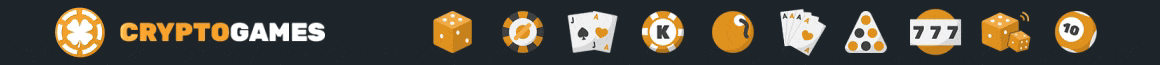$117850.721
At CoinCu News, we give both basic and in-depth articles on the latest news in the cryptocurrency and blockchain sectors.
John Kojo Kumi is a cryptocurrency researcher and writer specializing in emerging startups, tokenomics, and market dynamics within the blockchain ecosystem. With years of experience in crypto journalism and blockchain research, he provides in-depth coverage of decentralized finance (DeFi), NFTs, and Web3 innovations.
He holds a Bachelor of Arts in Geography and Rural Development from Kwame Nkrumah University of Science and Technology, Kumasi, bringing a multidisciplinary perspective to the evolving digital asset space. As a Crypto News Writer, he tracks and reports on industry trends, while his role as a Registrar at the Commission on Human Rights and Administrative Justice reflects his commitment to governance and transparency.
His expertise spans content strategy, SEO optimization, and technical research, enabling him to craft insightful, data-driven analyses. Passionate about blockchain’s transformative potential, he strives to equip readers with the knowledge to navigate the complexities of digital assets and decentralized technologies.
News
Ethereum Foundation Sells 10,000 ETH to SharpLink Gaming
Ethereum Foundation sells 10,000 ETH OTC to SharpLink Gaming; SharpLink's stock surges.
Jul
Coinbase Sues Oregon Governor Over Cryptocurrency Regulatory Records
Coinbase challenges Oregon's sudden crypto regulation shift, impacting hundreds of thousands. Key legal battle unfolds.
Jul
Tether Drops USDT Support on Five Legacy Blockchains
Tether halts USDT on five traditional blockchains, refocusing on high-utility networks. Change effective by September
Jul
Binance Disputes Alleged Role in Trump-Related Stablecoin
Binance denies Bloomberg claims about assisting in creating Trump-linked USD1 stablecoin.
Jul
Upexi Raises $200 Million for Solana Investments
Upexi expands Solana holdings with a $200M securities offering, involving major equity and convertible note
Jul
U.S. Democrats Target Crypto Bills with “Anti-Corruption” Initiative
Maxine Waters and Stephen F. Lynch lead Democrats against crypto-related bills, aiming to curtail potential
Jul
Grayscale Challenges SEC’s ETF Conversion Suspension Order
Grayscale confronts SEC ruling on ETF conversion; implications for the crypto market unfold.
Jul
MicroCloud Hologram Allocates $200 Million to Bitcoin and Crypto Derivatives
MicroCloud Hologram invests $200M in Bitcoin and cryptocurrency derivatives, signaling growing tech sector interest.
Jul
Dongfang Caifu’s Subsidiary Gains Virtual Asset Trading License
Hafu Securities approved by Hong Kong SFC for virtual asset trading services, expands BTC and
Jul
[tptn_list how_old="7" limit="5" title_length="0" heading="0" show_date="0" ]
[tptn_list how_old="30" limit="5" title_length="0" heading="0" show_date="0" ]