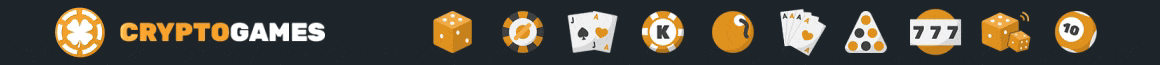$108912.873
At CoinCu News, we give both basic and in-depth articles on the latest news in the cryptocurrency and blockchain sectors.
Mayowa is a seasoned freelance writer specializing in creating compelling, high-converting content across diverse industries.
With extensive experience working with major news outlets, personal blogs, and private clients, he brings a deep understanding of audience engagement and storytelling. His expertise spans SEO optimization, persuasive copywriting, and niche versatility, ensuring content that resonates and delivers results.
Armed with a strong command of the English language and a keen eye for detail, he crafts content that is both impactful and strategically tailored to meet client goals.
News
TON Partners with UAE for 10-Year Golden Visa Staking
Toncoin teams up with the UAE to provide 10-year Golden Visas for TON stakers through
Jul
Cryptocurrencies Show Resilience Amid U.S. Trade Negotiation Tensions
As U.S. trade talks intensify under Treasury Secretary Yellen, potential tariffs loom, yet cryptocurrencies like
Jul
Elon Musk Announces Formation of the ‘America Party’
Elon Musk reveals new 'America Party' aiming to challenge US two-party system.
Jul
Circle’s NYSE Listing Sparks Surge in Stock and USDC Interest
Circle's NYSE debut boosts stock fivefold, impacting USDC, speaks to stablecoin's emerging role.
Jul
US Stock Tokenization Services Launched by Major Platforms
Bybit, Kraken, and Robinhood launch US stock tokenization services, transforming asset trading dynamics.
Jul
Elon Musk Announces Formation of America Party
Elon Musk announces the America Party, challenging the U.S. two-party system amid legal and financial
Jul
Toncoin Offers UAE Golden Visas for $100,000 Pledge
Toncoin teams up with UAE to offer Golden Visas for $100,000 TON investment, unlocking after
Jul
WLFI Tokens Approved for Transferability on July 4th
WLFI tokens become transferable, marking a milestone for World Liberty Financial. Impact and reactions explored.
Jul
Historic 80,000 BTC Move Raises Theft Concerns
Coinbase exec highlights potential BTC theft as dormant wallets transfer $8B in assets.
Jul
[tptn_list how_old="7" limit="5" title_length="0" heading="0" show_date="0" ]
[tptn_list how_old="30" limit="5" title_length="0" heading="0" show_date="0" ]