Coinbase Wallet added support for Solana project tokens, with dApp connections and NFTs coming Soon

Now Solana tokens are integrated in Coinbase Wallet
Coinbase Wallet browser extension now offers support for sending, receiving, and storing Solana and SPL tokens.
Coinbase is introducing its initial phase of support for Solana. Users can now manage their Solana (SOL) and Solana tokens (SPL) alongside their tokens held on all of Coinbase Wallet extension’s supported networks, including Ethereum, Avalanche, Polygon, BNB Chain, and many more. This allows users to unlock more of web3 without needing to manage multiple wallets.
Today’s update makes it easier to keep track of all your crypto across an ever-growing range of supported networks, without the need to manage multiple wallet apps. However, this launch is just the beginning — Coinbase Wallet plans to further integrate with the Solana ecosystem, including the ability for users to connect to Solana dapps, and the ability to view and manage their Solana NFTs directly within their Coinbase Wallet extension.
If you already have a Solana wallet, such as Phantom or Solflare, it’s quick and easy to import your existing Solana self-custody wallet into Coinbase Wallet. All you’ll need is the latest Coinbase Wallet desktop extension and your Solana wallet’s recovery phrase. You can read their step-by-step instructions on the Wallet extension guide for more information.
If you don’t already have a Solana wallet, the Coinbase Wallet extension will automatically create one for you. And with recently launched Coinbase Pay, it’s easier than ever to add SOL to your Coinbase Wallet extension — you can safely and securely transfer SOL you already hold in your Coinbase account to your Coinbase Wallet or buy SOL using your stored payment methods.

DISCLAIMER: The Information on this website is provided as general market commentary and does not constitute investment advice. We encourage you to do your own research before investing.
Join CoinCu Telegram to keep track of news: https://t.me/coincunews
Follow CoinCu Youtube Channel | Follow CoinCu Facebook page
Hazel
CoinCu News