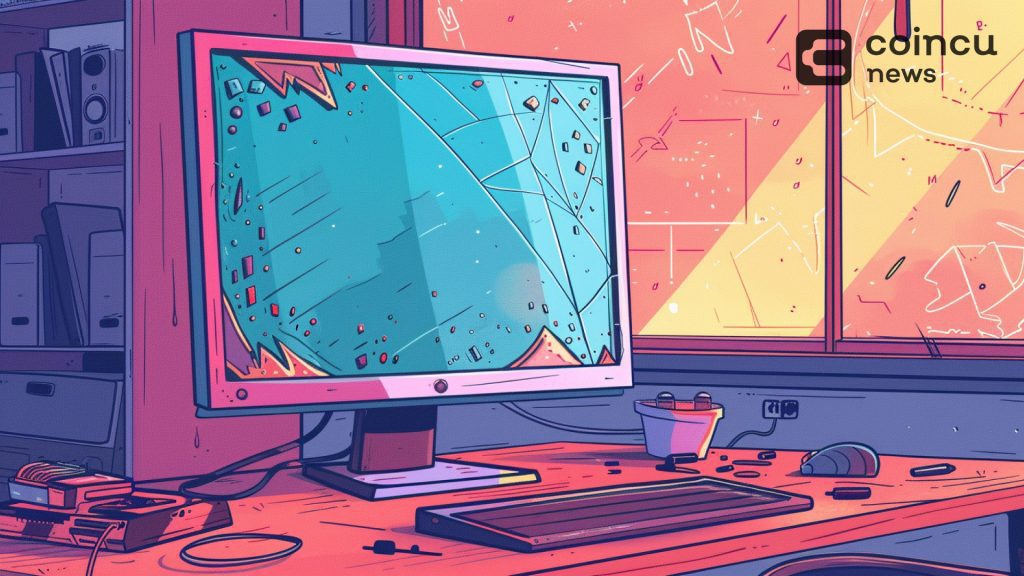How to Use Crypto Futures Calculator
Here are the steps to calculator crypto futures on the Binance exchange:
-
1. Enter your cost/marginInput your cost or margin in the appropriate field. If you hold 7,500 USDT in your USDⓈ-M Futures wallet and want to open a position at 6,500 USDT, enter "6,500". If trading the BTCUSD coin-m contract and you want to open a position with 0.085 BTC, enter "0.085".
-
2. Choose your position type
-
3. Choose your margin mode
-
4. Enter your leverageSpecify your leverage. For 8x leverage, enter "8".
-
5. Enter your wallet balance (optional)If using cross-margin mode, input your USDⓈ-M or COIN-M Futures wallet balance. For an ETHUSD position with a wallet balance of 0.19 ETH, enter "0.19". If you're using isolated margin mode, leave it blank.
-
6. Select the futures contractChoose the type of futures contract you trade. For coin-margined futures contracts, enter your position size and the value of one contract in USD.
-
7. Enter your entry price
-
8. Enter your exit price (optional)Specify your exit price. Leaving it blank will disregard the negative PNL.
-
9. Select the maintenance margin rate and enter the amountChoose your maintenance margin rate and enter your maintenance amount. These values depend on the pair you're trading and your position size. For instance, if you're trading the ETHUSDT (perpetual) contract with an 8,000 USDT position, select 0.50% as your maintenance margin rate and enter 0 as your maintenance amount. If you're unsure of your position size, calculate it by multiplying your cost (margin) by your leverage or by multiplying your position size in crypto by your entry price.
-
10. Click the "calculate" buttonRemember, the liquidation price might differ slightly from the calculated one due to varying maintenance margin rates depending on your position size and the pair you trade. To improve accuracy, find your maintenance margin rate and maintenance amount based on your trading pair and position size and enter them into the calculator.
Additional Notes
-
Accuracy of liquidation price
For a more accurate liquidation price, it's recommended to refer to the official Binance Futures webpage linked within the calculator. This page allows you to select your specific trading pair and position size to find the corresponding maintenance margin rate and calculate a more precise liquidation price. By understanding these limitations and utilizing the provided resources, you can better understand your risk exposure and make informed trading decisions on the Binance Futures platform. -
Calculating liquidation price after margin adjustments
In calculating the liquidation price after adjusting your margin, you need to account for the change in leverage. For instance, if you have a position of 14000 USDT at 2x leverage, your margin is 7000 USDT. If you add 1000 USDT to your margin, your actual leverage shifts from 2x to 1.75x (14000/8000). Hence, you should enter "1.75" instead of "2" in the leverage field. Entering "2" and "8000" in the leverage and cost/margin fields, respectively, would inaccurately calculate your position size as 16000 (8000x2), even though your position size remains unchanged when you adjust the margin. Remember, your entry price stays the same when you adjust your margin. Thus, calculating the liquidation price after margin adjustment only reflects your margin and leverage changes. When determining your position size, multiply your position size (in coins) by your entry price. If you're trading coin-margined futures contracts, multiply the size of the contract you hold by the value of one contract in USD. -
Calculating liquidation price after increasing position size:
Suppose you have a long position leveraged at 3x with these values:- Margin: 400 (USDT)
- Entry price: 25000
- Position size: 1200 (400×3)
- Margin: 600 (400+200)
- Entry price: 24000
- Leverage: 3x
- Margin: 600 (400+200)
- Entry price: 23800
- Leverage: 3.34628x
Final Thoughts
The Binance Futures calculator is a valuable tool for estimating profits, losses, and liquidation prices in your futures trading. However, for a more comprehensive understanding of your trading costs, we recommend exploring the Binance and funding fee calculators. These resources can help you calculate potential fees associated with your trades, including maker/taker fees and funding rates. This ensures you have a complete picture of your financial commitments when entering and exiting positions on the Binance Futures platform.FAQs
-
1. How do you calculate profit in crypto trading?
You calculate the crypto profit by subtracting the selling price from the cost price of the cryptocurrency. That is one of the simplest ways to calculate your profit and loss. -
2. Is crypto futures trading profitable?
Futures offer many benefits to crypto traders. This includes high leverage limits – often up to 200x. Futures also enable traders to go long or short, ensuring that profits can be made in both rising and falling markets. -
3. How risky are crypto futures?
The most notable risk is volatility. While volatility can lead to significant gains, it can also result in substantial losses. Rapid price fluctuations in the market can trigger liquidation events, especially when leverage is involved, potentially wiping out a trader's entire capital. -
4. What is the margin balance in Binance futures?
The margin balance is the balance of your Binance Futures account, including your unrealized PnL (Profit and Loss). So, your profits and losses will cause the margin balance value to change. If you're using Cross Margin mode, this balance will be shared across all your positions.

 News
News Market
Market Knowledge
Knowledge Reviews
Reviews Recommended
Recommended Upcoming Event
Upcoming Event Coin
Coin
 Glossary
Glossary Convert
Convert