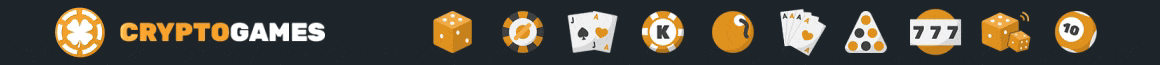$107072.937
At CoinCu News, we give both basic and in-depth articles on the latest news in the cryptocurrency and blockchain sectors.

Author
News
Whales and Retail Investors Aligned as Bitcoin Holding Pattern Signals Strong Control
Bitcoin (BTC) is showing signs of increased stability, supported by a strong market shift in
Jun
Coinbase and Gemini Set for EU Crypto Licenses
Coinbase and Gemini to acquire EU crypto licenses in Luxembourg, Malta respectively, impacting 27 EU
Jun
Israeli Mediation Talks with Iran Begin, No Market Impact Yet
Israeli official reports mediation efforts with Iran starting. Crypto market sees no direct effect yet.
Jun
Mi Strategy Acquires 2,440 Solana, Boosts Stock 21%
Hong Kong's Mi Strategy buys 2,440 Solana; stock jumps 21% post-announcement.
Jun
Cryptocurrency Trader Kidnapped for €50,000 Ransom in France
French cryptocurrency trader kidnapped in Juvisy-sur-Orge for €50,000 ransom, later released.
Jun
Hong Kong Fast-Tracks Stablecoin Licensing Amid Digital Asset Surge
Hong Kong accelerates stablecoin licensing, anticipating increased market demand. Key player: Paul Chan Mo-po, Financial
Jun
Hong Kong Advances Stablecoin Regulation Amid Digital Asset Growth
Hong Kong enacts stablecoin regulation starting August 2025, highlighting its role in digital asset innovation.
Jun
Coinbase, Gemini to Obtain EU Crypto Licenses
Coinbase and Gemini secure EU crypto licenses from Luxembourg and Malta, expanding compliance and operations.
Jun
Binance Announces Changes to Collateral Ratio and Margin Rules
Binance to adjust collateral and margin settings on BTCUSDT and USDT contracts in June 2025.
Jun
[tptn_list how_old="7" limit="5" title_length="0" heading="0" show_date="0" ]
[tptn_list how_old="30" limit="5" title_length="0" heading="0" show_date="0" ]