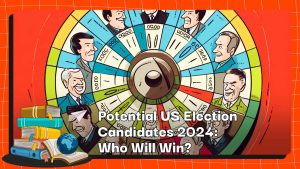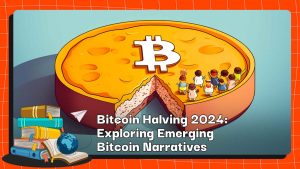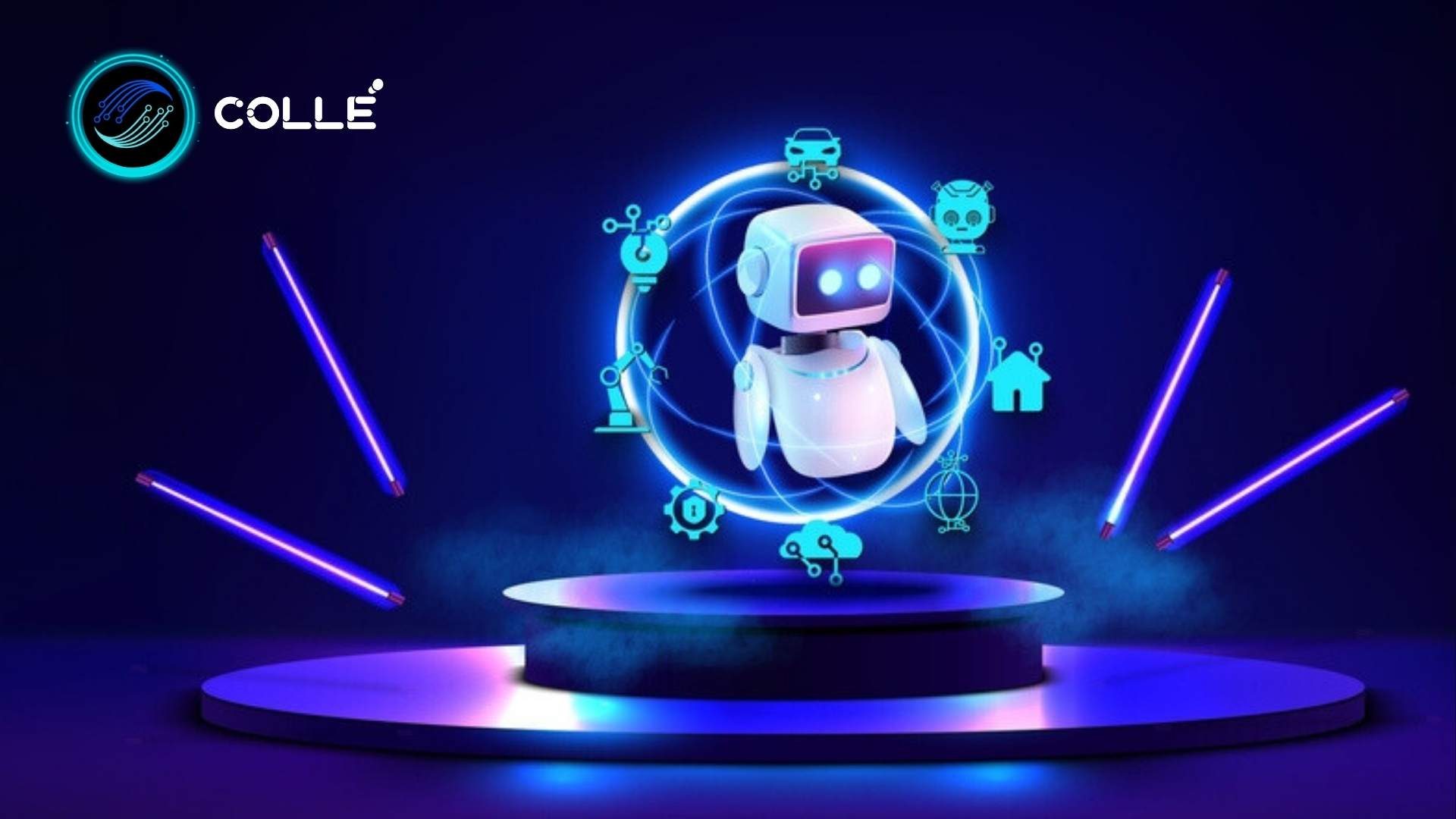What is API
API (Application Programming Interface) is an application programming interface. Interface Interface is the interface for software with software.
The API can be used for a web-based system, operating system, database system, computer hardware or software library.
Most major exchanges create APIs for their clients or for internal use.
API pros and cons
In fact, we don’t need to pay attention to either, but you should read through for a more general overview of how to use it.
Benefits of APIs
- Connected at all times thanks to the Internet.
- Two-way communication must be confirmed for transactions.
- Since the communication is a bidirectional API, the information is very reliable.
- Offer a user-friendly experience.
- Provide development solutions as developers find new uses for sharing APIs.
- Simple configuration compared to WCF.
- Open source code.
- Full support for RESTful functionality.
- Complete support of MVC components such as: routing, controller, action result, filter, model binder, IoC container, dependency injection, component test.
- High performance.
Disadvantages of APIs
- Expensive to develop, operate, and modify.
- Requires in-depth knowledge.
- An attack on the system can lead to security problems.
Create an API on the exchange
Here I take an example from Binance, with other exchanges you also do the same thing as in the instructions below.
- Enter your Binance account with complete security steps and under the best security conditions.
- Choose “Admin center”>, Select“API“> Press”Activated“
- Then set up the desired API, click on “Create a new key“select and enter the code” Google Authentication “or” SMS Authentication “.
- As soon as you have passed the verification, the binance system sends a confirmation email to your email address. Please click “Confirm creation“to confirm the creation of a new API. If you have not received any information from the binance system, please wait patiently.
- You will then be redirected to the notification page: “API key createdIf there is no such instruction after clicking the API creation confirmation link, it means you are not logged into your Binance account. We recommend that you log back into your Binance account, yours Open the e-mail again and click on “Confirm creation” Once again.
- Please save “Secret key“In a safe place. It will not appear again. For security reasons, always remember not to give the information on this website to anyone. (If you forget your secret key, no one can help you to get it back. The only option is to delete the API and create a new one)
- For added security, Binance recommends setting up a trusted IP address, but as long as you ensure maximum security, you don’t need to set a fixed API address.
- If you want to edit your API with different apps, press “To edit“, Edit as desired and then save.
After following the steps above, you will already have a licensed API in your account. It looks like the picture below.
Use APIs
Once you have your API set up, you can simply add it to a third party application so that you can read or trade through that software without necessarily logging into the Binance site.
I’ll walk you to add an API to the app Bituniverse pro.
1. Prepare an API key from your exchange.
2. Sign in to the Bituniverse app.
3. Click on “Portfolio” choose “Getting started“
4. This takes you to the Import Options section, above the import options and below the exchange options. Click on the Binance Floor.
5. In this step you have to enter your API key here. For the sake of speed you can choose “to scan“Then scan the QR code you received from the floor above. The second option is to manually enter using the two keys saved above.
6. Finally, wait a moment for the app to update your account details on the exchange.
After following the steps above, you will see the coin details from your account. Here you can find out the exact movements of your coin in real time.
If you want to trade, you can go to “trade“available in the app. However, for security reasons, I do not recommend using it.
What I just shared with you above is the basic way for you to use the API of the exchange you are participating in. These are just basic instructions, and in fact, I’m just using the API as I just directed you above. For more advanced options that you want to use, you should definitely contact the service that offers these options.
► synthetic
.